Fredrik Lidström
Nice curved labels!
larserik
- Fredrik Lidström wrote:
Nice curved labels!Thanks!
electronic drum
Looks very good!
larserik
Pull request is sent with my adjustements for the new skin specifications.
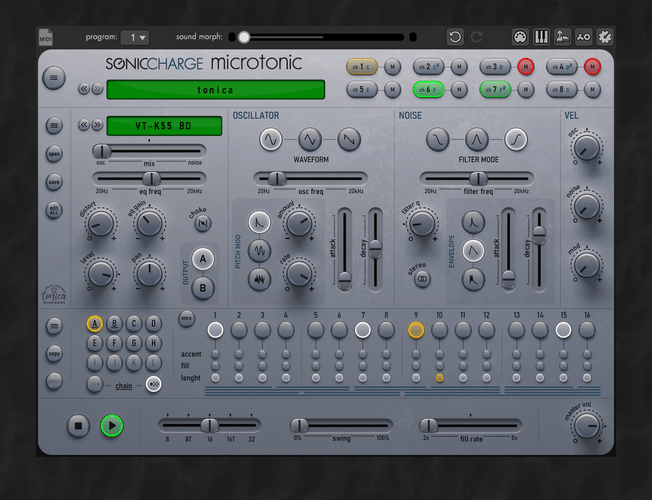

Magnus Lidström
- l4rs3rik wrote:
Pull request is sent with my adjustements for the new skin specifications.Let me just tell you again, your work is outstanding!
larserik
- Magnus Lidström wrote:
- l4rs3rik wrote:
Let me just tell you again, your work is outstanding!
Pull request is sent with my adjustements for the new skin specifications.Thank you for your kind words.
Bertell Ferguson
Great job everybody!
How do I download skins for v.3.3? The previous version was pretty simple. When go to the Github skin folds, and there seems to only be scripts. I installed the skin chooser, I found one skin on this forum and it worked in the Skin Chooser, so I know I have the set up.Thanks for any assistance.
larserik
- Bertell Ferguson wrote:
Great job everybody!
How do I download skins for v.3.3? The previous version was pretty simple. When go to the Github skin folds, and there seems to only be scripts. I installed the skin chooser, I found one skin on this forum and it worked in the Skin Chooser, so I know I have the set up.
Thanks for any assistance.The github repository contains both skins and the skinchooser-script. However since the skin format has changed there's need for a new version of the Microtonic public beta for everything to work and look like it should.
philter
hey guys, i am not really up-to-date, haven´t been here for a while. so if i understand it right we should wait for a new beta if we want to create skins, right?
larserik
- philter wrote:
hey guys, i am not really up-to-date, haven´t been here for a while. so if i understand it right we should wait for a new beta if we want to create skins, right?Yes, no update to the public beta what I know of.
Fredrik Lidström
Yeah, sorry about the delay. The new build got held up by a silly code certificate expiring and me trying to push through the delivery of a new one. I've been told it should arrive on Monday (yes, it's physically shipped on a hardware dongle). I'll make a build as soon as I get it.
Is anyone trying to complete a skin that they want included in the official skin installer? If so, let me know.
philter
well, i would love to get at least one of my skins ready for that!
Fredrik Lidström
Ok, I'll email you the latest version I have.
Fredrik Lidström
Let me know if you need another couple of days to complete your skins because of my shenanigans.
Fredrik Lidström
New beta available for download.
https://soniccharge.com/forum/topic/1922-microtonic-3-3-2-public-beta-update
Funkybot
If anyone is interested, here's a mod of Lars-Erik J's Dark0ne I call GrayOne.
https://www.dropbox.com/s/up3j68ntsi4uc8d/GrayOne%20Microtonic%20Skin.zip?dl=0

I liked the UI elements but wanted a less dark version of the original. I also added in the blinking green play button from Tonica and made a few additional tweaks.
electronic drum
- Fredrik Lidström wrote:
I have included the PSD source files for everything, where the factory images are in a (sometimes hidden) layer. Maybe they will come in handy for people that use Photoshop.Does the "background_x2" file also contain the layers with all the labels, knob circles and all the other elements? If so, I have been unable to find these. The only layer with the labels is one called "Factory" (it is the top layer). But that one is already a complete picture with no separation of the single layers. Or am I missing out on anything?
larserik
- electronic drum wrote:
- Fredrik Lidström wrote:
Does the "background_x2" file also contain the layers with all the labels, knob circles and all the other elements? If so, I have been unable to find these. The only layer with the labels is one called "Factory" (it is the top layer). But that one is already a complete picture with no separation of the single layers. Or am I missing out on anything?
I have included the PSD source files for everything, where the factory images are in a (sometimes hidden) layer. Maybe they will come in handy for people that use Photoshop.No, that's it, you get 8 layers and a background color.
electronic drum
Ah, okay. Thank you for clarifying!
larserik
I realize now that I made a huge fucking mistake by sharing my work on my the microtonic skins. Well the joke is on me and in the future I’ll make sure to keep my work to my self and not share it with any ungrateful evil fucking twats online.
Bru Franco
I loved the new skins, you did a great job, I don't think it was a mistake
Christian F.
- larserikJ wrote:
I realize now that I made a huge fucking mistake by sharing my work on my the microtonic skins. Well the joke is on me and in the future I’ll make sure to keep my work to my self and not share it with any ungrateful evil fucking twats online.
What happened?
Manuel Senfft
- larserikJ wrote:
I realize now that I made a huge fucking mistake by sharing my work on my the microtonic skins. Well the joke is on me and in the future I’ll make sure to keep my work to my self and not share it with any ungrateful evil fucking twats online.
I am also curious. What exacly happened? Can we help you in any way? )=
electronic drum
- larserikJ wrote:
I realize now that I made a huge fucking mistake by sharing my work on my the microtonic skins. Well the joke is on me and in the future I’ll make sure to keep my work to my self and not share it with any ungrateful evil fucking twats online.
I am curious, too, and would like to know what happened. So far, from what I have read, there has been nothing but praise and gratitude for your talent and work and for you sharing the skins.
As Manuel said, if there is anything we could do to help and support you, let us know.larserik
I wish I hadn't written the message above. Not because it wasn't how I felt in that moment, but anger, frustration and the internet isn't a good mix.
Sorry for any confusion that I might have caused. Next time some troll gets me out of balance I'm going to close my laptop and not let the negative stuff spread to places it doesn't belong.
Fredrik Lidström
Don't worry about it. At least you know that everyone here loves the work you do and that we support you.
Christian F.
Yes larserikJ, don't be affected by some lowlife internet creep.
For me at least, these skins you've made (especially dark0ne) have added so much to the appeal of Microtonic, and I can't thank you enough for it!
They are top-notch and I'd pay for them easily.
Manuel Senfft
- Fredrik Lidström wrote:
Don't worry about it. At least you know that everyone here loves the work you do and that we support you.I can totally second that.
- Christian F. wrote:
Yes larserikJ, don't be affected by some lowlife internet creep.
For me at least, these skins you've made (especially dark0ne) have added so much to the appeal of Microtonic, and I can't thank you enough for it!
They are top-notch and I'd pay for them easily.I can second this as well. Your skin made me even be way more motivated to use Microtonic (also it's a great drumsynth already anyway, haha). Thanks again. You are great! (=
larserik
Thanks guys. I appreciate you being cool about this.
larserik
Work in progress, early stages.
Always loved the old akai sampler aesthetics so I wanted to try making something in that direction. This is an early attempt focused on the sequencer section.
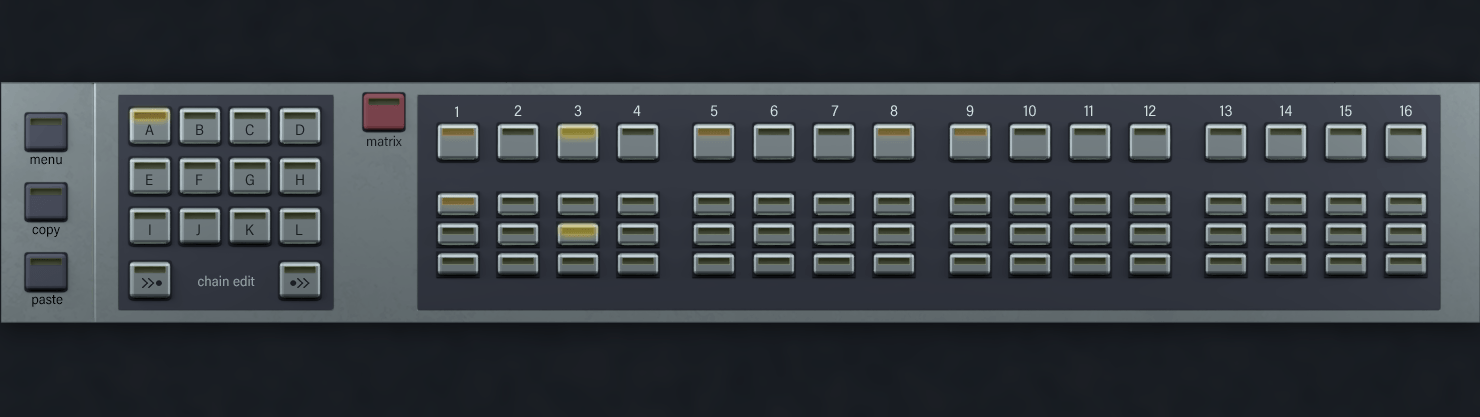
-Manuel Senfft
This looks clean. Cool, hehe. I am curious now how the whole theme is going to look like! (=
Eric Rockwell
The Sonic Charge installer installs version 3.3.1, your explanation says I need 3.3.2 to do skinning. When I try inside the plugin it says "this version doesn't support skins, want to download the newest version?" and gives me a link to the website installer, which I already just installed.
How on earth did you all get version 3.3.2? Where do I find it?
edit: nevermind, I figured it out, but it took like 45 minutes. of trying to do it the old way, failing, trying to do it the new way, failing, then installing the beta so that the new way works. Might be helpful to newbies too if it's stated in the instructions that scripts are ran inside the plugin itself.
Ploki
@larserikJ
Tonica skin pushed me over the edge to buy microtonic. Imo it could easily be the default - for me, it somehow captures the essence of microtonic's sound, and it's just a joy to work with. The original aqua looking skin never gelled with me :)
It's too bad because i actually love microtonic and it's become my fav drum synth, and i'm kind of baffled why i slept on it for so longlarserik
- Manuel Senfft wrote:
This looks clean. Cool, hehe. I am curious now how the whole theme is going to look like! (=Yeah, I'm also curious where this is going.. Been doing more work and it's starting to look a lot more like a Roland box then something from Akai. :D
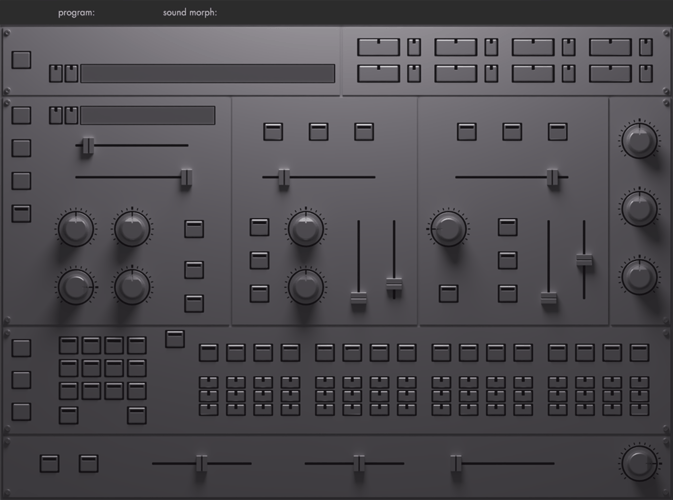
larserik
- Ploki wrote:
@larserikJ
Tonica skin pushed me over the edge to buy microtonic. Imo it could easily be the default - for me, it somehow captures the essence of microtonic's sound, and it's just a joy to work with. The original aqua looking skin never gelled with me :)
It's too bad because i actually love microtonic and it's become my fav drum synth, and i'm kind of baffled why i slept on it for so longThank you, good to hear that you like the tonica.
Manuel Senfft
- larserikJ wrote:
- Manuel Senfft wrote:
Yeah, I'm also curious where this is going.. Been doing more work and it's starting to look a lot more like a Roland box then something from Akai. :D
This looks clean. Cool, hehe. I am curious now how the whole theme is going to look like! (=Haha, nice. Really looks interesting. I know the feeling, when you do something creative and sometimes just think "Hm ... curious how the result will be" :D
groooveq
Hey Sjoerd, i've been stalking this thread quietly, how's that tasty permut8 style skin coming?
- Sjoerd van Geffen wrote:
The TR80R skin is coming together well enough now that I'm confident to show a preview of it. Thanks to some Chinese virus for the progress. I like how all the dark grey and orange with a sprinkle of green looks in Bitwig now, it has quite a similar feel.
@Magnus / Fredrik: I have been staring at the main.cushy file and hacking around a bit but can't figure out if the MIDI file icon can be moved away from the top left corner, or whether the morph lLEDs can be repositioned at all. Also, I wonder if it's possible to permanently attach an additional control to the GUI like the morph slider, for example with some functionality similar to the MacroTweak script. Do you perhaps have a hint or a clue?Ploki
is there any way to make the "center detent" knobs (pan, EQ gain, Pitch Mod) different than others?
larserik
- Ploki wrote:
is there any way to make the "center detent" knobs (pan, EQ gain, Pitch Mod) different than others?Knobs are all one single sprite sheet, so it’s not really intended for that. But you can do some tricks with transparency in the resource files and put the main graphics in the backdrop. I’m doing something similar now, works, but due to scaling and what not it only looks good at 200% zoom. (Might be me missing something obvious but scaling does make it pretty hard to get pixel perfect at all zoom levels. )
Ploki
hm, i'm trying to do light rings around knobs so that wouldn't work i think. i guess i'll have to live with all knobs having 0-100 ring without center detent
Ploki
this is what i mean, the amount knob.
(work in progress obviously - dunno when i'll have time to wrap finish it, still a few elements missing + i need to do animation of knobs which is annoying due to the light ring being 3 layers)it's a flat/ sort of neumorphic design
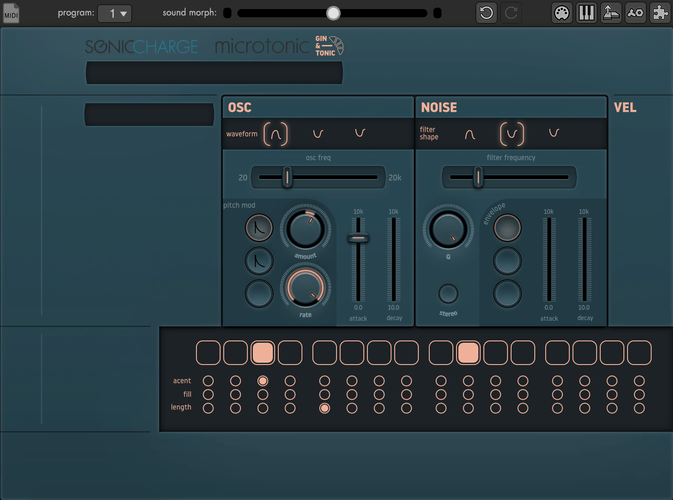
larserik
- Ploki wrote:
this is what i mean, the amount knob.
(work in progress obviously - dunno when i'll have time to wrap finish it, still a few elements missing + i need to do animation of knobs which is annoying due to the light ring being 3 layers)
it's a flat/ sort of neumorphic designLooks really nice. Keep going.
Magnus Lidström
- Ploki wrote:
it's a flat/ sort of neumorphic designOh. Tasty! 😋
Manuel Senfft
Yeah, smooth! (=
Tinaxe106
Windows 10 user here, trying and failing to install and run the skins script.
Have downloaded Microtonic 3.3.2 beta. When I run the skins script I get the attached error message - see image.
Please can someone who has this working on Windows 10 provide some definitive instructions on where to install what, within which folder etc. (I have read all 6 pages of this topic and the readme file on github, but still no luck).
Many thanks in advance.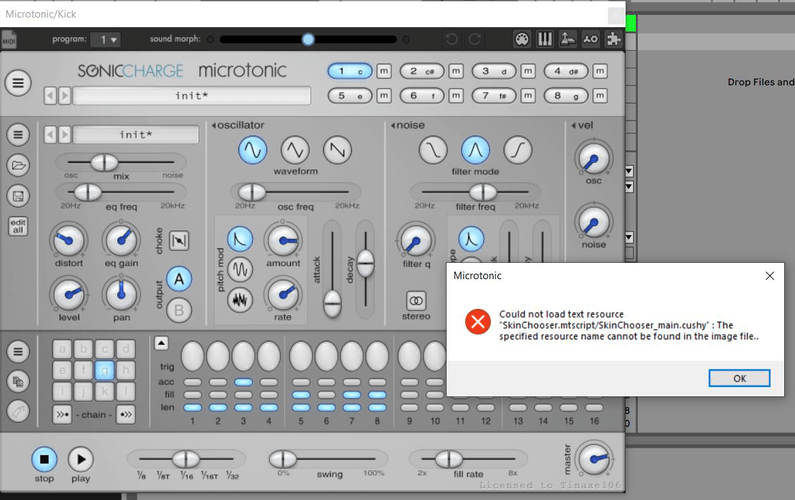
Tinaxe106
Read the thread again and working now! These screenshots may help others on Windows to ensure correct installation.
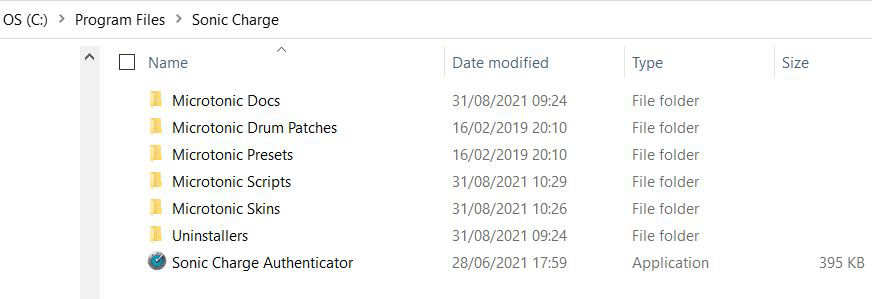
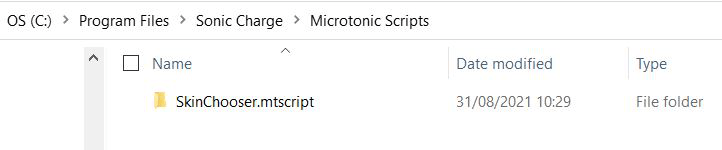
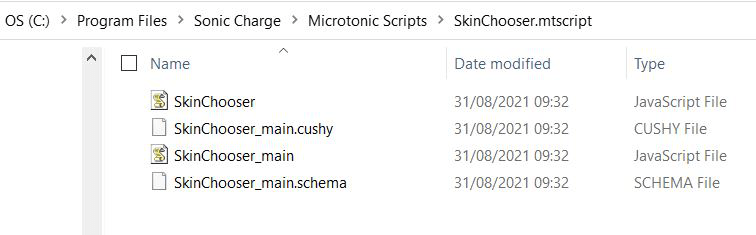
larserik
Here's a preview, still pushing pixels around here and there.
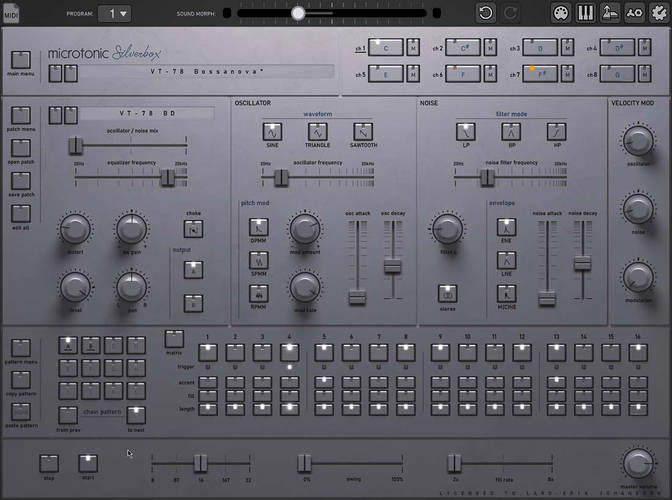
Manuel Senfft
Really cool! (=
Christian F.
Gorgeous!
Ploki
Still some work to do, but it's coming along.
Worked in affinity, all things are linked to global colours so it's easy to make color schemes :)Is there any way to make fonts without manually punching in 225 glyphs?


edit:
Even bright skins! (although those don't translate tthat well, always something with shadows that's off that needs tweaking.
Christian F.
Real nice!
larserik
- Manuel Senfft wrote:
Really cool! (=- Christian F. wrote:
Gorgeous!Thanks guys!
If you want to try out the early version of this skin you can download it here: https://l4rs3rik.github.io/microtonic/microtonic-Silverbox-2021-08-31.zip
A little side note is that this early version only looks proper in 200% UI scale. The reason for this is that trying something new with blender and photoshop keeping only the led lights in the resource files and everything else in the background image. When I've committed to the design and the colors I will update so this skin also works in the smaller sizes.
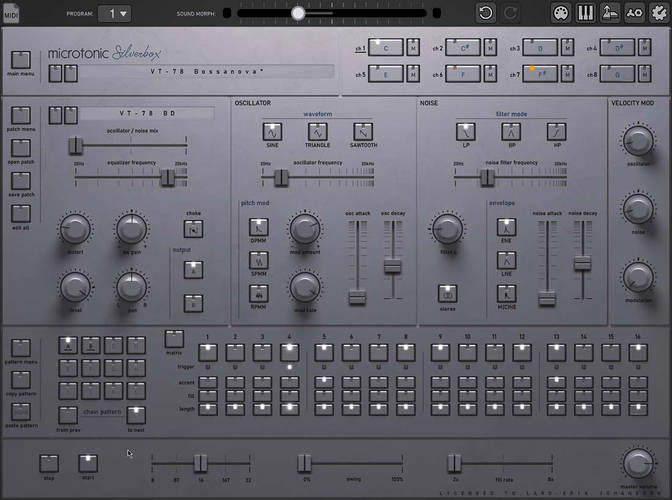
Ploki
appears to work fine in 100% (retina display however)
larserik
- Ploki wrote:
Still some work to do, but it's coming along.
Worked in affinity, all things are linked to global colours so it's easy to make color schemes :)
Is there any way to make fonts without manually punching in 225 glyphs?
edit:
Even bright skins! (although those don't translate tthat well, always something with shadows that's off that needs tweaking.Looks really nice.
If you need help with making the sprite sheets with text (inprintcharacters_x2 and displayfont_x2) you can use this text file I made: microtonic-fontmap.zip(0.57kB, 1186 downloads)
Ploki
ooh, thanks, very cool
larserik
- Ploki wrote:
ooh, thanks, very coolYou're welcome. I asked earlier in this thread if anyone knew what codepage was used and Magnus replied it was ISO-8859-1 so I made a little script that spit out the text file.
Ploki
Lol can't make up my mind on the colour scheme.
I added a splash of texture (noise) and i think it works well.
Thanks for the font-map, it worked beautifully.Few details and matrix popup and i think it's done.


Ploki

Also fairly easy to convert it to a completely flat theme :D (5 minutes of work) , which i hve to admit does have an appeal.Ploki
what's a pixel strip? The conversion tool is just a file with no extension when i download it
Fredrik Lidström
Pixel strip is an image format that I came up with for the first retina version of Echobode. By converting the big knob animation to 8-bit and rearranging the pixels I was able to compress it down to a fraction of the original image.
In a frame strip, each animation frame is laid out vertically, from top to bottom. In a pixel strip, the first pixel of each frame is laid out next to each other, then the second pixel of each frame, and so on. Imagine a 5x2 pixel animation of 3 frames (A,B, and C).
Frame strip Pixel strip ----------- ----------- AAAAA ABCABCABCABCABC AAAAA ABCABCABCABCABC BBBBB BBBBB CCCCC CCCCCBy doing this the PNG compression is able to compress similarities between the animation frames. This works really well on large animations where little change between each frame.
Pixel strips are not required anymore, it's totally optional. For our factory resources, I just run pixelSequencer on everything and if it saves more than 5%, I use that file instead of the original.
If you still want to use it to compress your resources, make sure you are running version 0.5. Earlier versions did not add the image meta-data that is now required for Microtonic.
On Mac, the command-line application does not have an extension. Just make it executable and run it from a Terminal window.
chmod +x pixelSequencer ./pixelSequencer
You need to be signed in to post a reply