Joey Luck
- Pascal Niemeier wrote:
And it would be great if we could undock the Beatspace window from the main window, just comfortable for editing purposes.Depending on what is possible, maybe Microtonic could just have an optional pane to open as a scripts workspace?
So the scripts would technically behave the same as part of the Microtonic window, and could be moved around within the window freely. But the pane that the user could open would just be expanding the window size with empty workspace.
Or is it possible to create a skin that is wider than the GUI to add that pane? That empty space could be covered in stickers :)
Maybe something along the lines of this? Where you would choose in the menu to show and hide the workspace pane (or whatever it would be called). Is that possible? Is that a dumb idea?
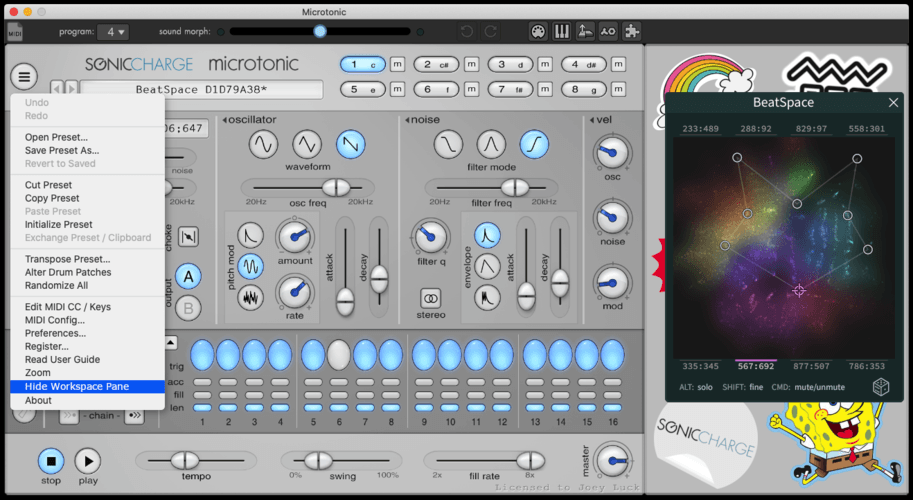
James McIntosh
this tool is inspiring and fun. thanks so much!
Kaspar Torn
Excellent, thank you!
Marco Raaphorst
I have installed Microtonic Script but no glue where I need to start this. Is there a manual for this?
Pascal Niemeier
- Marco Raaphorst wrote:
I have installed Microtonic Script but no glue where I need to start this. Is there a manual for this?At the right top of the plugin window there's a "jigsaw" button. Click on it to see all the scripts. You can select all the Yummies than, like Beat Space, Euclidean...
Pascal Niemeier
- Joey Luck wrote:
- Pascal Niemeier wrote:
Depending on what is possible, maybe Microtonic could just have an optional pane to open as a scripts workspace?
And it would be great if we could undock the Beatspace window from the main window, just comfortable for editing purposes.
So the scripts would technically behave the same as part of the Microtonic window, and could be moved around within the window freely. But the pane that the user could open would just be expanding the window size with empty workspace.
Or is it possible to create a skin that is wider than the GUI to add that pane? That empty space could be covered in stickers :)
Maybe something along the lines of this? Where you would choose in the menu to show and hide the workspace pane (or whatever it would be called). Is that possible? Is that a dumb idea?Yes, also a great idea - depends on which task is simplier to do for an update, it would just be great, if the plugin gui itself is not covered anymore during use of a script.
Sean8877
Awesome gift, thanks.
Marco Raaphorst
- Pascal Niemeier wrote:
- Marco Raaphorst wrote:
At the right top of the plugin window there's a "jigsaw" button. Click on it to see all the scripts. You can select all the Yummies than, like Beat Space, Euclidean...
I have installed Microtonic Script but no glue where I need to start this. Is there a manual for this?Found it! Thanks!
Tom Mosler
This is so fun! :D
I wish the random dice was MIDI mapable or exposed to host as parameter.Kenneth Lyon
Many thanks for the fabulous present! You remain, as for more years than I can count, my favorite music software developers.
If you ever come to Los Angeles, lunch is on me)Bryan Collins
Okay Magnus, it is fabulous.
Special request, I'd like to have it be fullscreen. I have this great little touchscreen computer I salvaged and I would love to dedicate that computer to this VST. It would be so great to drag the drums around with my fingertips!
Aesthete
A bank of 32 Beatspace generated uTonic patterns. Enjoy!
https://we.tl/t-hgP57m8c1Qmao aona
Awesome, thank you!
Max-Louis Raugel
this is incredible
Atoms Apart
excellent stuff. thank you!
Julien Duc
Thank you very much ! After all these years Microtonic is still the best soft drum machine !
Thomas Mundeleer
This is awesome !!!!!
Thanks 😄MyWhy
🖤
Lautaro Marulanda
- Joey Luck wrote:
- loco john wrote:
Did you have access to it before? Did you install the scripts in addition to Microtonic?
For me the little puzzle button is greyed out. Am I missing something?
I can replicate what you're seeing by removing the scripts folder.hello i have the same problem, i never touched any script, i am on macos 10.13...
Joey Luck
- Lautaro Marulanda wrote:
- Joey Luck wrote:
hello i have the same problem, i never touched any script, i am on macos 10.13...
Did you have access to it before? Did you install the scripts in addition to Microtonic?
I can replicate what you're seeing by removing the scripts folder.You just need to download and run the scripts installer as mentioned by Magnus in the first post.
BeatSpace is included in the latest version of the Official Microtonic Script installer, available for registered Microtonic here. Simply run the installer and use the little puzzle button in Microtonic to open it.
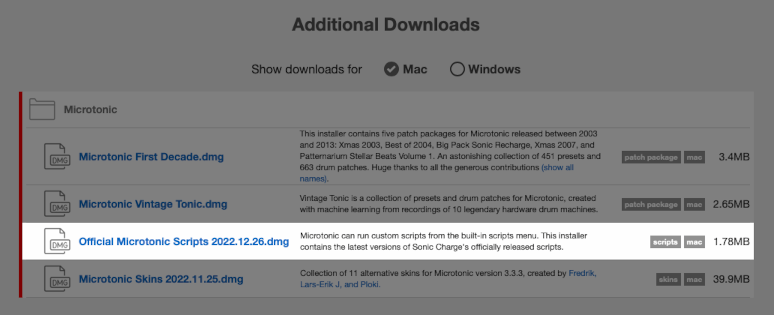
Lautaro Marulanda
oh yes thank you, i thouth i just had to update microtonic,
THanks!Lautaro Marulanda
It is fire
gentleclockdivider gentleclockdivider
Found a bug ,
When opening closing the gui of microtonic and then opening beatspace dialogue , it automatically selects a new beat .
Steps to reproduce
-Open beat dialogue
-choose random beat
-Opening-closing the beat dialogue meanu does NOT alter the selected beat
-Now , close and reopen microtonic gui
-Open beat dialogue
Result : a new beat is automatically selectedfrédéric Henrion
Microtonic is still alive ! thanks.
Chris Hale
Just took it for a spin. BeatSpace is killer! There seems to be no way to make it sound bad.
Greg FitzPatrick
Fantastic, guys!
Scott E. Schneider
Thanks so much for your amazing innovations, products, and generosity! Happy New Year 2023!
ossian moncreiffe
really enjoying this. Is there any way to map the points to a midi controller?
JDBEE
Hello i don´t have beatspace in the puzzle menu, any idea please??
*Sorry i just read about de Script
Thanks Magnum!! Loving Microtonic from 2004-2005!!! Yeaaah
Richard Kubina
rad!
deeko
Wow, I didn't realise how great BeatSpace was when I recently bought Microtonic. I know I'm very late to this party but this is a fantastic addition to what was already an instrument outstanding in sound and design. It's so engaging as a way to stimulate ideas and elegantly implemented. Your commitment to ongoing development is so much appreciated - thank you!
Peter Tinsley
Any way to edit the script to be able to map the "Random" button to MIDI please?
Also, how do I auto-load the script so that beatspace opens automatically when Microtonic starts?Thank you.
public_display_name
This is amazing and should be a default feature of all hardware synth-drum machines :)
Nick Kaniak
Are there any plans to make the points in the beatspace map Midi-mappable? Right now, it's the one reason I'm not pulling the trigger on it.
You need to be signed in to post a reply