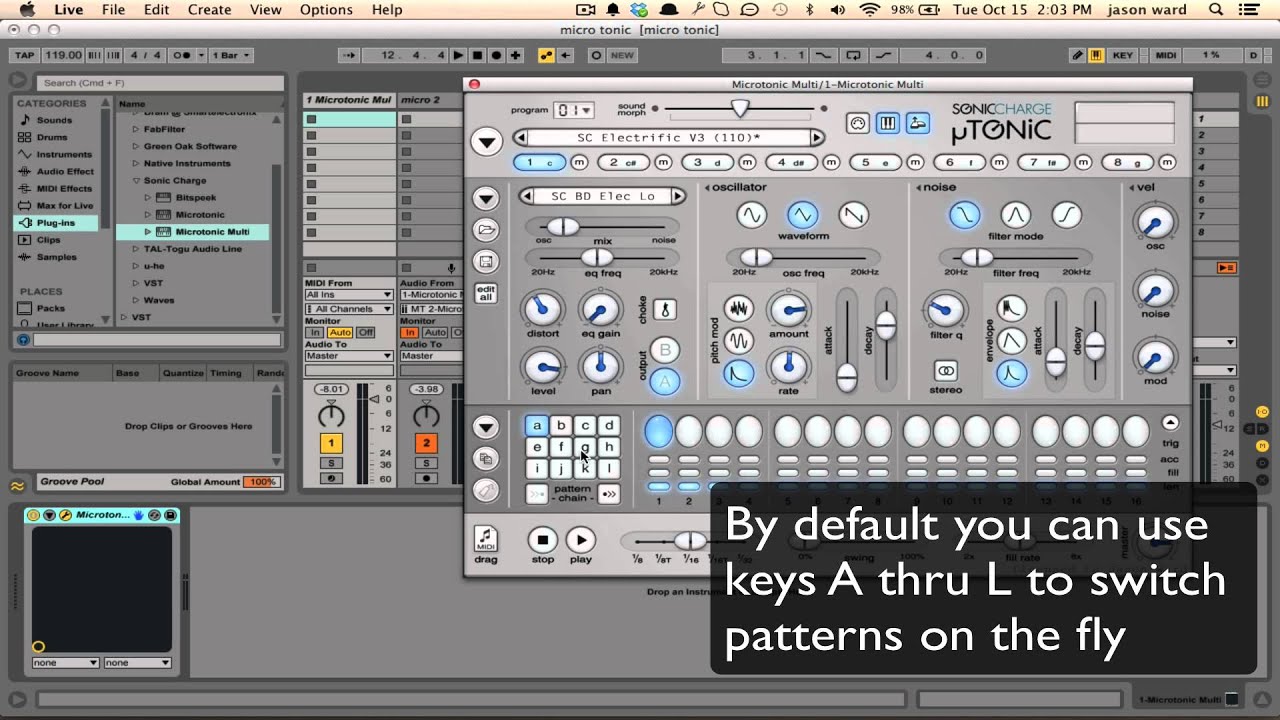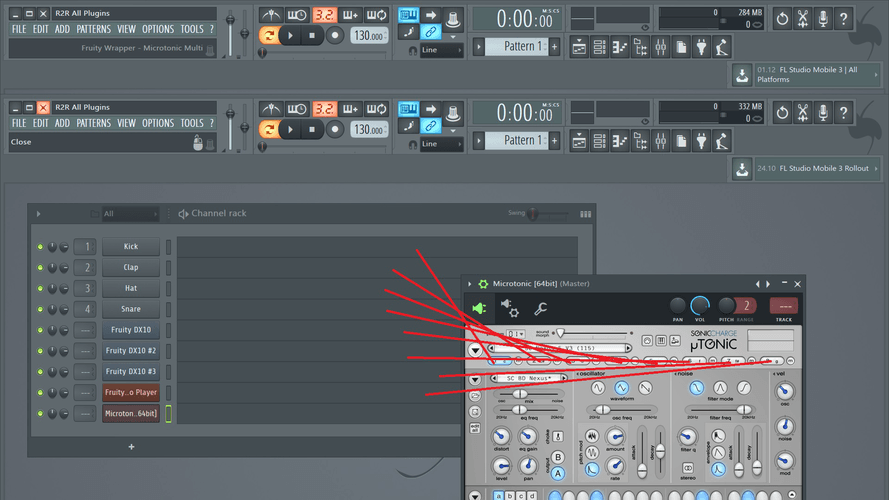Kosta Kosta
Yo, how to to create a separate midi track for each drum channel in FL 12?
Fredrik Lidström
Not sure I understand what you are trying to do. Each drum in Microtonic responds to a different MIDI key. You can always route multiple MIDI tracks to the same Microtonic, but you will still have to use different notes for the different channels; unless you use a separate instance of Microtonic for each drum.
Kosta Kosta
The Hypnotist
Open Microtonic in channel rack. Click the gear icon at the top of the vst. Click the icon with the plug and gear. Beneath that, click "processing". Here you will see the 8 outputs at the bottom where you can individually assign them to whichever mixer tracks you want.
Robert Michael Goodwin
Collier Adaire Thank you so much for this post! I spent about 3 hours looking around on both the Sonic Charge forums and FL Studio forums before I found this explanation. Bingo. In seconds, I had parsed the 8 tracks of the Microtonic patch into separate channels in the FL Studio Mixer.
You need to be signed in to post a reply