Tom Bombadil
Hi Frederik,
after trying out some presets of my brandnew Bitspeek plugin, the following error occured:
The preset names disappeared (respectively were replaced by 15-digits-long strings), and choosing a preset didn't have the same effect as before anymore. As I'm new to Bitspeek I can't decide if the rest works properly. A reinstallation didn't help.
Thanks in advance
TomWin64
Ableton 9.6
VST2 x64Magnus Lidström
Sorry for not answering earlier. It sounds like something that might happen if the dll file is broken (believe it or not). What baffles me is that it happens even after you reinstall?
Could you perhaps locate your Bitspeek.dll file (make sure that you only have one!), zip it and email it to support@soniccharge.com so that I can have a look at it. That would be much appreciated!
Matt Norwood
Same here. I installed the trial and after a few minutes of use, the preset names were replaced with garbage strings.
Win10 x64
Reaper 5 51
Both 32 and 64 bit versions exhibit this behavior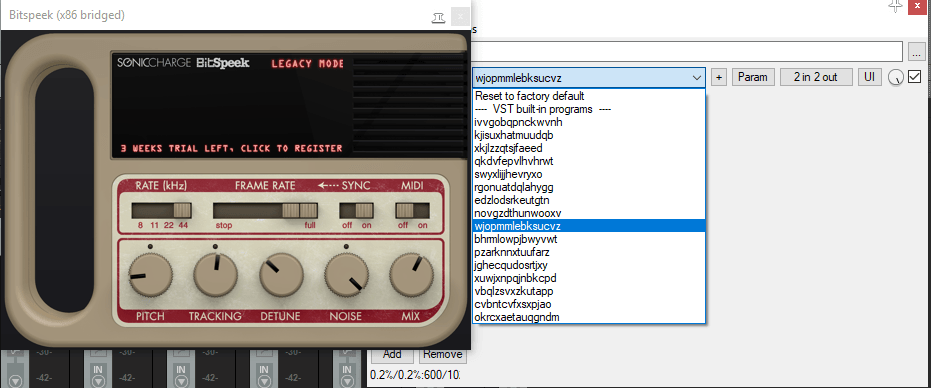
Fredrik Lidström
You have most likely run a defective Bitspeek.dll at one point and it has destroyed your preference data. This problem can persist through reinstalls. Try manually loading the factory FX bank and see if the preset names remain intact.
factorybank.fxb(0.98kB, 2591 downloads)
Matt Norwood
That file solved my issue. Thanks!
I had never imported a factor FX bank before. For anyone else that stumbles across this thread:
I'm using Reaper on a Windows computer. To import this file in Reaper:
Click the + symbol next to the preset drop down
Choose "Import VST Patch/Bank file (fxp/fxb)"
Browse to downloaded FXP file and open it.
Preset names should be listed correctly at this point.
You need to be signed in to post a reply