Bungle
Just an FYI, but when you save presets in Maschine 2.4, absolutely nothing happens when you reload them in to Bitspeek or Permut8.
Possibly an issue with your framework and NIs new .nksf preset format ?Bungle
Just tested with Microtonic and that works fine
Can't test Echobode or Synplant, my trial time has ran out ;)
Fredrik Lidström
Hi,
Now I am totally new to Maschine as I did not own one or even tested one before you asked this question. I started playing around with presets and I basically got nothing to work except Synplant. Microtonic and Bitspeek was doing nothing and Permut8 sometimes even loaded the wrong presets. Then NI told me Bitspeek and Permut8 was working for them, and you mentioned Microtonic was working for you, so I figured I must be doing something wrong. When trying to replicate and explain the problem to NI I figured out what I was seeing and what tricked me. Hopefully it is the same problem or related to the problem you are having.
Microtonic, Bitspeek, Permut8 and Echobode all have program banks, which is 16 (30 in Permut8) preset slots that you can change between using program change messages. These are the preset names you find when you use the "Presets >" drop-down menu next to the plug-in names in the Maschine interface.
A Maschine preset saves the entire VST/AU bank but it does not remember the current selected one when you load it back. So depending on what program slot your plug-in was currently using when you load, it will keep using that program slot and most likely end up not being the one you were looking for.
The "work-around" is to always only use the first program slot. In Microtonic, you set the program number on top to 1. Permut8 should be on A0. Bitspeek and Echobode you pick the first entry from the "Presets >" drop-down menu. Now if you only load Microtonic, Permut8 and Echobode presets into this slot then saving and loading back Maschine presets will work as you expect.
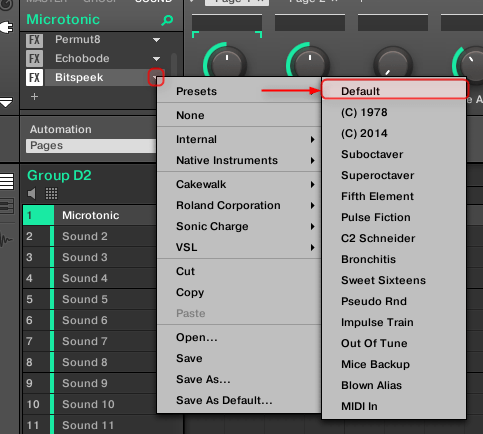
Bungle
Sorry for the long post....
I would ignore anything NI support tell you, they are notoriously terrible hahaha, I suspect they would not even have tested the plugins and just said that they work, their support do this all the time with bugs until you hound them (Note here that you have also found the issue with your plugins and found a workaround, they just said "No it works") nutters.
What i am doing is this, I create the mapping for the Maschine hardware for Bitspeek/Permut8, Then change the preset via the menu in Maschine for Bitspeek but change the preset via Permut8s own menu drop down, copy pasting that preset to slot 1/A0 respectively, save the preset out in Maschine format, continue infinitum until the factory banks are saved as Maschine format, mapped and tagged in the browser.
Here is a gif showing it fully set up for Bitspeek, first i load via the drop down so you can see the default mapping (note here that Bitspeek is quite basic, so the default mapping doesn't look too bad, but for the more complicated plugins like Permut8/Microtonic it is a complete mess haha) then i reload it from Maschines browser where i have created all the imagery needed for the software and hardware screens, I have remapped it to be much more usable on the hardware, and the presets are saved in Maschine/Kontrol format and tagged up....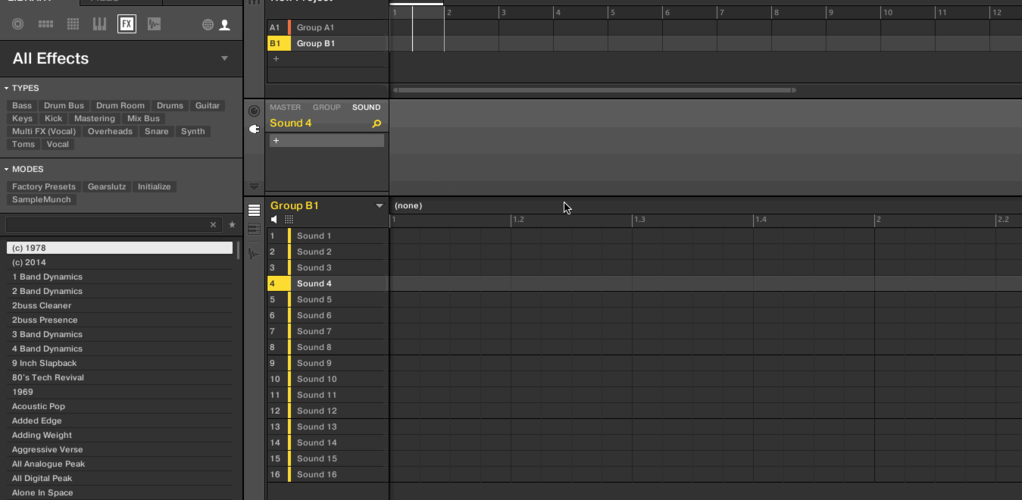
While this does work how you suggest, if you happen to be on A1 in Permut8 when you load a preset, it does load the preset to A0, but stays on A1, so it is very kludgy at best, bearing in mind here that i had planned to save all the presets for Bitspeek/Permut8 (Your other plugins when i can afford them) in Maschine format fully tagged and mapped for the hardware, and either give them to you to post online or post them myself for all SC/Maschine users to use, it needs to be made clear to users.
Microtonic is a special case, it is a fair bit more complicated (however it needs to be noted here that i have not yet had to copy paste any presets to preset 1 like Bitspeek/Permut8, Microtonic just works) I have to create three different sets of Presets....
Preset type 1 (Single Channel) - This will be under Maschines instrument tab in the browser (1 Microtonic per pad in Maschine)
Initialize the sequencer and press stop so that it does not run with host, Initialize all channels and mute 2/3/4/5/6/7/8, Map the controls for channel 1 and also turn on Pitched MIDI Mode, use the sound drop down menu in MT to change sounds for channel 1 and save them all out to Maschine format
(Interesting and advantageous thing here, If you try to do this without turning on Pitched MIDI Mode, you have to remap the channel to trigger via C3 not C1 so that it works with Maschine, but with Pitched mode on, it works out of the box with Maschines step sequencer (which sends a C3) and if you click on Maschines piano roll you have that fully working to change a steps pitch, this has worked out great)Preset type 2 (Pad Trigger) - This will be under Maschines instrument tab in the browser (1 Microtonic per pad in Maschine)
Map 'essential' controls for all channels, click stop on Microtonics sequencer and change Pattern MIDI Notes to trigger, save each preset pattern out as a group in Maschine format.Preset type 3 (Host Synced Combo Multi) - This will be under Maschines Group tab in the browser (1 Microtonic per kit/group in Maschine)
Map the controls for all channels and also turn on Pitched MIDI Mode, set up audio outs to slot 2/3/4/5/6/7/8 in Maschine, Set up MIDI ins from slot 2/3/4/5/6/7/8/9/10/11/12/13/14/15/16 in Maschine to Microtonic, Change slots 9/10/11/12/13/14/15/16 MIDI output to CH 10 and transpose (slot 10 +1 slot 11 +2 and so on) save each preset pattern out as a group in Maschine format.
(Very interesting and cool stuff here, again Pitched MIDI Mode works as in single channel mode, however, the cool thing here is that Microtonics pattern will be playing with each channel feeding its audio to ch 1/2/3/4/5/6/7/8 respectively in Maschine, also if you enter steps on Maschines pattern editor they will play on top of Microtonics pattern (Not sure what the deal is with polyphony here ? ) again click piano roll to pitch each channel on its corresponding slot in Maschine, but also patterns A/B/C/D/E/F/G/H in Microtonic are now on pad 9/10/11/12/13/14/15/16 in Maschine, so used in combo with Pattern MIDI notes you get all the different types of switching triggering)Pros/Cons
Single channel has a much simplified user experience in terms of the hardware, when you are on pad 1 it only shows the controls for pad 1 and so on, much much less page switching on the screens, Maschines Solo/Mute will work (It is based on event triggers) a kit/group can be made up of Microtonics and other drum synths and samples, plus the ability to have more than an 8 channel Microtonic kit, however, Microtonics sequencer is completely bypassed/ignored and a full 8 channel kit/group of Microtonics 'MAY' use more resources than a single instance of Microtonic (Have to note here that Microtonic is not really a resource hog but it may be an issue on some computers)Pad Trigger is just a quick performance mode, load a pattern and trigger it on a single pad, load other patterns on other pads to layer them up, good for live performance, the user experience on the hardware is simplified with only needed controls mapped, however, Pattern MIDI notes control can't be mapped to hardware, so when you want to change that you have to load Microntonics UI, would be really good if this control could be mapped to switch trigger modes.
Multi Combo has the advantage of being able to run Microtonics sequencer in sync with Maschine and also trigger patterns on pads, the ability to run a sequence in Maschine over Microtonics sequence is also very cool, the ability for it to be used as a multitimbral synth or combined with Maschines padlink a ridiculously powerful 8 oscillator monster synth 'COULD' be amazing (See cons) however, Maschines Solo/Mute will only work with events triggered in Maschines sequencer, even though audio from the Microtonic sequencer is on the same audio channels in Maschine, the user experience on the hardware for editing sounds is laborious, lots of pages on one pad covering every channel in Microtonic, unfortunately Microtonic can't actually be used as a synth because of the extremely clicky envelopes, even with the attacks all the way up the triggered sound still has clicks, i am guessing this is by design but a synth mode switch with non clicky envelopes would be great.
Sorry again for the long post, was testing all this as i was typing, hope i didn't miss anything.
You need to be signed in to post a reply