Andrés Drake
I downloaded the trial so I can get a better understanding of the program, but Ableton doesn't seem to pick it up. I transferred both .dll files, that came with the download, into my preferred Vst folder, but it doesn't show up. When I tried to open it directly from the Program Files, it shows nothing in there. How can I find it or fix this problem?
Fredrik Lidström
In Ableton it is most often the case of VSTs being disabled or the "Use VST Plug-In Custom Folder" being turned off or wrong. Did you double check these preferences? Do you have other VST plugins in the same folder that do show up? In that case, make sure you rescan Plug-Ins under the preferences as well.
You should also only need the 64-bit Synplant dll if you run a 64-bit Live.
Let me know if you need further help.
ACrIkeD
Using Ableton Live Suite 9
I have this very same problem. The 64-bit version doesn't show up in VSTi list, even the files are placed in correct folder and even done rescan for VSTI's.
C:\Program Files\Steinberg\VSTPlugins\SynplantVST.dll (It shows 2.4.2010)
So the installer seems to install 32 bit to both folders? Exactly the same file as in 32-bit folder.
I did try to install the 64-bit version individually and still did not fix the file.
ACrIkeD
I found reason for this.
The installers do drop the VSTI dll files to "C:\Program Files\VSTIPlugins\".
This causes the official programs not to find the VSTI files.The official programs use "C:\Program Files\Steinberg\VSTPlugins\" as default folder.
Due fact Steinberg owns the VSTI patents and all VSTI should be found there.Fredrik Lidström
In the installer we use the following two registry entries as default paths:
HKEY_LOCAL_MACHINE\SOFTWARE\VST\VSTPluginsPath (for 64-bit)
HKEY_LOCAL_MACHINE\SOFTWARE\Wow6432Node\VST\VSTPluginsPath (for 32-bit)If none of those exist, we default to
$ProgramFiles\VSTPlugIns\Sonic Charge, simply because it is a manufacturer neutral path. The default path actually depends on which host you have installed first on your system. If you install Sonar for example, the default path will be C:\Program Files\Cakewalk\VSTSteinberg does not dictate what path should be used for VST2 plugins. They only refer us to read the registry keys for the default path. For VST3 they do however dictate it to be
$ProgramFiles\Common Files\VST3instead of using registry entries.Brody Camping
I'm having the same problem as all of these people. Installed and verified, and can't find any useful information on how to install via VSTHost. Please either give more clear instructions or fix this because $100 worth of a VST that doesn't install correctly for most people is a joke.
Magnus Lidström
- Brody Camping wrote:
I'm having the same problem as all of these people. Installed and verified, and can't find any useful information on how to install via VSTHost. Please either give more clear instructions or fix this because $100 worth of a VST that doesn't install correctly for most people is a joke.This topic concerns Ableton Live and how to configure it to find VST plugins. VSTHost works differently. Instead of selecting a folder where to scan for plugins, you manually select a DLL file to load using this button:
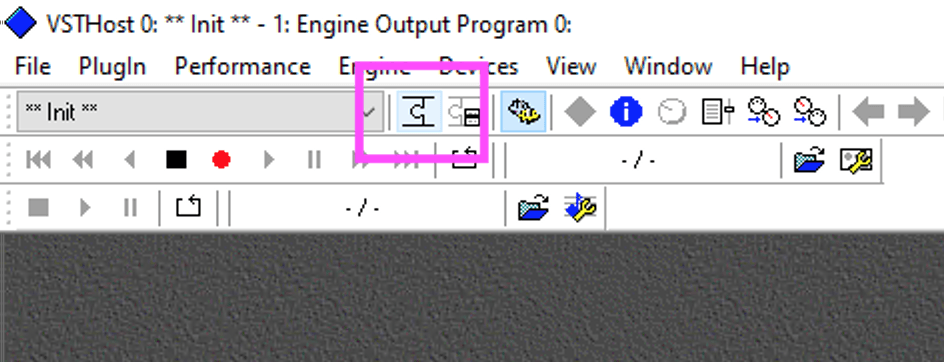
Once clicked you will need to manually navigate to the directory where the plugin DLL is located. This is where you choose this location when installing our plugin(s):
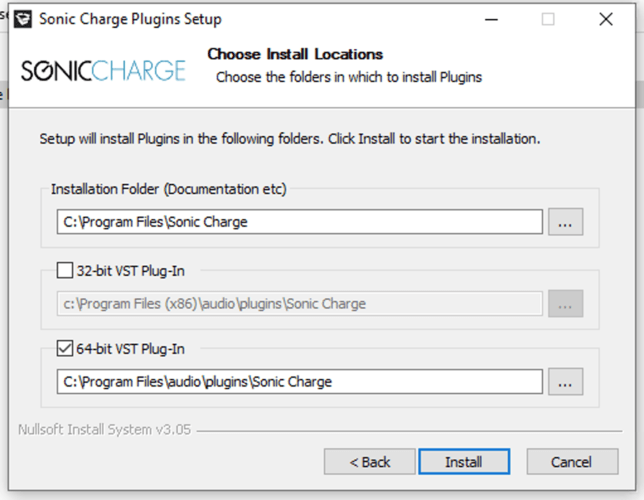
Notice that VSTHost exists in both 32-bit and 64-bit versions. It's preferred that you install the same version of our plugin(s) and leave the other choice unchecked.
You need to be signed in to post a reply