Junior IDjazz
I bought bitspeek but I can not use the MIDI in logic X, the sound just disappears when I select the option MIDI.
How to solve?Magnus Lidström
Sorry for this very late reply. If you have not figured it out already, the procedure for controlling Bitspeek with MIDI in Logic X is almost the same as for Logic 9. (See http://cdn.soniccharge.com/public/Bitspeek%20User%20Guide.pdf?m=20111007192843))
In short: you need to create a software instrument track for Bitspeek (instead of using Bitspeek as an insert effect on an already existing audio track). It can be found under MIDI-Controlled Effects. See attached screenshot.
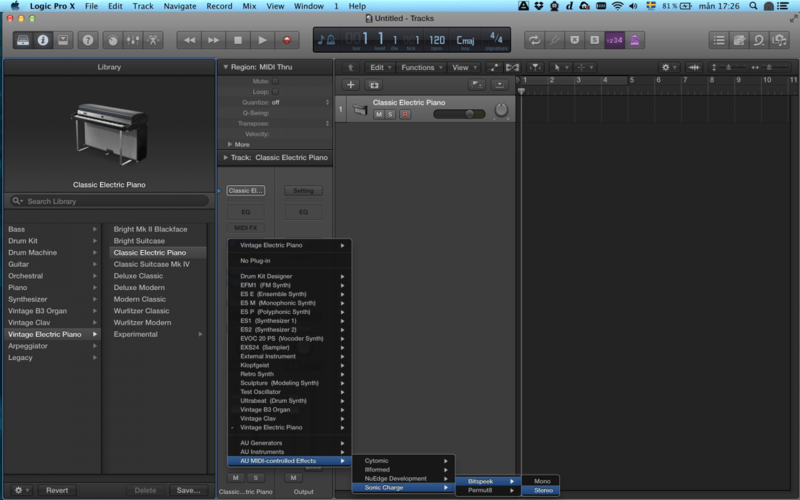
Next open the plug-in GUI and select the audio track you want to process with the Side Chain popup at the top.
You need to be signed in to post a reply