Fredrik Lidström
** This was in reply to a post that was removed per request from the author **
To make your VSTs show up in FL Studio, first check that the correct VST Path is used.
Go to the Options menu -> File Settings
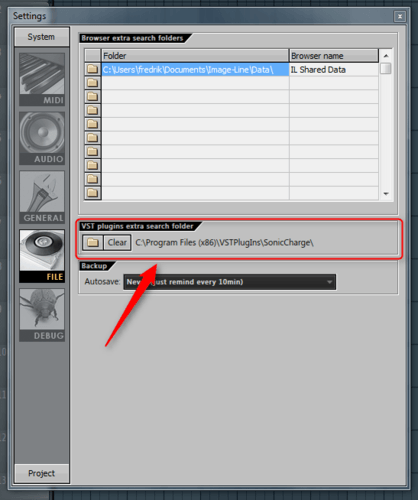
If you are unsure where your Bitspeek installation ended up, you can always run the installer again and notice the paths displayed during the installation process.
Now go to Channels -> Add one -> More...
This will show you a windows with all the internal generator plug-ins as well as the VST plug-ins it has found when scanning. You can hit the [Refresh] button here if you had to change the path in the previous step.
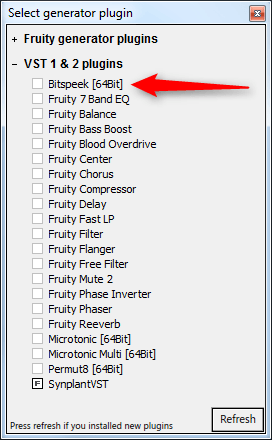
Now notice here that my Bitspeek has not been selected so it will not show up in my FL Studio. But once I hit the small checkbox I can now see Bitspeek in my drop down menus. (You can also double-click a name in this list to select it right away).
Hope this helps.
You need to be signed in to post a reply