Papa Düm Tek
...Again. And I can't seems to get them back no matter what I try.
I deleted the previous and reinstalled the latest version of Microtonic
Downloaded and installed latest Scripts file. (2022.12.26)
Tried to run it but it said to reinstall Microtonic because of a moved folder or something. But I did not move anything as it was a fresh install.
I even saved the previous script files that I uninstalled (which were in the correct folder...see attachment) to no avail.HEEELLLPPP! It's driving me bonkers. Thgis happened one other time but I can't remember what i did to get them back.
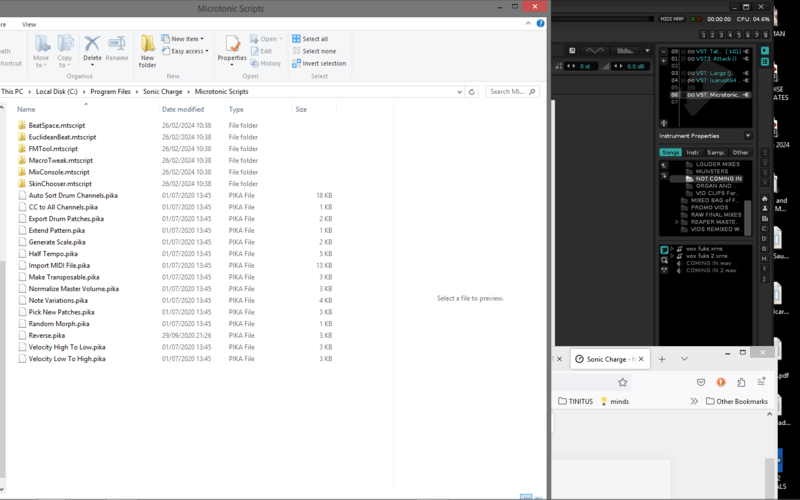
Magnus Lidström
Peculiar. Let's start with double-checking which folder that Microtonic thinks is the factory folder. Please, open the preset browser and click "Go To Factory Presets" and take a look at the path.
Papa Düm Tek
Ya , I just did a complete wipe and re-install. There was defo some odd file things going on there. Like it was opening an older version of MT and pointing to newer files or something. I think I must have screwed things up and left some old files in places they shouldn't have been...Or some shit like that. lol
Like I couldn't even uninstall with Windows or the installers in the Program Files folders because the prompt would come up that is didn't even exist or file were moved.Even though they were clearly in the same folder So I had to uninstall manually....weird. Maybe some bad cache action? What do I know...?
All is good now
Thanks.
You need to be signed in to post a reply