Alex Ray
Hi, I have been trying to troubleshoot this for a while now but Microtonic has seemingly stopped working out of nowhere. I had been using Mixcraft 9 Pro Studio Build 469 for some time, I purchased microtonic back when I was on Mixcraft 8 or so and I've loved it and it has always worked great.
I can't pinpoint any specific cause, but it seems that seemingly out of nowhere, every time I try to load the plugin, within mixcraft 9, I would immediately get a fatal error, and the program would shut down. I couldn't load it into an empty project at all, and all of my existing projects cause a fatal error on load-up as well, rendering them unopenable.
I have tried locating any and all of my microtonic folders and getting rid of them / uninstalling using the dedicated uninstaller, to then reinstall it using the installer package, but that didn't work. I have also tried getting the most recent build and that hasn't changed anything either. If you have any advice I would greatly appreciate it!! I love Microtonic and it's my favorite drum snythesizer, so I'm sad to see it acting up like this. Let me know if there are any specific files you would like me to send to you
AAV
I'm not Sonic Charge but wondering whether you've been able to load up Microtonic in another host? What OS? (Have you tried both the vst2 and VST3 if using the VST version?)
Alex Ray
Hi there, I have tried both the vst2 and vst3 versions, and I'm running Windows 10 Version 10.0.19045 Build 19045. I haven't tried loading it in another host, as I use it exclusively with the Mixcraft DAW. It's been giving me issues in both Pro Studio 9 build 469, and now Pro Studio 10.5 build 596. I've tried the actual VST file and .dll extension versions, and either it crashes Mixcraft 9, but can be loaded, (Had to wrangle it out of the "do not load" category), or it is in "do not load" permanently inside of Mixcraft 10.5 and I can't seem to get it to actually show up in my list of VSTs.
AAV
Strange. I wonder if it's something else going on (like a Windows update for example).I am using NT in Windows also (Windows 11 now but 10 until recently (like 2 months). I am using Studio One 6.6 Pro currently and use Microtonic in almost all my projects. Not a problem ever, except that I use the VST2 version as I use the multi output version as Studio One and Sonic Charge don't agree on how to route the outputs.
Sonic Charge Plugins have never caused me any issues with and DAW I've ever used and I've used them for many years.AAV
Have you reported it to Acoustica?
When did you update to 22H2/19045.x? Are you using an antivirus? I wonder if you have multiple versions of old installations (of Microtonic)? I would try something like Reaper or a free vst Host like the VST host 64 bit version Sonic Charge recommends just to verify the installation itself is working.AAV
https://www.hermannseib.com/english/vsthost.htm
Looks like this supports both VST2 and VST3. This is the app Sonic Charge recommends on this website. Seems to be current and regularly updated. (And free).
My apologies for the typos above. Using my phone which is a PITA.Magnus Lidström
Peculiar. Is only Microtonic affected? Did you try any of our other plug-ins?
I want to send you a beta build of Microtonic that logs more information. Could you please email support@soniccharge.com so that we can take it from there?
Alex Ray
I can do that! I'll send out an email now.
Alex Ray
Hi! I just found a breakthrough, I think MX9 for my system is unstable or possibly corrupted. I just found out that MX10 had Microtonic listed as "Disabled" in the VST manager. I enabled them, restarted my program and I can load the VST and it produces sound, without crashing Mixcraft. I'm going to see how it behaves in the meantime, but it looks like it's working. What an oversight...
I'm definitely curious as to why it was automatically listed as "Disabled" upon it being imported to Mx 10 though. If I have any issues, I'll come back here! Thanks!
Alex Ray
I lied, I was able to get (what I believe to be) the newest build to load up and produce sound, but that was in a blank project. I tried to load a project from my earlier DAW that had Mircotonic and it gave me a fatal error. I also tried to revert to the older build I have from back then and this one didn't even want to load the VST. (Both of these instances in MX 10 now). I'm genuinely confused.
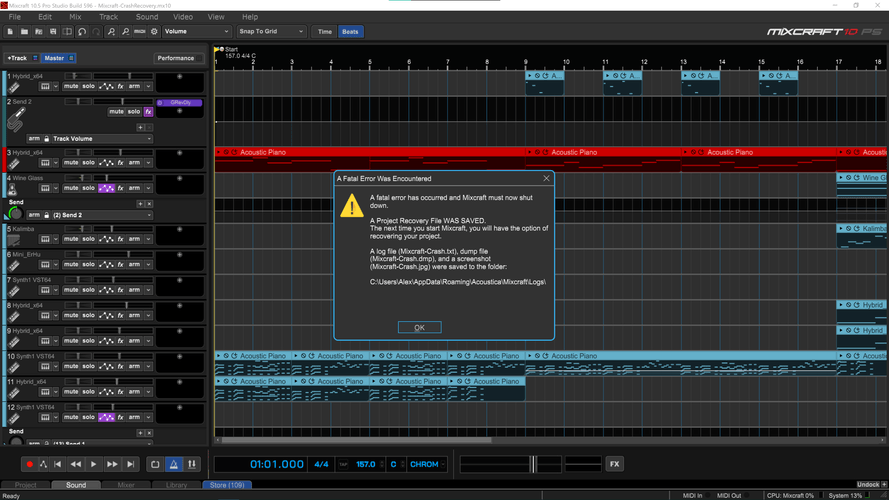
AAV
Does your crash dump actually point to Microtonic as the cause of the crash? I see a lot of plugs, including several instances of Synth1. There are lots of potential causes for crashes. I don't know MixCraft so can't help other than to repeat how solid it has been for me over many years. I suspect there's issues with your DAW (audio device driver(?)) Latencymon can really help to identify problems. YMMV.
Hopefully Magnus' beta can help you track down any possible problem relating to Microtonic (you're in good hands)
You need to be signed in to post a reply