Michael Mitchell
Can Synplant 1 & 2 coexist without one uninstalling the other?
Manuel Senfft
AFAIK, no.
AAV
Depends I think. If you are using the VST3 versions, and depending on the host (maybe), but renaming Synplant 1 before installing Synplant 2 might work (see Magnus' comments in this thread:)
https://soniccharge.com/forum/topic/2487-synplant-2-is-not-loading-on-projects-using-version-1
I thought about trying this but realized I'd prefer to just update and use Synplant 2 anyway. But minimal risk to trying it.
philter
- Michael Mitchell wrote:
Can Synplant 1 & 2 coexist without one uninstalling the other?i was going to ask the exact same question. i have synplant 1 registered version and noticed that it gets replaced by synplant 2 when i installed the demo. i am going to upgrade anyways asap, but still it would be nice if i can play around with synplant 2 demo with synthplant 1 installed
Fredrik Lidström
- Michael Mitchell wrote:
Can Synplant 1 & 2 coexist without one uninstalling the other?Yes and no.
Synplant 2 has the same name and ID as Synplant v1. This allows users to load old projects created with Synplant v1. We did this to ensure backward compatibility and ease of transition to Synplant 2, considering we plan to phase out support for Synplant 1 going forward.
You can, however, have both installed at the same time, but it requires you to manually rename the .dll, .component, and .vst3 files.
NicoS
Post upgrade It makes my projects load with a missing VST error now which is - pretty awful, considering if I reconnect synplant it forgot my tracks settings and just resets to a new patch.
Is there a workaround to keep synplant as the standard vst / au and then have synplant 2 be a different synth?
That method has worked fantastic with Synapse Dune ( making a Dune1 - Dune 2 - Dune3 ).
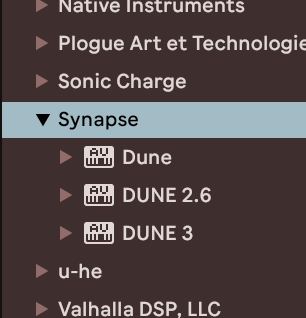
Right now the new plugins just makes every older project load a failed VST and again.. the patch I made for that track is essentially nixed.
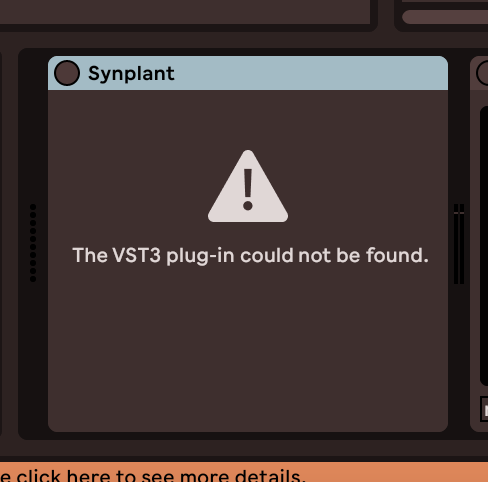
The idea that every project I had with synplant in the past ( just about every one ) just fails to load the plugin is really inconvenient.
Is there some solution? I really would rather just downgrade and refund if it's not possible - This plugin is easily my favorite and used a ton.
NicoS
Update: Skimmed the other posts here and found a solution that works, though I worry about even older projects that may be using AU instead of VST.
Post from Magnus :
"1) Since the ID is different, version 1 and version 2 can coexist (at least in Ableton). You can install Synplant v1, go into your VST3 folder (/Library/Audio/Plug-Ins/VST3/Sonic Charge/ or Program Files\Common Files\VST3\Sonic Charge\ ), rename the plugin from Synplant.vst3 to SynplantV1.vst3 and then install Synplant 2 after that."He also posted a script to convert Ableton files if that works for you but I have like 5+ years of projects 100+ and that would just a pain while this works better.
Fredrik Lidström
- NicoS wrote:
Update: Skimmed the other posts here and found a solution that works, though I worry about even older projects that may be using AU instead of VST.This problem should only be related to VST3. We botched the VST3 release back in 2022, and we're very sorry for that.
Mathilde Hoffmann
this problem should only be related to VST3. We botched the VST3 release back in 2022, and we're very sorry for that.
Is there going to be an update for Synplant 1 and/or Synplant 2 that adresses the vst3 issues?
Fredrik Lidström
- Mathilde Hoffmann wrote:
Is there going to be an update for Synplant 1 and/or Synplant 2 that adresses the vst3 issues?Unfortunately, no. We already fixed it in Synplant 2. If we fix Synplant v1.2, it will also stop loading old songs correctly. This is a limitation of the VST3 standard and the hosts. You can read more about it in Magnus's post.
Mathilde Hoffmann
I see! Thanks for the reply & the link 👍🏼
You need to be signed in to post a reply