J-Path
Hello,
I just purchased Micro Tonic through Plugin Boutique and I have two things to ask:
- I'm finding that my version 3.0.1 doesn't have the advanced function button above
the down cursor on the top left demonstrated in the Youtube video tutorial. (drop down menu with half tempo, scale tuning etc.)
I have attached a print screen of my version. Or is the video a different version? please advise.- I'm using Cubase 6.5, I would like to assign the presets on Multimode but it seems like it only supports output A/B mode.
Is there any solution to this?
Massive gratitude
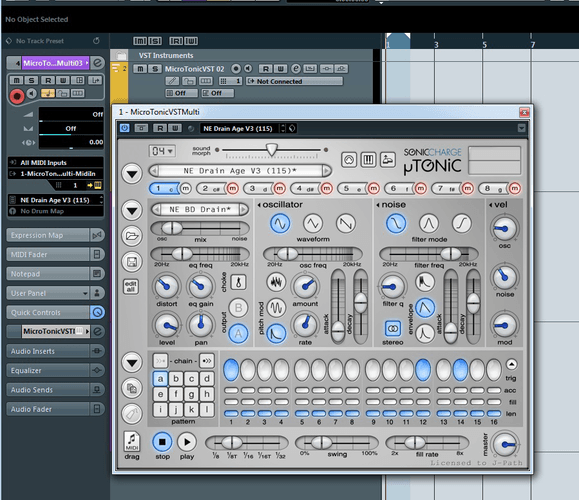
Fredrik Lidström
Hey there,
1.
The "cog-wheel extras" are scripts that you can install on top of your MicroTonic. For more information, check out this forum post: http://soniccharge.com/forum/index.php?/topic/64-first-script-package-for-microtonic/MDK also made some additional scripts, you can find them here: http://soniccharge.com/forum/index.php?/topic/278-extra-scripts-for-microtonic-by-mdk/
2.
I do not currently have Cubase so I am not sure how to route it properly. Did you figure this out? Here is how you did it back in an old Cubase version, maybe the information helps? http://cdn.soniccharge.com/public/MicroTonic%20Separate%20Outputs.pdf?m=20090421173322If not, let me/us know, and maybe there is some Cubase user here that can give you a hint, or I'll try to get a Cubase up and running to figure it out.
You need to be signed in to post a reply