nicholas shahinian
Subject says it all! Any reason why?
static
This would be excellent - standalone or plugin.
Also it would be great to have more audio formats accepted, but that’s not even as important as drag and drop.
Manuel Senfft
Actually the subject does not say it all. Which DAW are you using? E.g. for FL Studio there is an issue both Sonic Charge and Image-Line are aware of and working on it; see:
static
Bitwig here. Also a Live user, but I haven’t tested this in Live yet. I wonder whether it works and I’ll give it a try next time.
Joey Luck
When you say drag and drop doesn't work, do you mean from your DAW's browser, or directly from the file location? Or both?
static
Sorry to be unclear myself as well. I meant from Bitwig's file browser, or from the clip or arrangement view in Bitwig to the Synplant 2 plugin. However, I was mistaken earlier, it seems to work fine when dragging and dropping from Finder in MacOS to the plugin or standalone... that is; if the file is of the accepted format to Synplant 2 (.wav or .aiff are accepted - not .ogg or .mp3, for example). I can also drag and drop from Bitwig's file browser, yet not from the clip or arrangement view.
Gregory Zaccagnino
Following, can't wait for this to be fixed!
nicholas shahinian
Still waiting
AAV
- Joey Luck wrote:
When you say drag and drop doesn't work, do you mean from your DAW's browser, or directly from the file location? Or both?- nicholas shahinian wrote:
Still waitingPer Joey Luck's question above, is this from Windows (10 in your case) or from your DAW's browser? (And if your DAW, which one?) Do you happen to be running your DAW with Administrator privileges?
nicholas shahinian
- AAV wrote:
- Joey Luck wrote:
Per Joey Luck's question above, is this from Windows (10 in your case) or from your DAW's browser? (And if your DAW, which one?) Do you happen to be running your DAW with Administrator privileges?
When you say drag and drop doesn't work, do you mean from your DAW's browser, or directly from the file location? Or both?
- nicholas shahinian wrote:
Still waitingBoth, first question. Fl Studio, and nope!
nicholas shahinian
Still hoping for a fix soon
Manuel Senfft
Did you update your Synplant version? Actually the drag&drop bug was fixed already:
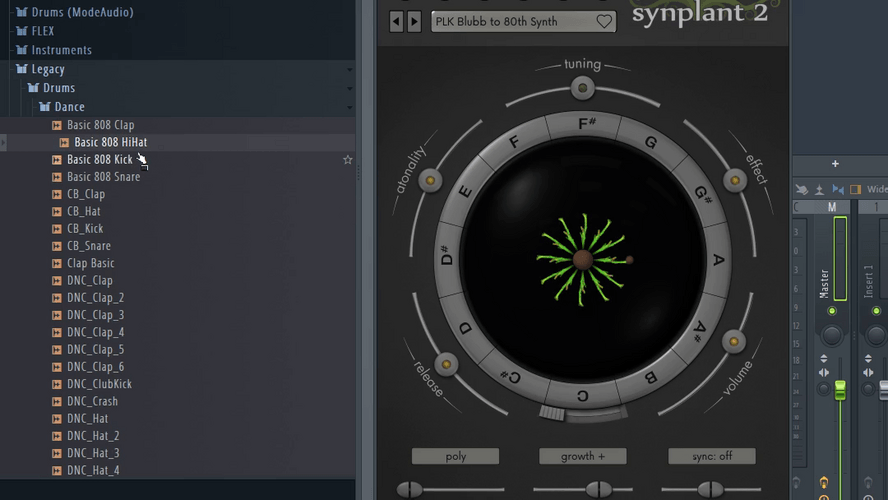
Here I am on Windows 10 and FL Studio (v21.2 - not the most recent version, though) and Synplant 2 (v2.0.1).nicholas shahinian
Woah!! I’m gonna see if Synplant has an update tomorrow. I didn’t see anything pop up stating I can update!
Antonio Carballeira
macos ventura ableton 11 i cant drag and drop mp3
corey soljan
Still hoping for drag & drop support on Cubase...
Steinberg has their .xml stuff that is necessary for drag & drop support on plugins.Emory Christenson
How do we update to 2.0.1? My synplant is on 2.0.0 and isn't updating itself.
Manuel Senfft
hugo charles
using Bitwig on macOS M2 and still can't drop any sample from Bitwig's clip or arrangement view... any info?
You need to be signed in to post a reply