Marcus Timm
Hi, I cant seem to get the Drag & Drop feature to work in FL Studio when draging samples into Genopatch.
Ive never had any issues with FL Studio being able to accept dragged files from any source or plugin before. I can for example drag and drop audio files from splice or any other source into the playlist or any other VST that accepts audio files. But not with Synplant 2.
This is totally ruining the experience for me because i cant use the windows browser inside Synplant 2 for sample searching. I cant find what i am looking for and i cant quickly preview the sample. I mean it works but it takes ages to just load 1 sample.
ive tried draging samples from:
inside FL Studio Browser
inside FL Studio Pattern, Both inside "Sampler" vst and as an audio clip
from Splice
from Windows folder
no luck.
i attached a video showcasing my problem.
hopefully this can be worked out.
thanks
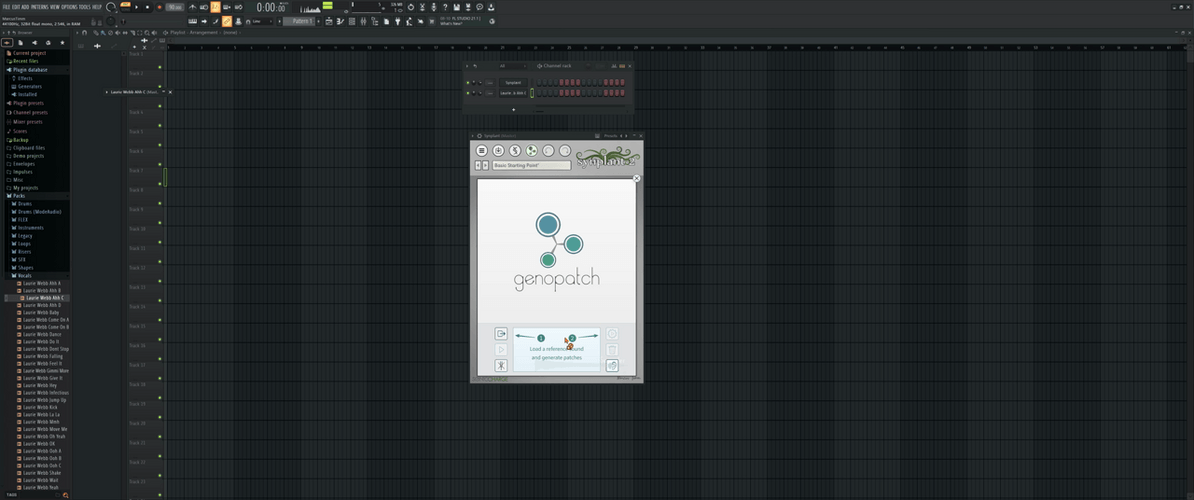
Marcus Timm
i read in another post and found somewhat of an answer:
- Fredrik Lidström wrote:
Drag and drop works in many hosts. From your profile picture, I'm guessing you are running FL Studio, and in their host, it seems to not be working. It's something that both we and Image Line are looking into at the moment.Thank you for looking into it. Much appreciated!
Isaiah Hodges
This problem is still an issue and its been MONTHS! Sonic Charge needs to get their shit together. I am unable to upload ANY sample because of the "unknown exception" error and there is no way to drag and drop. This is unprofessional and disappointing. Fix your plugin. Its a waste of money right now.
Magnus Lidström
This post is about a different problem with FL Studio specifically that we solved in the last update.
Isaiah Hodges
Then point me out to where that is and be helpful homie
You need to be signed in to post a reply