After installing Synplant 2 Reaper can't detect VST3i version of Synplant1
225 views3 postsunfollow topicMathilde Hoffmann
Hello!
I've stumbled over this post: https://soniccharge.com/forum/topic/2462-synplant-2-vst3-error-when-verify-plugins-is-scanned-in-fl-studio-21?search=synplant%201&page=all&~post12656&unread=12632
but since I'm not using FL Studio, but REAPER I thought it'd be better to create a new issue.I installed Synplant2 today and have the problem that after installation, old projects that still used Synplant1 claim to not find the VST(3) anymore.
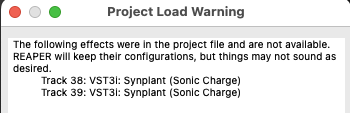
.
I tried following the advice from the FL forum and uninstalling Synplant completely, however there's one last trace of Synplant I can't remove (when I open the FX browser in REAPER it shows me this)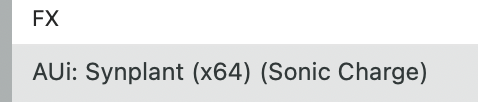
However when I try to open the AUi it says the plug-in could not be loaded: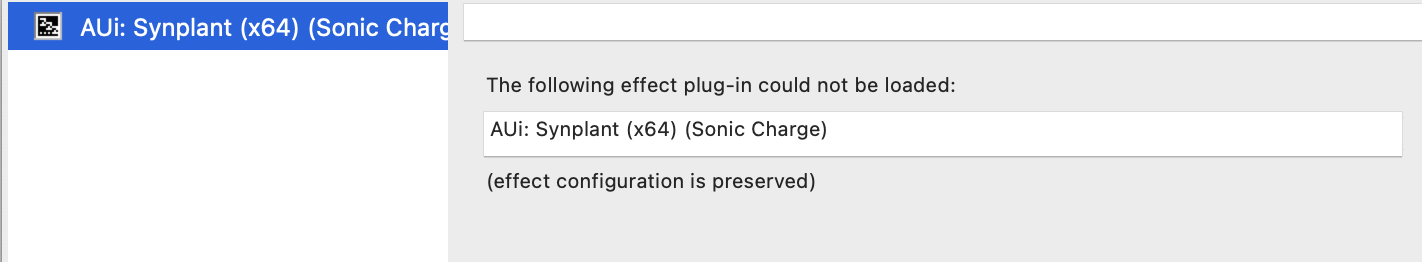
.
And there's no Synplant Plug-In file to be found in the "component" or "VST" or "VST3" folder under User/Library/Audio/Plug-Ins
I also tried removing Synplant from REAPERs reaper-auplugins-arm64.ini and reaper-vstplugins_arm64.ini files, but on startup of REAPER, Synplant gets added to the .ini files again.EDIT: I now reinstalled Synplant 1 through the "Sonic Charge Plugins 2022.11.25" installer and was able to open the old project again. It's just Synplant 2 that causes the vst3 connection to break somehow.
Is there a way how I can make sure that Synplant is entirely removed so that I can cleanly reinstall it and try again? Would I have to remove all of my custom patches etc., too?
Is there anything else I could try to be able to open old projects but use them with Synplant 2?
I used Synplant1 in sooooo many projects, I can't really risk not being able to restore them anymore. (which I want to compliment you for - Synplant is my favorite piece of music software EVER)Cheers,
MathildeChevy Ash
did you ever find a solution to this? im having a similar issue on FL 21 at the moment as well. i can't seem to find a solution like everyone else has
Sun Juice
Your synplant has not been uninstalled and synplant (×64) is still on the computer. I have never used Reaper, but if Reaper has a plugin manager similar to fl studio, You can look at the location of synplant (×64) in plugin manager and delete it, or you can search for the file on disk and delete it
You need to be signed in to post a reply