Pat Lok
it shows up as november 22 upon downloading
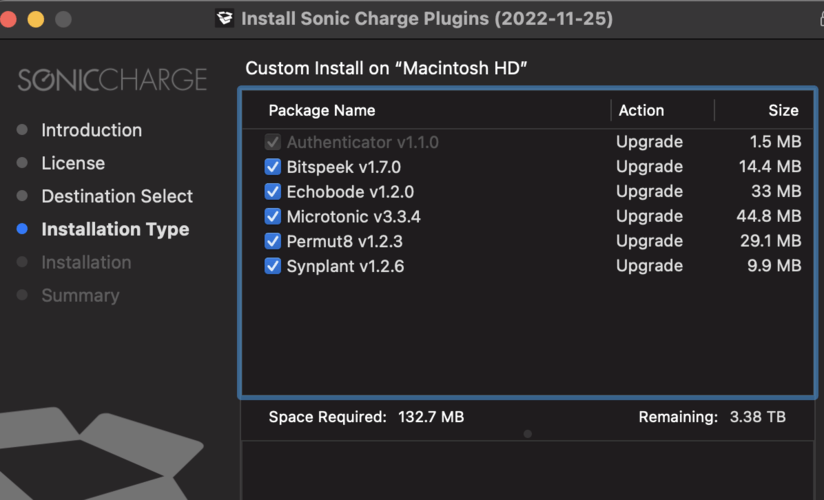
Magnus Lidström
Maybe this happens to you because of a bug in MacOS. If you have mounted an older version of a DMG, and then a newer version, the Finder sometimes mixes up the contents of these DMGs (yes, it is true, this behavior started in MacOS 10.13 and they haven't fixed it still! 😡).
A restart solves the problem, but you can also run Disk Utility and unmount the DMG volumes. Simply ejecting the volumes in Finder does not help.
I have a lot of problems with this bug when I am testing our downloads.
Pat Lok
it's a brand new computer , but the restart did work. perhaps it has to install synplant 1 first then upgrade to 2?
Magnus Lidström
- Pat Lok wrote:
it's a brand new computer , but the restart did work. perhaps it has to install synplant 1 first then upgrade to 2?No, a fresh install should definitely work. The screenshot you posted is of our old installer from last year, so somehow it must have been downloaded and mounted on your computer first.
Glad things are solved now anyhow.
I will look into this DMG mixup bug in MacOS to see if there is any way to avoid it.
You need to be signed in to post a reply