Andrew Richards
macOS Monterey 12.7, MacBook Pro (16-inch, 2021), Bitwig 5.0.4
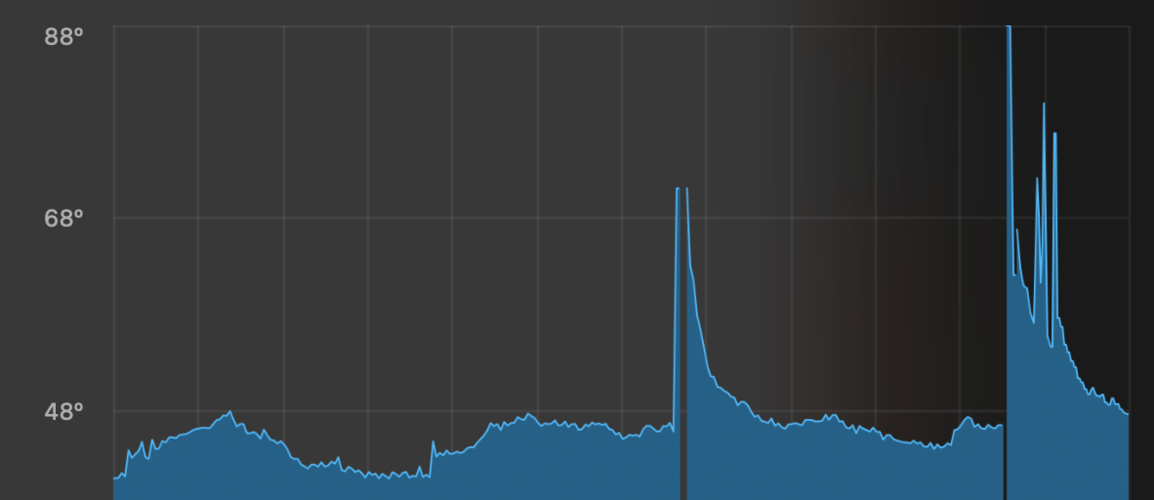
Running Genopatch generation causes some uh, worrying temperature climbs on my M1 MacBook. It even seems to cause my temperature logging thing to get suspended by the OS (the gaps in the graph) due to scheduler priority or something. The MacBook system software seems to want to wait 15 or 20 seconds before kicking on the fans, during which time the temperature shoots up to the thermal limit.
Is this expected? It's kinda… worrying, I don't know? Is this OK? Is there a way to throttle the amount of work that Genopatch is doing?
(BTW the results are quite impressive. It's surprising what it can replicate with not so many synth parameters.)
Magnus Lidström
If Apple would allow the temperatures to rise to dangerous levels (on an otherwise fully working machine), they designed their kernel very poorly.
Modern CPUss have built-in protection against running too hot, so if your machine is defective, i.e., the fans are not working, it should throttle the CPU speed.
From what I've read, the M1 processor can run as hot as 110 degrees, but throttling will occur near 100 degrees to be safe. So, if your machine peaks at 88 degrees, I would not worry.
It's just the nature of running CPU-intensive tasks. Genopatch maxes out available CPU, but I've designed it so that they should always leave enough power to other processes. And when you run it in the background, it will leave even more.
I don't know if there are any utilities to throttle Arm processors manually. I used this one for x86: http://tbswitcher.rugarciap.com/ on my old MacBook, because its battery was poor.
Andrew Richards
Thanks for the reply. Yeah, I'm pretty sure it's fine. I think my guess that it waits a while before kicking the fans on is correct, and the thermal throttling is harmless. I'm just surprised at how fast it goes up. I hadn't seen anything able to exercise it like that before. Good job :) Also, good job with whatever scheduling stuff you did (more than just marking the threads as low priority?) because there are no hiccups in the live audio while this is happening.
Karschnackelwackel
I will try Synplant out tonight. I have an Intel i5-9400F 2.90 GHz cpu and hope it works without crashes. I don't mind longer waiting times, but I hope the CPU (or other hardware components) will not break when it is maxed out to 100% regulary.
I am wondering, if it would make sense to implement a "low-cpu" mode, where the resynthesis process will be slower, but only requires half cpu usage. I have no clue about these things though.
Andrew Richards
Your CPU should be fine. If it crashes that means there is an existing hardware problem or something. They're designed to be able to run at 100% for years.
If it's a laptop, your hands or legs may disagree, depending on how your laptop radiates heat :) (this is mostly what I'm worried about)
Generally, "race to finish" is the most efficient way to use a CPU. Dragging out the process for longer by capping it at 75% or whatever only makes it stay in a higher power state longer, using more total energy. But Genopatch is so good at using resources that I wouldn't mind the ability to cap it so that it doesn't cause the OS to aggressively de-schedule stuff like my resource monitor widgets. I don't know if it would have an appreciable effect on the heat, though.
Karschnackelwackel
- Andrew Richards wrote:
Your CPU should be fine. If it crashes that means there is an existing hardware problem or something. They're designed to be able to run at 100% for years.
If it's a laptop, your hands or legs may disagree, depending on how your laptop radiates heat :) (this is mostly what I'm worried about)
Generally, "race to finish" is the most efficient way to use a CPU. Dragging out the process for longer by capping it at 75% or whatever only makes it stay in a higher power state longer, using more total energy. But Genopatch is so good at using resources that I wouldn't mind the ability to cap it so that it doesn't cause the OS to aggressively de-schedule stuff like my resource monitor widgets. I don't know if it would have an appreciable effect on the heat, though.Okay, I understand and it makes alot sense. Thank you for the education =)
You need to be signed in to post a reply