NextDAW
The Sonic Charge File Explorer is not currently using the OS settings for 'Scaling' and 'Dark mode' on Windows 11.
For example, I have a UHD 4K display (3840 x 2160), with Windows 11 set to '250% scaling' and 'Dark mode'.
However, the File Explorer for all Sonic Charge plugins, currently ignores those OS settings and instead uses '100% scaling' and 'Light mode'.
Could you please match Sonic Charge File Explorer to the OS settings on Windows 11?
The 'Dark mode' I could perhaps live without, even though it would be really nice to have it match with the rest of my OS settings and apps. However, the non-scaling Sonic Charge File Explorer is a more troublesome issue when using your plugins at 4K UHD, since the navigation icons for parent folders, etc. are so small at 100% scaling on UHD resolutions, that the user has to be 'pixel perfect' when attempting to click them, or else they can easily click the wrong one accidentally.
Please see the following comparison image between the custom Sonic Charge File Explorer, as compared to a correctly scaled and themed Windows 11 File Explorer. The latter, being far easier to navigate and use.
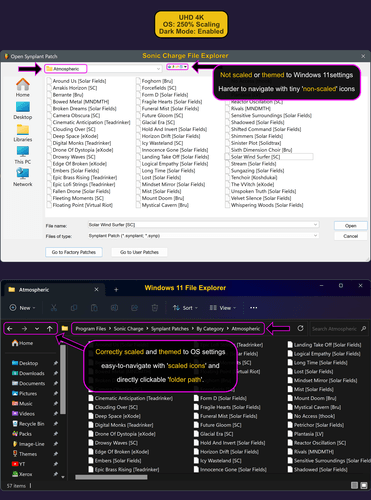
System Info:
Sonic Charge Plugins - Latest Release (October 2023) [VST2 and VST3]
FL Studio v21.0.3 (Official Release)
FL Studio v21.1.99 [build 3803] (their latest Beta)Processor 12th Gen Intel(R) Core(TM) i7-12700F 2.10 GHz
Installed RAM 16.0 GB (15.8 GB usable)
System type 64-bit operating system, x64-based processorDirectX version: 12.0
GPU processor: NVIDIA GeForce RTX 3060Edition Windows 11 Home
Version 22H2
Installed on 13/05/2023
OS build 22621.1848NextDAW
As mentioned in another post, this issue is now fixed in Synplant (as of v2.0.1).
The Windows file explorer preset browser integrated within Synplant 2.0.1 now scales correctly and is even themed properly (i.e. matching with the Windows 11 system settings). 😊👍
This now makes preset navigation and using the Synplant 2.0.1 browser FAR easier on Windows within an 4K UHD setup, than it was previously. Thank you very much for implementing this.
Would it be possible to also fix the same 'non-scaling' browser issue for other Sonic Charge plugins in some future update? Predominantly, for microtonic, which due to the nature of the plugin, often requires a lot of browser use (i.e. whenever selecting, loading/saving drum samples.) Because, that too would be most appreciated and would likewise improve the preset browser experience for microtonic greatly.
Thanks again!
You need to be signed in to post a reply