Fredrik Lidström
- Matthew Thomas wrote:
"Once installed, Synplant 2 will replace Synplant version 1"
I'm fairly confident that I will want to buy the upgrade - but if I don't how does this work? Will I be able to reinstall Synplant 1 after I try the demo?Yes, but to be sure, run the uninstaller and check that Synplant 2 is gone from your host first. Then download the old installer from the bottom of our download page and install.
paradiddle
Pretty freaking impressive. My 1st sound is mimicking a ride cymbal and the results are amazing. Bravo!!!
Dumbo
This is so fcking great! And it even runs smoothly on my old Win 8.1 machine! Creating new sounds is absolutely addictive. I really appreciate your effort!
Thanks, this is really really good!JFrank
- JFrank wrote:
before i get too excited (too late for that) will it run on mac os sierra 10.12.6?nooooooooo just found it in the manual :___(
well.. if ever there was a good reason to upgrade!c0nsilience
Borrowed from a thread on Vi-Control: "Addictive synthesis" indeed!
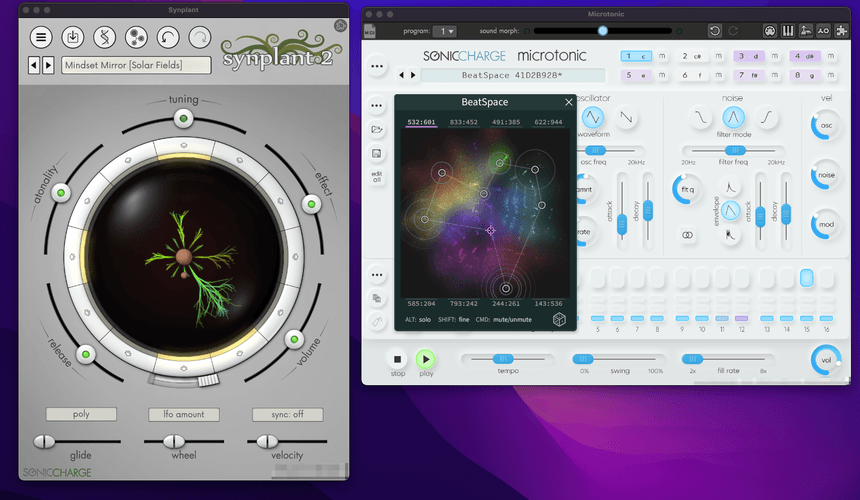
Jeremy Camp
I am 47 and I've never given my opinion about something on the internet because that isn't my personality. I just want to say how great this is. The only software synth that is more fun than hardware. Well done.
stelvia
Is there a way to map the Velocity and Aftertouch of my MIDI controller to parameters in Synplant?
Brian Rost
This is certainly a surprise! I actually wasn’t expecting an update ever, which was OK because I love Synplant so much. I’m downloading today and looking forward to exploring it.
Aesthete
Will Genopatch (AI) take take over the world and end humanity ? That's fine as long as we have Synplant 2 now.
Robert W Hanline
So amazing! I'm having so much fun with this update! It's brilliant!
Robert W Hanline
- Jeremy Camp wrote:
I am 47 and I've never given my opinion about something on the internet because that isn't my personality. I just want to say how great this is. The only software synth that is more fun than hardware. Well done.Agreed!!
ekornkrutt
still on my first tom sample and cannot believe my good god damn ears.
June Kim
The DNA manual editor seems to be more complex than it seems. How does the circle and dot work? Also there is a colored thick line. Anyone knows the details? https://soniccharge.com/forum/topic/2514-what-is-that-vertical-line-on-each-knob-of-the-dna-editor?~post12913
Pascal Niemeier
Love it.
Pascal Niemeier
Btw - do you plan "formant" re-synthesis? Would be great when feeding with choir sources...
Jonathan Gutstadt
Having so much fun with this update. It is absolute 🔥. Thank you!
The updated Helix with graphic representations of what you're changing makes it so much easier to dial in your sound. And the sample editor is 🤯 (mind blowing).BeneathClouds
Truly inspirational and very addictive.
I am getting some beautiful results from samples of various hardware synths, e.g. PRO 3, OB 6.
Words fail to express just how amazing Synplant 2 is.
Huge respect to Sonic Charge.
Helge Krabye
This is great news! Synthplant 1 was a fascinating tool for creating new and never-heard-before sounds, and Synthplant 2 seems to be much deeper!
Juergen Voelkel
I spent the last 3 hours with running my shortwave radio archive through genopatch and had some ethereal moments before I discovered what the DNA helix has to offer! What can I say except this is top-notch ear candy! Thanks so much, Magnus!
Asher
its cool I just really wish there was a way to see modulation its super hard to figure out what the genome patch is doing I see some parameters wiggling but I do not know what is controlling what. It would also be super cool to see the osc in a wavetable editor but ik thats asking a lot lol
Radosław Rasiński
A great thing to experiment with and quickly create new sounds!!! I'm just wondering if there will be an update in the future to be able to import stereo files into Genopatch?
damian white
im gonna get it:)
Jack Tipper
Gah! I just bought the upgrade and I am really excited to dig into it, but all of my old Synplant patches in my Ableton sessions aren't loading after installing Synplant 2, so I had to revert to v1.2.6. Please let me know if anyone reading this knows of a way to get instances of Synplant 1 in Ableton to open correctly and automatically in Synplant 2 going forward! 🙏
Running macOS 13.5.2 on Apple Silicon, Ableton 11.3.11 (rosetta), VST3.
Magnus Lidström
- Jack Tipper wrote:
Gah! I just bought the upgrade and I am really excited to dig into it, but all of my old Synplant patches in my Ableton sessions aren't loading after installing Synplant 2, so I had to revert to v1.2.6. Please let me know if anyone reading this knows of a way to get instances of Synplant 1 in Ableton to open correctly and automatically in Synplant 2 going forward! 🙏
Running macOS 13.5.2 on Apple Silicon, Ableton 11.3.11 (rosetta), VST3.It's a problem with the VST3 versions in certain DAWs I am afraid. Sorry for the trouble. I just posted a reply, with two workarounds (including a script that can update your Live projects), here: https://soniccharge.com/forum/topic/2487-synplant-2-is-not-loading-on-projects-using-version-1
jsdfghlaksdfjh lkadsjf
Having lots of fun trying out Synplant 2.. one thing I'm not entirely clear about, in the DNA editing section the dials have a notch, but they also have a colored line that fills up some amount and doesn't seem editable. I can't find in the docs what exactly this corresponds to if somebody can shed some light!
Luis Bicho
Hi PPL and Magnus, nice one! I have a question what kind of synthesis does the synplant use, addictive?
Or there is another way to call it since it can do square, Triangle, Saw and sine.
What do you call this kind of synthesis?Aesthete
- Magnus Lidström wrote:
- Jack Tipper wrote:
It's a problem with the VST3 versions in certain DAWs I am afraid. Sorry for the trouble. I just posted a reply, with two workarounds (including a script that can update your Live projects), here: https://soniccharge.com/forum/topic/2487-synplant-2-is-not-loading-on-projects-using-version-1
Gah! I just bought the upgrade and I am really excited to dig into it, but all of my old Synplant patches in my Ableton sessions aren't loading after installing Synplant 2, so I had to revert to v1.2.6. Please let me know if anyone reading this knows of a way to get instances of Synplant 1 in Ableton to open correctly and automatically in Synplant 2 going forward! 🙏
Running macOS 13.5.2 on Apple Silicon, Ableton 11.3.11 (rosetta), VST3.Could you just allow V1 & V2 instances to be open instead of overwriting V1?
Magnus Lidström
- Aesthete wrote:
Could you just allow V1 & V2 instances to be open instead of overwriting V1?This is possible and I explain this in the post I linked to.
Charles Hall
Is version 2 Apple Silicon (M1/M2) native? I’m not interested in having to use Rosetta in 2023!
ThanksJoey Luck
- Charles Hall wrote:
Is version 2 Apple Silicon (M1/M2) native? I’m not interested in having to use Rosetta in 2023!
ThanksYep! In fact, all Sonic Charge plugins were updated a year ago to be Apple Silicon native.
Charles Hall
Fantastic! Thanks! They really should make the system requirements easier to find on their website. That or I had a huge blind spot and looked right past them. Searching for M1 and Apple Silicon on forums just showed old posts about them working on it.
Time to redownload the Microtonic plugin and the Synplant2 demo!
Sebastian I. Hartmann
i'd really love to update, but the problem is, i'd also like to keep V1. so why do i need to uninstall V1? as it seems now, the dll name is the same and it just replaces V1 but what if i like V1 with all the flaws you changed? can you please make an installer that does not enforce uninstalling?
(And yes i read the workaround thread but that does not apply for my system, where really things musnt be changed, i am looking at a very very very long backwards compatibility time)
You need to be signed in to post a reply