Synplant 2 - Drag & Drop Samples Not Working on Win 11 FL Studio 21
1 361 views31 postsunfollow topicNextDAW
A user on KVR forums claims that Synplant 2 does support the drag and drop of audio files from Reaper's browser on Windows 10?
Is this true? Does Synplant 2 support drag and drop?
I have tried to drag and drop from my DAW which is FL Studio 21 (latest release) on Windows 11 and it doesn't allow me to drop audio files onto the GenoPatch UI.
Neither can I drag and drop from the external Windows 11 File Explorer either.
Can anybody confirm whether this feature is indeed supported and on which DAWs or Operating Systems?
Because I would really like to be able to do that for FL Studio 21, Windows 11 also.
Thank you.
c0nsilience
I’ve had zero issues dragging and dropping on macOS Monterey v.12.6 in standalone or in Logic Pro X.
Magnus Lidström
Unfortunately, FL Studio doesn't seem to support OS-level dragging from the DAW to another destination. An easy way to test this is by trying to drag an audio clip from FL Studio to the Windows Explorer Desktop. If that doesn't work, it will not work dragging to Synplant either.
Manuel Senfft
- Magnus Lidström wrote:
An easy way to test this is by trying to drag an audio clip from FL Studio to the Windows Explorer Desktop. If that doesn't work, it will not work dragging to Synplant either.Actually you can drag and drop audio from the FL browser to e.g. the Windows Explorer (I just tested it). I do work for (not at) Image-Line and I am close to their tech support. They also confirm that such thing should work. Here's a video tech support gave me:
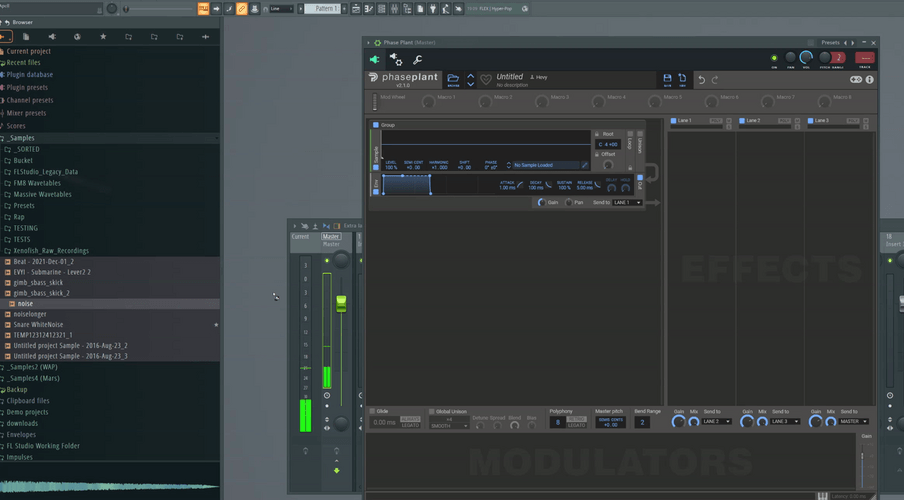
Can I help in any other way?
Karschnackelwackel
I think I was able to drag and drop files from FL Studios browser to Tal-Sampler too.
exm
Usually most plugins support drag'n'drop from FL Studio's browser. Been a long time since i came across a plugin which doesn't work to be honest..
NextDAW
- exm wrote:
Usually most plugins support drag'n'drop from FL Studio's browser. Been a long time since i came across a plugin which doesn't work to be honest..Agreed. This is the only plugin I own that supports drag'n'drop functionality, yet doesn't work within FL Studio. So, I doubt that's the reason. Perhaps, it just needs some tweaking to get Synplant 2 to also support drag'n'drop in FL Studio, like those other plugins?
It would certainly be appreciated, as it would massively increase workflow when using the plugin.
NextDAW
- Magnus Lidström wrote:
Unfortunately, FL Studio doesn't seem to support OS-level dragging from the DAW to another destination. An easy way to test this is by trying to drag an audio clip from FL Studio to the Windows Explorer Desktop. If that doesn't work, it will not work dragging to Synplant either.Please see attached video confirmation that audio files do indeed successfully drag and drop from FL Studio 21's browser to Windows 11's file explorer (Note: this also works dragging and dropping from FL Studio browser to the Windows desktop too).
But unfortunately, the same gesture doesn't currently work with Synplant 2.
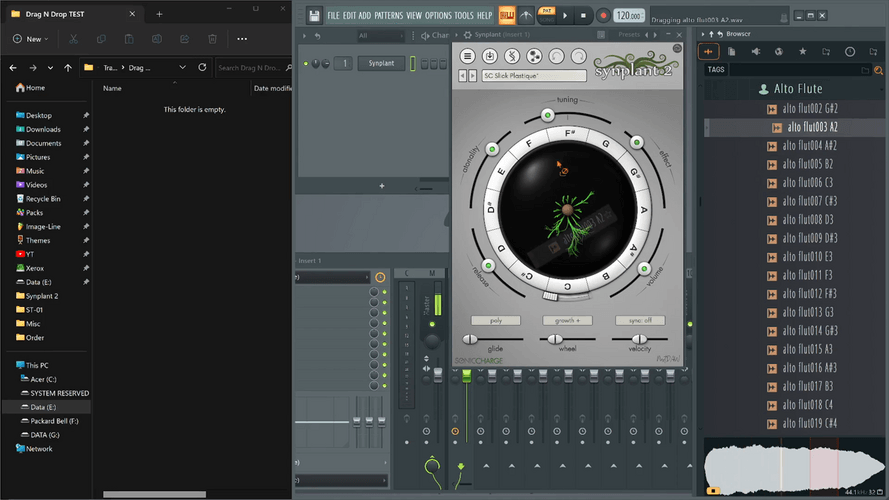
Also, somebody else demonstrated previously how FL Studio can also drag and drop audio files to other plugins, such as the demonstrated Phase Plant.
I'm afraid this does appear to be a Synplant 2 issue. I appreciate what a massive task it must have been to get everything ready for the Synplant 2 launch. But if you could also look into supporting FL Studio's drag and drop as soon as possible, it would be most appreciated. Thank you.
System Info:
Sonic Charge Plugins - Latest Release (October 2023) [VST2 and VST3]
FL Studio v21.1.1.3750 (Official Release)Processor 12th Gen Intel(R) Core(TM) i7-12700F 2.10 GHz
Installed RAM 16.0 GB (15.8 GB usable)
System type 64-bit operating system, x64-based processorDirectX version: 12.0
GPU processor: NVIDIA GeForce RTX 3060Edition Windows 11 Home
Version 22H2
Installed on 13/05/2023
OS build 22621.1848Magnus Lidström
Ah, I thought you meant dragging an audio clip from FL Studio somewhere, like the Explorer desktop. I couldn't get that to work(?) But yes, I can drag a sample from the built-in FL Studio browser to the desktop.
Can't say I understand why it doesn't work to drop on Synplant then, as the drag source is always implemented the same way (AFAIK). Synplant listens to WM_DROPFILES messages. Maybe it's not enough for some reason, and it would need the full OLE implementation, which is a pain in the ass to implement correctly tbh. I did implement the opposite (an OLE drop source) for Microtonic, and it was not fun.
I will look at it for the next update.
Tom 'Hevy' Apell
- Magnus Lidström wrote:
Ah, I thought you meant dragging an audio clip from FL Studio somewhere, like the Explorer desktop. I couldn't get that to work(?) But yes, I can drag a sample from the built-in FL Studio browser to the desktop.
Can't say I understand why it doesn't work to drop on Synplant then, as the drag source is always implemented the same way (AFAIK). Synplant listens to WM_DROPFILES messages. Maybe it's not enough for some reason, and it would need the full OLE implementation, which is a pain in the ass to implement correctly tbh. I did implement the opposite (an OLE drop source) for Microtonic, and it was not fun.
I will look at it for the next update.The friend from Manuel Senfft here, that attached my video.
It is possible to drag and drop to anywhere from the FL Studio browser.
If it doesn't work, check if you started it with administrative rights.I would investigate as much as I can on Image-Lines side, but I do not own this plugin.
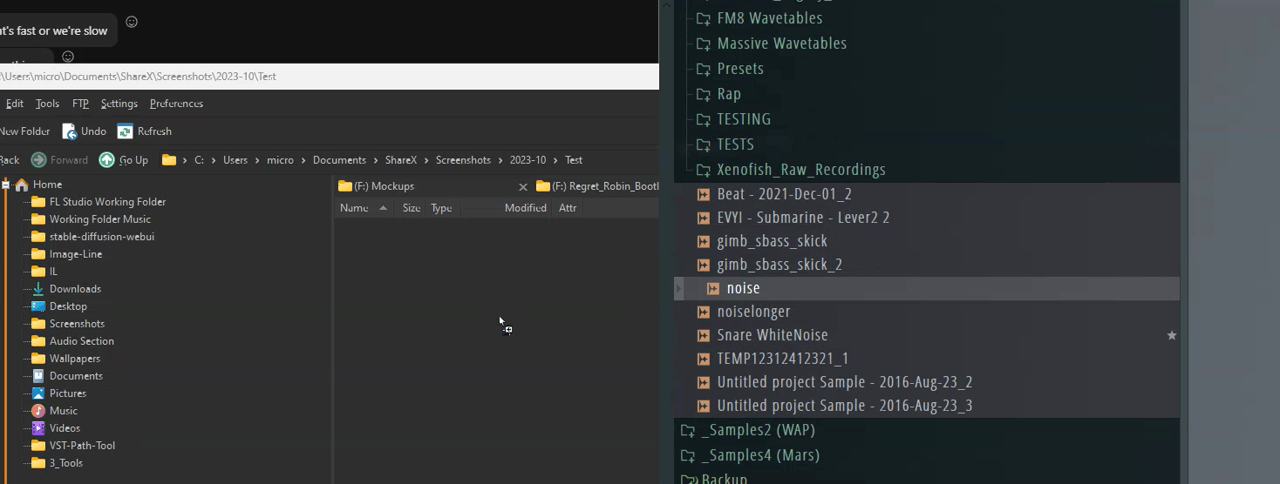
.
.
Edit: I misread the last message a bit (it's 3AM here).
I will check with the dev-team if the 'WM_DROPFILES' is enough or more is needed (:Fredrik Lidström
- Tom 'Hevy' Apell wrote:
I would investigate as much as I can on Image-Lines side, but I do not own this plugin.If your people ping us on support@soniccharge.com I'll make sure our people hook you up with whatever you need. 😁
Tom 'Hevy' Apell
- Fredrik Lidström wrote:
- Tom 'Hevy' Apell wrote:
If your people ping us on support@soniccharge.com I'll make sure our people hook you up with whatever you need. 😁
I would investigate as much as I can on Image-Lines side, but I do not own this plugin.I will get in contact, thanks.
Sergio Romero
Hey
not sure if this was answered else where but I've gotten drag and drop to work on my end in FL
Open VST > Detailed Settings VST Wrapper settings (Gear Icon) > Processing > Enable "Make Bridge"
Hope this helps
Magnus Lidström
I implemented the OLE solution in Synplant, and it seems to work with FL Studio for me. I am not sure why this one host required OLE, but at least making a drop target was not as hard as making an OLE drag source (as I did for Microtonic).
In other words: this will be fixed in the coming 2.0.1 update.
exm
Awesome Magnus. Thanks!
NextDAW
- Magnus Lidström wrote:
I implemented the OLE solution in Synplant, and it seems to work with FL Studio for me. I am not sure why this one host required OLE, but at least making a drop target was not as hard as making an OLE drag source (as I did for Microtonic).
In other words: this will be fixed in the coming 2.0.1 update.That's great news to hear. Thank you for making that effort to implement this. It will be great to have drag and drop working in FL Studio, like in the other DAWs. Will help so much with workflow. 👍
Marcus Timm
- Sergio Romero wrote:
Hey
not sure if this was answered else where but I've gotten drag and drop to work on my end in FL
Open VST > Detailed Settings VST Wrapper settings (Gear Icon) > Processing > Enable "Make Bridge"
Hope this helpsYES! This worked for me too. Now i can drag and drop, Thank you
NextDAW
- Marcus Timm wrote:
- Sergio Romero wrote:
YES! This worked for me too. Now i can drag and drop, Thank you
Hey
not sure if this was answered else where but I've gotten drag and drop to work on my end in FL
Open VST > Detailed Settings VST Wrapper settings (Gear Icon) > Processing > Enable "Make Bridge"
Hope this helpsJust be careful when using that particular workaround. As 'bridged' plugins can themselves cause instability/compatibility/performance problems within FL Studio.
I avoid bridging plugins for those very reasons. I've had corrupted projects and compatibility issues when opening projects from bridging suchlike plugins in the past.
Personally, I much prefer to wait for the official fix update, which was mentioned by Magnus previously. At least then this should allow the use of drag and drop, without any need for such 'bridging' workarounds for plugins.
exm
Same and indeed. I am looking forward to the 'native' "fix"
Aquilyzer
- Magnus Lidström wrote:
In other words: this will be fixed in the coming 2.0.1 update.Thank you. I hope this update will coming soon. I've the same drag and drop issue with Propellerheads Reason on Windows.
Gregory Zaccagnino
- Sergio Romero wrote:
Hey
not sure if this was answered else where but I've gotten drag and drop to work on my end in FL
Open VST > Detailed Settings VST Wrapper settings (Gear Icon) > Processing > Enable "Make Bridge"
Hope this helpsThis worked for me!
NextDAW
@Sonic Charge.
Thank you for confirming your native fix for Drag and Drop on FL Studio. Could you possibly offer a rough ETA on when we might expect to get the next bugfix update?
I'm really looking forward to using this awesome Synplant 2 plugin in all its full glory and functionality (within my preferred DAW), without needing to resort to such 'bridging' workarounds as suggested above (which itself can cause compatibility issues in projects, so better to avoid.)
Thank you for your time and effort. 😊
corey soljan
Drag & Drop doesn't work in cubase :(
AAV
- CBM! wrote:
Drag & Drop doesn't work in cubase :(What version and what Operating System? I'm pretty sure there are Cubase users on both Mac and PC that have this working(?) I can't help you specifically troubleshoot Cubase (I'm on Studio One 6.5.1, Windows 11, and it's working like a champ here. There might be something specific to your system that is causing the problem.)
Magnus Lidström
We are beta-testing the 2.0.1 release right now. If anyone here wants to help us test, please apply at https://soniccharge.com/betareg, and I will approve you.
corey soljan
- AAV wrote:
- CBM! wrote:
What version and what Operating System? I'm pretty sure there are Cubase users on both Mac and PC that have this working(?) I can't help you specifically troubleshoot Cubase (I'm on Studio One 6.5.1, Windows 11, and it's working like a champ here. There might be something specific to your system that is causing the problem.)
Drag & Drop doesn't work in cubase :(No, it's a common scenario. To drag & drop to synths inside cubase, the dev needs to implement the correct XML related things.
We also do not have drag & drop for Kontakt after all these years thanks to neglect from NI.It's a lot better of a workflow if you can drag & drop directly from the timeline into the plugin, i hope this can be implemented!
Magnus Lidström
We have just uploaded 2.0.1 of Synplant to https://soniccharge.com/download. It should work with drag-and-drop in FL Studio. Feel free to try and report back here how it works for you.
exm
Awesome. thanks!
exm
Yes..works like a charm!
NextDAW
Yes! Drag and Drop is functioning and working great within FL Studio 21 (latest release) on Windows 11.
It now functions correctly both dragging and dropping from FL Studio's internal browser to Synplant 2 and also from Windows 11 File Explorer into Synplant 2 (as hosted within FL Studio). So all bases are now covered as far as this issue goes with this DAW.
Thank you kindly, for this update, which fixes this issue. It is greatly appreciated! 😁👍corey soljan
- Magnus Lidström wrote:
We have just uploaded 2.0.1 of Synplant to https://soniccharge.com/download. It should work with drag-and-drop in FL Studio. Feel free to try and report back here how it works for you.Any chance of having drag & drop work directly from Cubase?
I know cubase functions a little different and you need to implement their XML workflow, but i guess it isn't that difficult to implement for you?
Would love to see it work as i need to cut samples to size frequently inside cubase for Synplant.
You need to be signed in to post a reply