Goran Andric
In version 1 all the controls including the mod wheel were automatically mapped in Ableton Live. But in version 2 no controls are automatically mapped, which is basically not a problem, because its easy in Live to click on 'map' and then move the controls in the interface to make them appear in the controller I'm using (Push 2). But the control for the modwheel is not on the interface, so I can't control the mod wheel using Push. Am I missing something?
edit: now I see that the 'wheel' stands for the modwheel scaling, but how do I control the modwheel itself?
Magnus Lidström
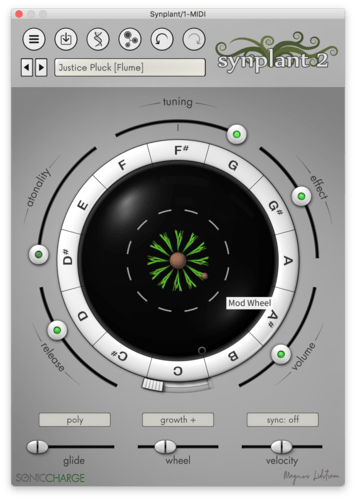
The mod-wheel parameter is the dashed circle inside the bulb.
Goran Andric
Great, thanks!
exm
about that modwheel; i come acros many patches where only some of the parameters are being affected, or where a couple are being affected a tiny bit and some all the way..this is with growth+ selected.
how can you set that depth?
Magnus Lidström
- exm wrote:
about that modwheel; i come acros many patches where only some of the parameters are being affected, or where a couple are being affected a tiny bit and some all the way..this is with growth+ selected.
how can you set that depth?That would be the bottom slider above the "wheel" label in the UI. Notice though, that with branches that are already extended, there might not be a lot of room left for the mod wheel to extend them further.
exm
Ah i see,,so there is no way to change the individual depths of modulation per parameter? If so; i have an idea for synplant 2.5/3
You need to be signed in to post a reply