Igor Len
Hello all,
Simple question...
I have a project that was sequenced in time signature that is twice faster then it should've been - 140bpm, instead of 70bpm.
Now, that I want to choose a pattern for this song, every one of them plays twice faster, of course :-)Does anybody know if MicroTonic has Half Tempo feature, kinda similar to RMX?
That would help tremendously and save me a lot of time!
I hope it will help others in a similar situation as well!Any ideas?
Thank you!
Magnus Lidström
Yes and no. The Step Rate parameter can be used for this purpose. However it is saved and loaded with .preset files, so it will be difficult for you to browse and preview different presets in the correct tempo.
There is also a script available for "time stretching" a pattern to twice its length. This one will change the actual pattern data.
Igor Len
- Magnus Lidström wrote:
Yes and no. The Step Rate parameter can be used for this purpose. However it is saved and loaded with .preset files, so it will be difficult for you to browse and preview different presets in the correct tempo.
There is also a script available for "time stretching" a pattern to twice its length. This one will change the actual pattern data.I will try Step Rate. It would be harder to preview, but I will get the picture... hopefully.
Preview is less important for me then an actual performance tempo when the Preset is open.Perhaps it is a right moment to ask for a feature in the next upgrade release...?
Half Tempo button. I used it in RMX quite a few times, and not just as a solution for a twice-faster tempo.
;-)Thank you! Love my MicroTonic!
Igor Len
Hi Magnus,
Two questions:
Where in the interface of the MicroTonic I can find Step Rate button?
And how I can get a script?Thank you!
Magnus Lidström
- Igor Len wrote:
Where in the interface of the MicroTonic I can find Step Rate button?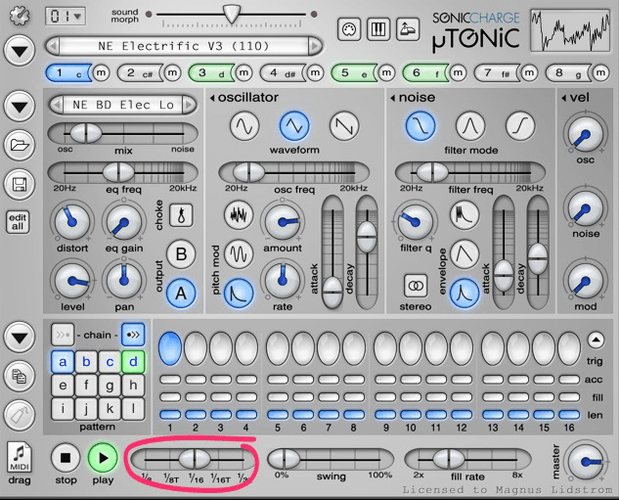
And how I can get a script?
Read here. Notice that you must register MicroTonic in order to use scripts.
philter
another "workaround" that you can use: Use a automatic text file editor that is able to do batch processing
and let it do the work. there are only a few free tools available for this purpose (tools like" text crawler", but wordpad
should do the trick, too)) .
once you configure it right it will AUTOMATICALLY edit ALL presets and exchange the values stored in the preset
(e.g. "Step Rate 1/16) with the value you need (Step Rate 1/8 in your case).as soon as i have more time i am going to release a extra app especially designed to edit microtonic/synplant preset files.
If magnus is fine with it i will upload it here when i´ve finished it.Magnus Lidström
- philter wrote:
once you configure it right it will AUTOMATICALLY edit ALL presets and exchange the values stored in the preset
(e.g. "Step Rate 1/16) with the value you need (Step Rate 1/8 in your case).Clever!
as soon as i have more time i am going to release a extra app especially designed to edit microtonic/synplant preset files.
If magnus is fine with it i will upload it here when i´ve finished it.That would be awesome. Looking forward to try it.
You need to be signed in to post a reply