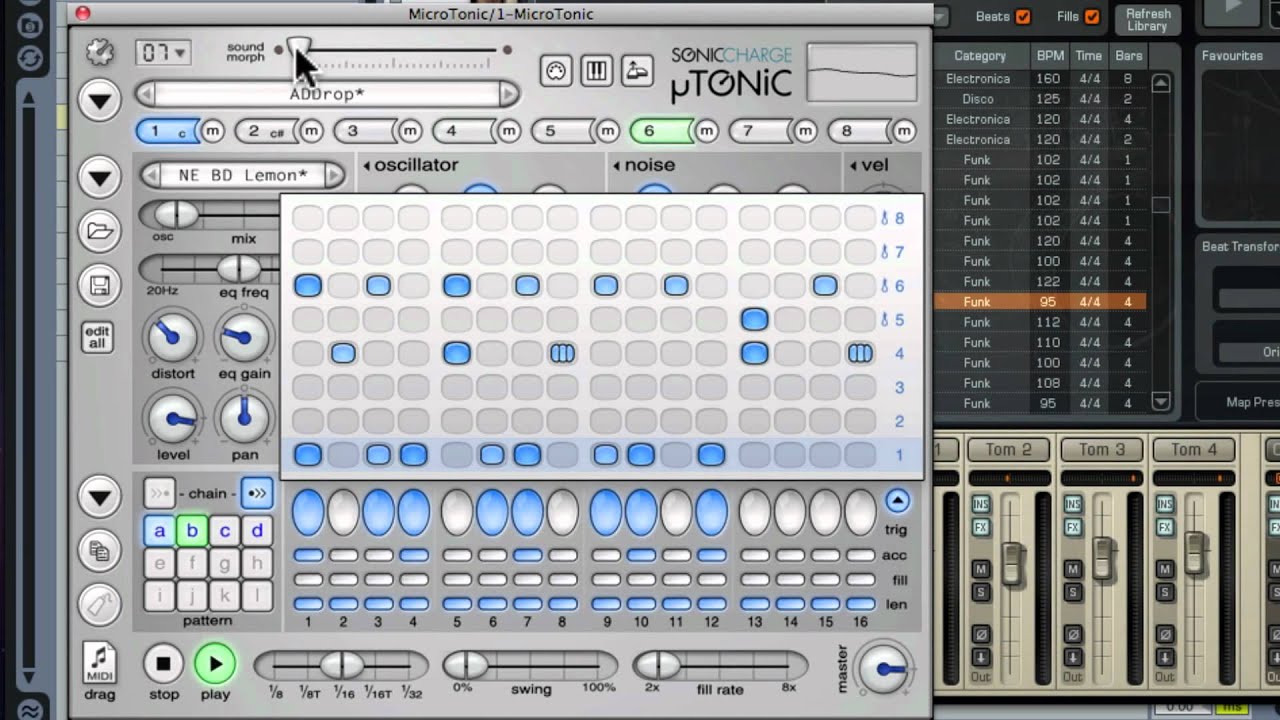Magnus Lidström
Hey fellas!
I have just written my most advanced script for MicroTonic yet. It's a MIDI file importer that converts Standard MIDI Files to MicroTonic pattern data, complete with accents and fills and estimated swing amount and fill rates. I am planning for this script to be part of a bigger script package but I wanted to share it with you straight away and maybe you can give me some feedback.
I've had good fun with it myself, importing MIDI-files from Addictive Drums into MicroTonic. One just have to fiddle a bit with MIDI key assignments to make it perform nicely.
Here is the description from the source code:
// TITLE // Import MIDI File (script for MicroTonic 3.0) // DESCRIPTION // Lets the user choose a Standard MIDI File and tries to convert it into a MicroTonic pattern group. // Current MIDI key assignments are used to map note numbers to channels in MicroTonic. // The algorithm attempts to identify accents, fills and even swing amount and fill rate, but for obvious // reasons this will not work in 100% of the cases. Standard MIDI Files exported from MicroTonic usually // imports without flaws, but it cannot be guaranteed that re-imported patterns will turn out 100% identical // to their originals. Step rates other than 1/16 are not supported.Install as usual by unzipping and putting the single .pika source into your /Library/Application Support/Sonic Charge/MicroTonic Scripts on Mac or wherever you have placed your MicroTonic plug-in on Windows.
Import MIDI File.pika.zip(5.43kB, 2213 downloads)
Magnus Lidström
Lea Rogers
V cool!
Be nice to have scripts or a config button to either remap drum pads to Standard Midi notes/other drum vst configs - Addictive/Ezdrummer/ I would use it a lot more with my midi drum pattern libraries.
Thanks again for cool script
Best
LeaMagnus Lidström
- learog wrote:
V cool!
Be nice to have scripts or a config button to either remap drum pads to Standard Midi notes/other drum vst configs - Addictive/Ezdrummer/ I would use it a lot more with my midi drum pattern libraries.
Thanks again for cool script
Best
LeaYeah, I was thinking about this too. There is already the possibility of creating and loading .scmc files from the MIDI Configuration window, but sometimes you also need "many to one" key mapping, which isn't supported at all by the script right now. Advanced drum romplers like AD have different keys for different stroke types and often you want to map many of these to the same channel in MicroTonic.
Perhaps I should implement some simple text file format for these mappings and we could join forces in creating mappings for popular products. I donnu. Depending on how large the interest is of course.
Another interesting idea for the future might be a batch converter that converts an entire folder of .mid-files into .mtpreset files.
Peter Pereira
Really useful script! :) Especially to accentuate drums.
Dennis Harms
This will be really useful! Thanks! :)
Cheers
DennisSebastian Rückwardt
Hi, I thought last week how cool was it when Micro Tonic can receive midi clips and the cantained notes inside ..
And zzzzck. ......here it is....Amazing.....
robsong96
I can't seem to get this to work. I keep getting this error:
"The operation could not be performed due to the error:
Script Error: Undefined: 'p'.
Not sure what that means. I exported a midi file from Kontakt's Studio Drummer as a .mid file. Should work, shouldn't it?
konfront tama
AWESOME! can't wait to try it. i don't have the sonic charge folder in my application support library directory though on my macbook pro.
Magnus Lidström
@Glenn Robson: sorry, I have missed your post. If you are still around, did you got it to work ever or do you want me to have a look at what happens when it tries to import your .mid file?
@konfront tama: I believe your root /Library/Application Support ought to have a Sonic Charge dir if you have installed the latest version. But if I am wrong, simply create one. There is nothing magic with it. Follow the instructions from this post: http://soniccharge.com/forum/index.php?/topic/64-first-script-package-for-microtonic/
konfront tama
thanks Magnus
ITommy Zai
This is an exciting feature for me. I have thousands of 3rd party MIDI Drum Grooves. Oooo!
Bebe Ruhi
I exported MIDI from EZDrummer 2 and tried this but no notes showed up. Anyone had success with EZD2 to MTonic? How?
larserik
- Bebe Ruhi wrote:
I exported MIDI from EZDrummer 2 and tried this but no notes showed up. Anyone had success with EZD2 to MTonic? How?Use a daw so you can edit the midi from ezd2. I’m guessing the note pitches are off.
Bebe Ruhi
- larserik wrote:
- Bebe Ruhi wrote:
Use a daw so you can edit the midi from ezd2. I’m guessing the note pitches are off.
I exported MIDI from EZDrummer 2 and tried this but no notes showed up. Anyone had success with EZD2 to MTonic? How?Thanks but of course I use a DAW and edit the MIDI from EZD2. But it's pretty meticulous and I was under the impression that there would be some type of facilitation provided by the script mentioned here. Maybe my impression was wrong but that's what the video for the script suggests (with an app similar to EZD2). I already completed this work for the several songs I am working on now and probably won't need it again for a while. I still would like to understand whether this EZD2-Microtonic transfer can be faster because it is very fast for me to work with EZD2.
larserik
- Bebe Ruhi wrote:
- larserik wrote:
Thanks but of course I use a DAW and edit the MIDI from EZD2. But it's pretty meticulous and I was under the impression that there would be some type of facilitation provided by the script mentioned here. Maybe my impression was wrong but that's what the video for the script suggests (with an app similar to EZD2). I already completed this work for the several songs I am working on now and probably won't need it again for a while. I still would like to understand whether this EZD2-Microtonic transfer can be faster because it is very fast for me to work with EZD2.- Bebe Ruhi wrote:
Use a daw so you can edit the midi from ezd2. I’m guessing the note pitches are off.
I exported MIDI from EZDrummer 2 and tried this but no notes showed up. Anyone had success with EZD2 to MTonic? How?Sorry about that. I did not mean to offend or criticize in any way.
AAV
Larserik's point is valid. I think the problem you encounter maybe rooted in the "many to one" complexity of mapping something like EZD to 8 channels in MT which Magnus discusses in the thread, and offered to refine if there was enough interest. He also talks about the need for basic "fiddling" with midi key assignments which is, in my opinion, to be expected, for any script (let alone one from 2012) when dealing with something as complex as a full blown drum vsti.
I think the script is excellent at capturing the essence of the pattern with accents and fills into Microtonic (I have used it with addictive drums myself where it works very well) but it is not an automatic mapping utility and will require some note assignment in your DAW, as Larserik correctly pointed out.ITommy Zai
Is the link above the latest greatest version of the Import MIDI Script?
AAV
I would use the latest script pkg on the downloads page.
ITommy Zai
AAV, thanks for the suggestion. I did just that . . .
Official Microtonic Scripts 2022.12.26.dmg Microtonic can run custom scripts from the built-in scripts menu. This installer contains the latest versions of Sonic Charge's officially released scripts. scriptsmac 1.78MB
You need to be signed in to post a reply