Russell N
I Get an error when trying to save a Microtonic 3.3.4 DRUM patch in Logic 10.7.6 & OSX 10.6.2. The name I save it under is displayed in the drum patch name field, but is not saved into the folder.Screen shot attached
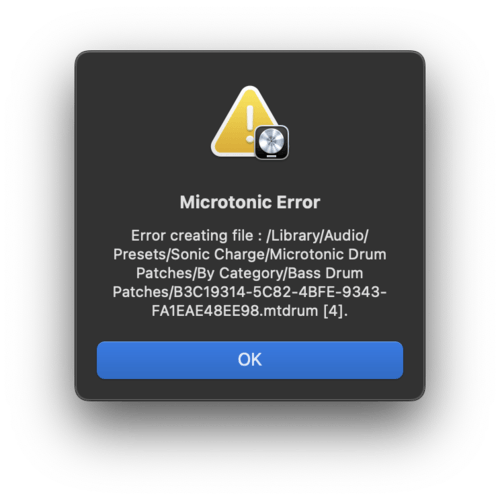
Thanks,
RussellMagnus Lidström
Hi Russell. It looks like you are trying to save one of your own drum sounds in the factory sounds folder. It is protected by MacOS so you need to save into another folder. I am curious why you ended up in the factory folder though, because Microtonic should default to
Documents/Sonic Charge/Microtonic User Drum Patchesunder your home directory.Russell N
Both the save "Floppy Disc" icon and the drum sound menu, " save drum patch as " default to the factory library. I can navigate to the user library and it saves as expected. I loaded a new instance of Microtonic and it again defaults to the factory library.
Magnus Lidström
Ah, I have managed to reproduce this problem. It is due to a bug in Microtonic since 3.3.3. If you modify a patch in a factory preset and try to save it, Microtonic should automatically switch to the user folder, but it doesn't.
Thanks for notifying us about this.
You need to be signed in to post a reply