David
When using the VST3 version of Microtonic Multi, I'm only getting the stereo output and can't activate the other outputs. See attached screenshot. They show up, but I just can't click them.
The AU version of the plugin works fine, so I'll just use that instead.
I'm running Studio One v5 and µTonic v3.3.4. MacOS 12.6.2 on an M1 Pro.
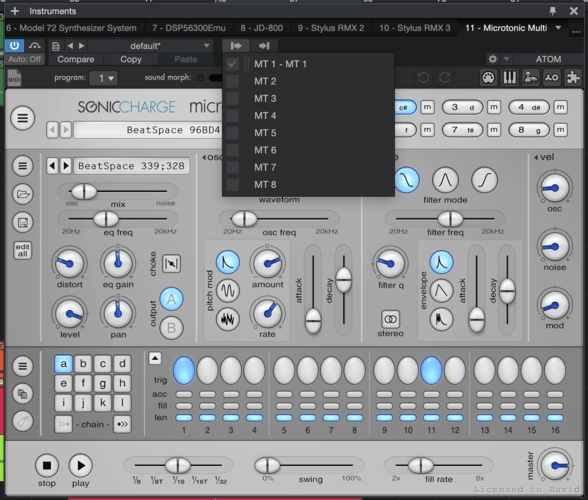
Cheers
DavidAkod
I can confirm this, SO 6.0.2.91029 on W10. Using the VST2, I can activate all the outputs but using the VST3 only the first can be activated. On the same machine, no problem with Bitwig 4.4.6. Nor with Cubase 12.0.52.
Is this a known issue?
Magnus Lidström
Hi. Yes, this is a known issue. I have talked to PreSonus about it. Apparently, they block outputs flagged as "auxiliary" and not "main". They didn't really give a very convincing reason why they do this tbh, and I am not sure if they will keep it this way or if they expect me to update Microtonic.
I honestly don't understand why PreSonus wants to deal with this differently from every other host out there.
The only official answer I have seen from Steinberg about this issue is that "auxiliary" should be a valid type for outputs and inputs, but in Cubase, they don't treat these outputs any differently from other outputs.
Meanwhile the VST2 works of course.
Akod
Thanks for your answer Magnus.
I've opened a ticket with Presonus. It will be an opportunity to gauge their support.
Akod
Support answered they can't do anything more since you already talked to their developers.
Magnus Lidström
Ok, thanks for trying. I'll probably just change the output types from "aux" to "main" for the next version of Microtonic. It wouldn't create any backward compatibility issues, I assume. I am not one to say how people should or shouldn't implement VST3 you know. It's just a nuisance for us plug-in developers when host manufacturers do things differently.
Akod
I'm not so sure you should do that. I must admit that the reason you set these outputs type to "aux" escape me. But I can't see either what exactly the DAW side should do differently with those.
But if you had a valid reason to do so, then it's only a matter of burdening yourself with either support queries or ancillary coding to reverse something that shouldn't be. A sticky somewhere in a "Known issues" forum would be fine by me since we can use the VST2 and AU versions as workaround.
Who knows, SO developers may have heard you?
Akod
Just an update to say this isn't fixed in Studio One 6.2.0.94665 Win x64 (Built on Jul 17 2023).
Still good to go with the VST2 version though.
Akod
Still no change in Studio One 6.5.0.96106... VST2 works fine.
Per Boysen
Thanks, good to know...
You need to be signed in to post a reply