Magnus Lidström
Hi everyone,
We have updated all our products with bug fixes and some new features.
Most importantly, all of our products are now VST3 compatible. They look and sound identical in all three formats (VST2, VST3, and AU), and they take up about the same amount of CPU. Feature-wise they are also very similar, and if your DAW lets you choose between formats, we cannot really recommend one over the other.
In other news, Echobode and Bitspeek now allow MIDI mapping of knobs and support program changes with MIDI notes or MIDI Program Change messages.
Furthermore, we have increased the graphics resolution of Echobode, Bitspeek, and Permut8 to give you full "retina" quality with 200% zoom.
Besides this, we have eliminated a few bugs and resolved a bunch of compatibility issues. We recommend everyone to update to the new versions. The only reason you would not want to update is if you are running 32-bit Windows, as we removed support for this now.
To update, simply download and run our multi-installer here: https://soniccharge.com/download
Finally, we have updated Cyclone, our free TX16W emulator, for the first time in almost ten years. It now works on Mac again (and Windows still 😉) in all three supported formats. We have given it high-resolution graphics and a few new features (right-click for a menu).
Have fun!
/ Magnus & Fredrik Lidström
Magnus Lidström
Here is some more detailed information on our VST3 ports:
- In hosts where VST3 replaces VST2 (e.g., Cubase), we have made every possible effort to ensure that everything sounds the same when you load old projects.
- MIDI out (notes only) should work in Microtonic and Synplant
- MIDI Program Change messages are supported, but many VST3 hosts do not seem to implement the support.
- "Learning" of MIDI CC numbers is supported, provided it is implemented by the VST3 host (at the time of this writing, it is not supported in Ableton Live, for example).
- Because of limitations in VST3, you cannot assign the same MIDI CC to more than one parameter in Microtonic.
- The following features in Microtonic do not work and are disabled: "MIDI CC operate on selected channel", "MIDI CC generate parameter automation", "Improved scaling of MIDI CC values" and "Knobs and buttons send MIDI CC".
- You cannot turn the individual pattern steps on and off with MIDI CC in Microtonic.
- A .vstpreset file is the complete program bank, not a single preset.
wileryd
👏👏👏
Sarrova-Q
"Learning" of MIDI CC numbers is supported, provided it is implemented by the VST3 host (at the time of this writing, it is not supported in Ableton Live, for example)."
I don't understand. I can map CC numbers to my Softube Model 84 VST3 plugin in Ableton 11. So it is supported by the host.
Eanna
Thank you guys! Love your products. Delighted to hear they have had a tech refresh to bring them into the next decade.
Sander Smeekes
This is great. Always coming through with the updates. Thank you!
Maria Voumvaki
Great news, thank you !
Error Eyes
Oh my, this is awesome!
Solidtrax
Congratulations!
Error Eyes
Will Synplant ever get a UI zoom function?
Edoardo Latella
this is a sign from above!
Fredrik Lidström
- Roberto Burgos wrote:
Will Synplant ever get a UI zoom function?No, but Synplant 2 will!
Synplant Synplant 2 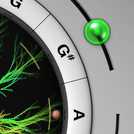
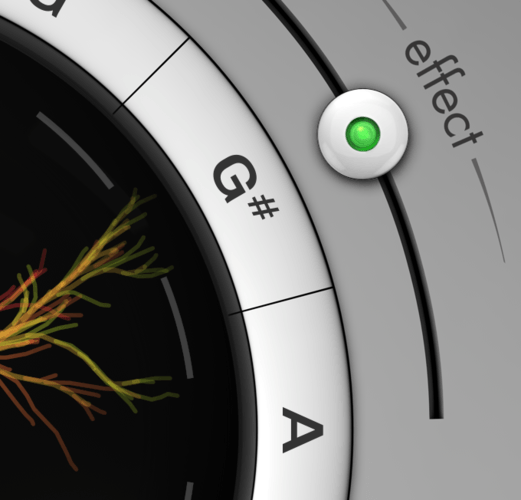
TORLEY
No, but Synplant 2 will!
I BURST INTO THIS THREAD LIKE A SITCOM CHARACTER... this is the tease I've been waiting for! 👀🤣🚀
Really though, Magnus and Fredrik, thanks for all the long-term updates for Apple Silicon, VST3, new sounds... astounding and an unparalleled goodness. Synplant 1 is still ahead of its time.
Might you pretty please also add a "random preset selector" or "shuffle list" feature? Which is to say, it doesn't randomize parameters (which already exists), it picks a preset out of the currently-loaded ones. Would mix things up refreshingly instead of alphabetically scrolling down.
Error Eyes
- Fredrik Lidström wrote:
- Roberto Burgos wrote:
No, but...
Will Synplant ever get a UI zoom function?That works.
Alexander Smith
🌱💦
Haske
Great News !! Thank You
Stéphane Novak
Yes! Thank you!!
David Loh
Thanks for the constant updates on these!
GREGORY JOHN
I don't usually check these updates but when I do it's because there's finally a VST3 version of synplant!!!
Peter L
Thanks Guys much appreciated.
Steffen Schade
Please bring back the Randomize Buttons.
Renaming the Resource Folders works not very well.
The graphics in Permut8 gets glitchy.
I only tried to fix the vst2 Versions by doing this.TobRsuN
- Magnus Lidström wrote:
Furthermore, we have increased the graphics resolution of Echobode, Bitspeek, and Permut8 to give you full "retina" quality with 200% zoom.Can we please have full retina quality 300% zoom for Synplant?
Tobias Vagman
Cyclone is back and FTW !!!!!!!!!!!!!! Thanks !
Marc Hoppe
Thanks for the updates! After updating Microtonic it doesn't seem to see my old skin edits. Was something changed in the process?
Alexander Dorendorf
you are the kind of developers that are a dream for every customer. ;)
I will ever support you.Fredrik Lidström
- Marc Hoppe wrote:
Thanks for the updates! After updating Microtonic it doesn't seem to see my old skin edits. Was something changed in the process?We kept full skin compatibility with the previous official version of Microtonic (version 3.3.3, released 2022-03-21). Skin hacks for earlier versions (like the public beta) may have broken with this update.
For your specific issue, send us (support@soniccharge.com) some more details on what your skin edits were.
Tomás Mulcahy
Thank you! This is great news.
Hallvard T.
- Magnus Lidström wrote:
Finally, we have updated Cyclone, our free TX16W emulator, for the first time in almost ten years. It now works on Mac again (and Windows still 😉) in all three supported formats. We have given it high-resolution graphics and a few new features (right-click for a menu).
Have fun!
/ Magnus & Fredrik LidströmFantastic! That's very generous. Thank you for taking the time to do this :-)
Magnus Lidström
I don't understand. I can map CC numbers to my Softube Model 84 VST3 plugin in Ableton 11. So it is supported by the host.
If the Softube GUI allows you to click knobs to learn MIDI CC maybe they have implemented the workaround of assigning each and every CC in existence to hidden parameters. I was considering this too, but it's not the "Steinberg way" of doing it.
When hosts support the MIDI learn interface you get a better user experience. For example in Cubase, you can use MIDI controllers to record parameter automation (not as MIDI data in a clip, but as true parameter automation curves). I have missed this in the other formats. Frankly, this is the one feature that stands out with VST3 for me.
Akod
Thanks for the updates! And thanks for preserving old projects compatibility. And for all the updated additional downloads installers too, which make this update fairly uncomplicated.
Hope the teased one isn't too far away... ;-)
Andre Williams
A huge thank you for everything you do!!
Gilberto Araya
Don’t know if this the right place to mention this.
In Studio One 6, the VST3 version of Microtonic doesn’t allow me to connect the additional audio outputs, only the primary one. This applies in both the basic version (2 outputs) or the multioutput version (8 outputs). The outputs are listed in the DAW, but disabled. Microtonic reports that the output B is disabled because the host didn’t connect to it. So apparently there is some issue in the handshake between host and plugin. This works fine in the VST 2 version.Joey Luck
- Fredrik Lidström wrote:
- Roberto Burgos wrote:
No, but Synplant 2 will!
Will Synplant ever get a UI zoom function?
|Synplant|Synplant 2
|--|--|
||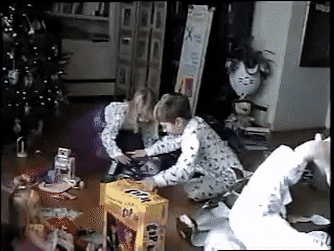
Benson Fables
Thanking you very much
JBDS1
Thank You very much ... it Will be nice to have more scripts for Christmas, thank you :)
Russell N
Thanks, What happened to the little red radomize button for Permut8 & Echobode?
larserik
Great to have VST3 versions. Hurray!
Magnus Lidström
- Gilberto Araya wrote:
Don’t know if this the right place to mention this.
In Studio One 6, the VST3 version of Microtonic doesn’t allow me to connect the additional audio outputs, only the primary one. This applies in both the basic version (2 outputs) or the multioutput version (8 outputs). The outputs are listed in the DAW, but disabled. Microtonic reports that the output B is disabled because the host didn’t connect to it. So apparently there is some issue in the handshake between host and plugin. This works fine in the VST 2 version.Checked this today. I would claim this is a bug in Studio One, but I haven't talked to them yet. The auxiliary output busses in Microtonic are flagged as just that: auxiliary, and that seems to prevent them from working in Studio One.
I also found someone else running into the same problem:
Ann Lusch
Thanks for the updates! I'd also like to see a CLAP version of your plugins.
Eichi
Thank you very very much for updating.
It's great that you still support your plugins regularly !!I am very excited if you got something in the pipeline. :P
Meanwhile I don't see myself quit using your plugins anytime soon :)All the best!
MidiMen
Do you have the 'skins chooser' script for VST3 windows? It does not appear in the scripts package I think
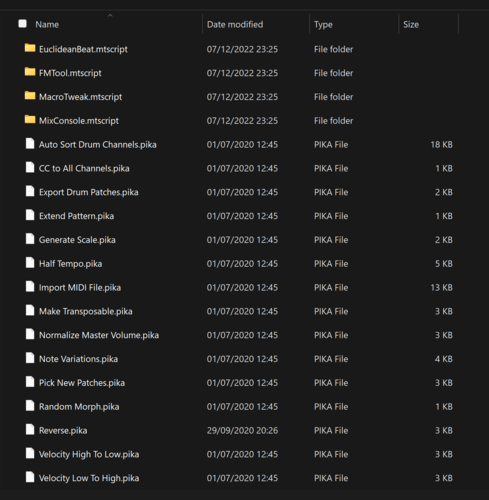
Fredrik Lidström
- Russell N wrote:
Thanks, What happened to the little red radomize button for Permut8 & Echobode?👇 UPDATED VERSION 👇
https://soniccharge.com/forum/topic/2187- MidiMen wrote:
Do you have the 'skins chooser' script for VST3 windows? It does not appear in the scripts package I thinkDid you install the official skin package?
MidiMen
Did you install the official skin package?
Thanks yes it works now. I was trying to install from the GITHUB package.
Fredrik Lidström
Ah, yes, since it's tied to the Microtonic version, we decided to pull the script from GitHub and put it with the Microtonic source for easier maintenance. The GitHub repository is still public to allow for skin contributions.
Steve Lampert
Thank you! Have loved your products for many years now and appreciate the ongoing development very much. Happy Holidays!
Vladimir Pashkin
Hi.
Can you please tell me why the outputs are not active?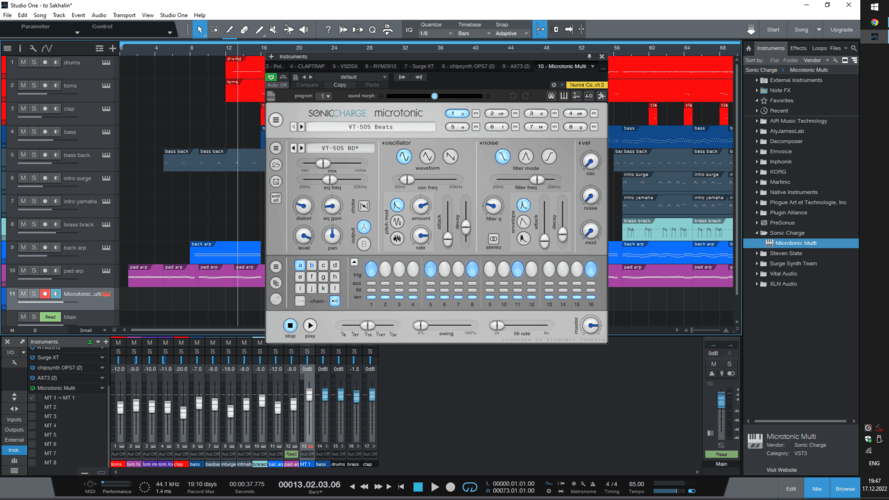
Vladimir Pashkin
- Magnus Lidström wrote:
- Gilberto Araya wrote:
Checked this today. I would claim this is a bug in Studio One, but I haven't talked to them yet. The auxiliary output busses in Microtonic are flagged as just that: auxiliary, and that seems to prevent them from working in Studio One.
Don’t know if this the right place to mention this.
In Studio One 6, the VST3 version of Microtonic doesn’t allow me to connect the additional audio outputs, only the primary one. This applies in both the basic version (2 outputs) or the multioutput version (8 outputs). The outputs are listed in the DAW, but disabled. Microtonic reports that the output B is disabled because the host didn’t connect to it. So apparently there is some issue in the handshake between host and plugin. This works fine in the VST 2 version.
I also found someone else running into the same problem:
https://forums.steinberg.net/t/importance-of-kmain-and-kaux-for-plugin-with-multiple-output-buses/733616/3There is information?
You need to be signed in to post a reply