Lee Crampton
Hi All.
I have just downloaded the demo of microtonic software and I can't see anywhere an explanation as to why the s/w can't be expanded to full screen.
Is that a restriction of the demo do you know?
I won't be able to buy it if it can't be made full screen on a 27" mac (although I am currently using a mac book pro). The size of the window is too small for me as I have a visual impairment.
Thanks in advance.
L
ee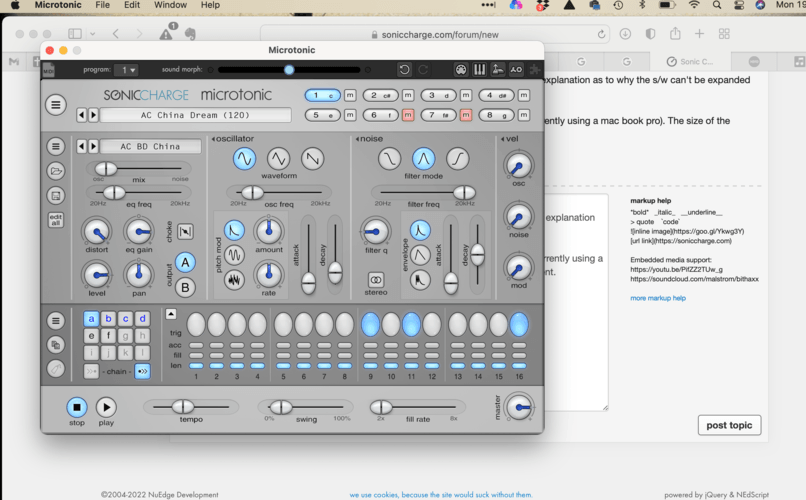
Fredrik Lidström
Hey. The dimensions of Microtonic will unfortunately not fit a full-screen aspect ratio. But you can zoom the interface to 125%, 150%, 175%, or 200% under the main menu.
Lee Crampton
Thanks for the reply. I don't see that anywhere.
Here is a screenshots.
You'll note that there is a zoom under 'window' but it is greyed out.
Is that a restriction in the demo version?
I really need to know what it will look like at the various zoom percentages on a MacBook pro and 27" iMac pro before I buy it.
L
ee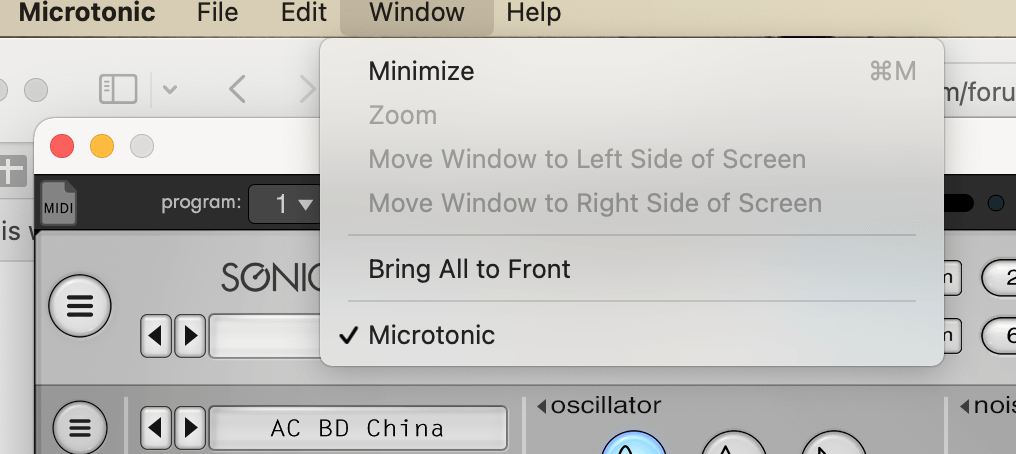
Fredrik Lidström
Ah, sorry, it's the main menu button inside the Microtonic Interface. The round button in the top left corner, with three horizontal lines.
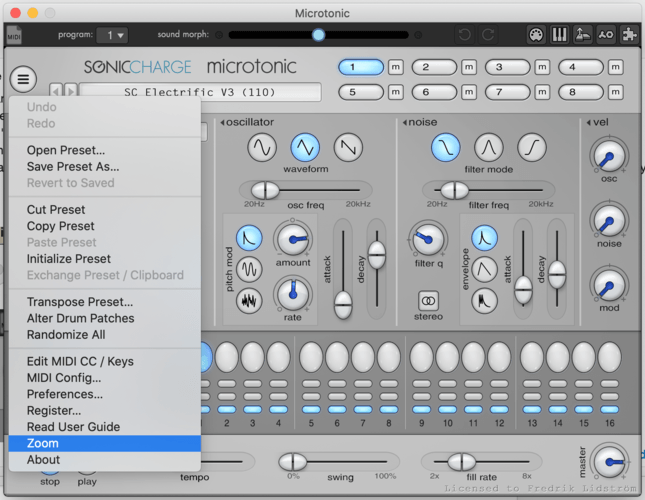
There are no GUI limitations in the trial. You can make sure it works for you before purchasing.
You need to be signed in to post a reply