Ganjar Rahparta
Hi everyone
- I totally have fun with microtonic, I'm a new user and I found there is a half tempo option in the script menu. It works, but how do I go back to the original or previous tempo besides using undo button? or this is how is supposed to be? once you go half tempo you never gonna back, you stick with them forever :D
I read the manual, but the manual doesn't mention this, so I ask in here
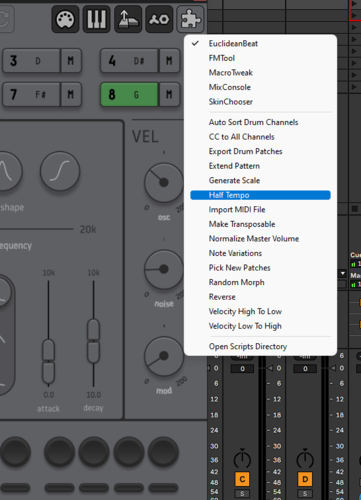
- Can I disable this banner? this banner shows up every time I click the sonic charge and microtonic logo. I often click here and there when I'm using plugins so this banner is kinda funny, the banner talks and stop the drum's audio
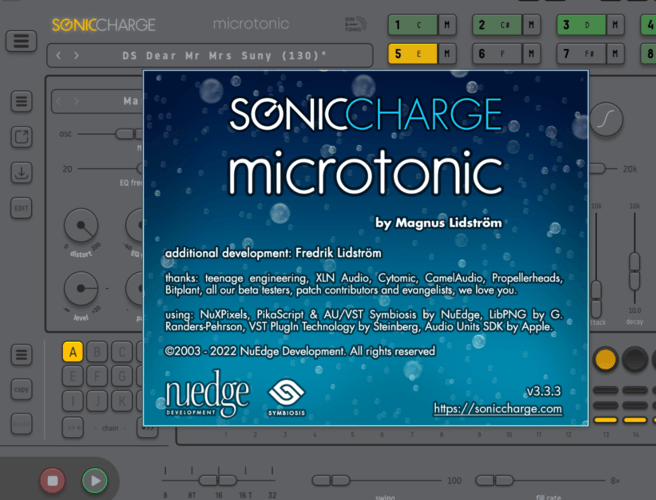
- The script like euclidian, macro, and FM can be automated?
- And where I can get more skin to these lovely drums? I want more flat skin like tonic grey, 100% love it
Cheers!!
Benson Fables
- See your last picture and where the green PLAY switch at the bottom left, well, that arrow is pointing to where you can half step and go back in real time on the actual front of the device without having to use scripts.
- I have no idea if one can disable it but I personally don't click it often.
- Some scripts can be automated for me in Reason but not much at the moment, it has been asked for and noted by Sonic Charge I think I've read somewhere on the forums.
- There is a link in these forums, I think it's in the forum : Announcements / All Products updated.
Inside the update link is the new skins.
Keshav Laddha
I have the same question. I hope Marcus sees this - how does one go back to the original tempo after clicking 'half tempo' once and then doing a bunch of other changes (making the undo redundant to go back to the original tempo). Can we double tempo by any chance? Please help!
You need to be signed in to post a reply
Sign In / Sign Up