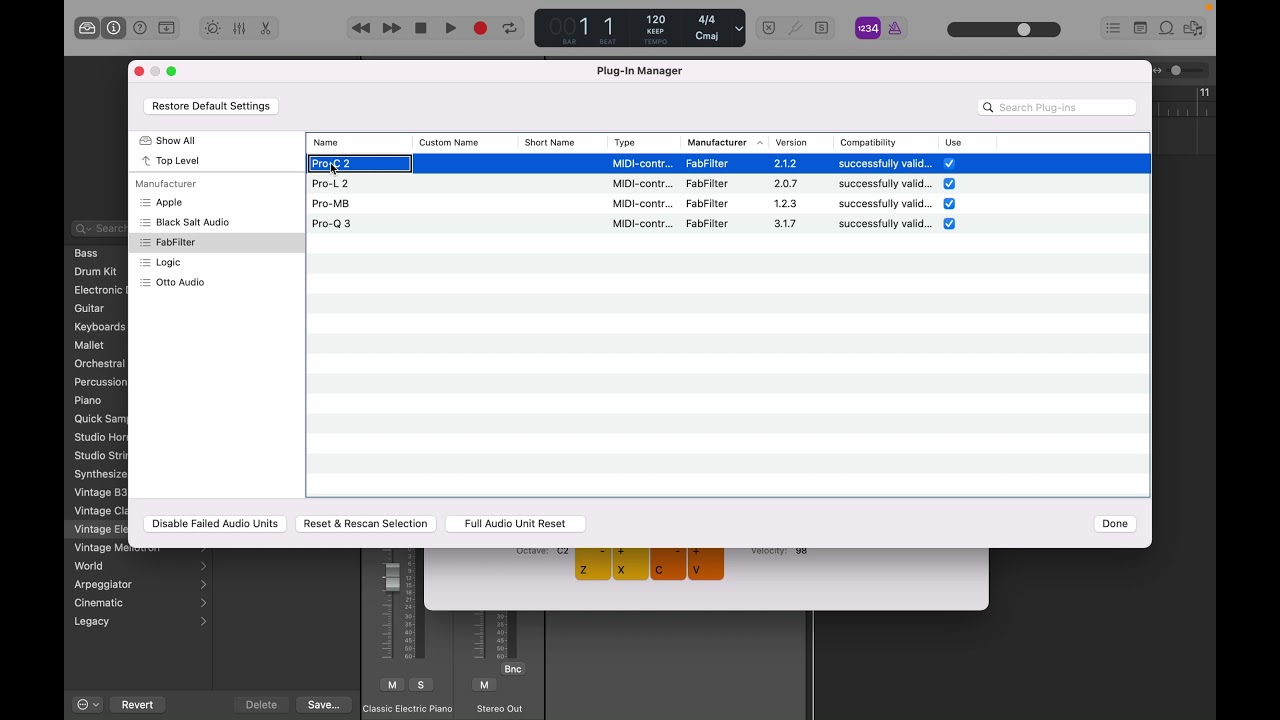thorsten puttenat
Hi there.
I have a problem I didn't have before: Opening Microtonic in Multi-mode only gives me one more channel: Micr-3-4. Before today I could open up all 8 channels for each sound. Very strange.
My specs: Logic Pro X 10.7.1 on Big Sur 11.6.8, Microtonic 3.3.3
I'd appreciate any help, thanks in advance! :)
Benson Fables
Hmm, of course this is what you get with the non-multi version, so just to double check you're not using that despite you clearly stating otherwise. Unfortunately, my specs are not similar to yours, Win 10, Reason, MT 3.3.3 and all is fine here. Could it be a Logic Pro X thing?
thorsten puttenat
Having this problem again and still no solution. The multi version only offers me "2x Stereo" in Logic. Strange stuff.
thorsten puttenat
I really need to solve this. Anyone? :)
JBDS1
Did you hit the Plus ( + ) button 7 times in the mixer tab, to create the channels ?
thorsten puttenat
Thanks for jumping in, JBDS1 :)
That's exactly the problem: It only opens up just ONE more channel when clicking the +.
Microtonic is the only plugin behaving like this.JBDS1
That's Strange, I think you should Reset plugins cache like this ... it will delete cache and rescan plugins when reopen ... do it on your own risk .. i m not responsible for any data lose ,, but this fix everything in logic .. if you can backup data first ... https://acusticaudio.freshdesk.com/support/solutions/articles/35000146023-re-setting-the-logic-pro-x-plug-ins-cache-manually
JBDS1
thorsten puttenat
I still have this problem and would really love to solve it. (Thanks though, JBDS1. I did rescan Microtonic a few times already)
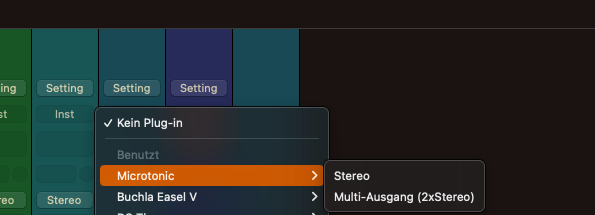
Julio Queiroz
- thorsten puttenat wrote:
I still have this problem and would really love to solve it. (Thanks though, JBDS1. I did rescan Microtonic a few times already)Hello ! In Logic Pro X you need to go to Instrument -> AU Instruments -> Sonic Charge -> Microtonic Multi -> Multi-Output (8xStereo)
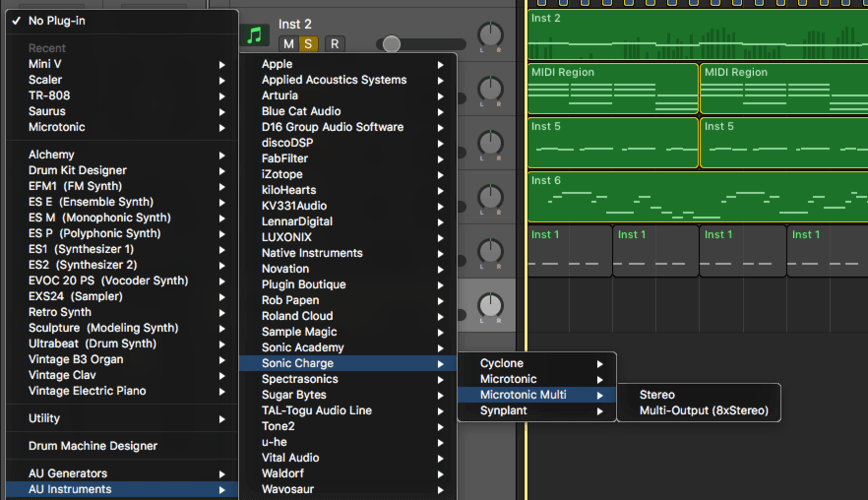
Cheers!
You need to be signed in to post a reply