Greg Jobes
It worked a few months ago, and now? No. It opens in other browsers, just not Brave ... I even have cookies enabled, and cleared my cache.
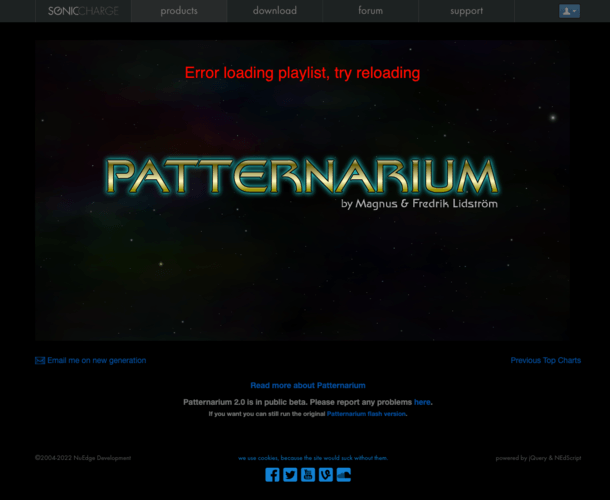
Something changed?Neil Mitchell-Goodson
Working fine for me on Win 11:
Brave is up to date
Version 1.42.86 Chromium: 104.0.5112.81 (Official Build) (64-bit)Benson Fables
I can clarify I am getting the same message in Brave, but works in Chrome - Win 10
Fredrik Lidström
Works on my Windows 11 as well. Brave 1.42.97.
I only get some errors regarding blocked traffic, and it does not allow auto-play, but after hitting the play button manually, it starts.
I would personally turn on "do not track" under "Cookies and other site data" settings in Brave.

Then our site will not even load analytics or benchmarking scripts, so you avoid those errors.
If you have not tried it, turn off shielding for https://soniccharge.com and see if it works.
Benson Fables
Sorry for late reply.
It works, thank you very much, Fredrik
You need to be signed in to post a reply