Russell
I installed Bitspeek, I verified it with the authenticator, I put both the 32-bit and 64-bit versions in plugin folder, and it still won't show up in Ableton. What am I doing wrong?
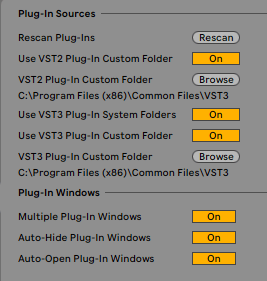
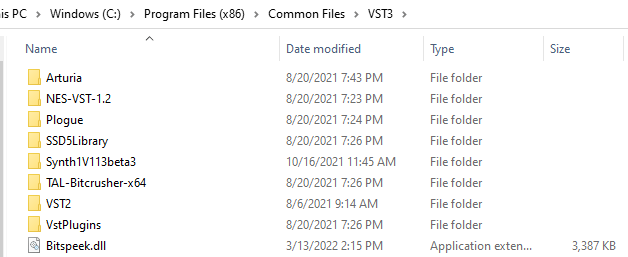
Fredrik Lidström
Bitspeek is VST2 only. I'm not sure that it's happy that you set both VST2 and VST3 to the same folder. Try separating them. You should also only use the 32-bit version if you use a 32-bit version of Ableton. I suggest installing only 64-bit and keeping that in a separate VST2 folder.
Russell
- Fredrik Lidström wrote:
Bitspeek is VST2 only. I'm not sure that it's happy that you set both VST2 and VST3 to the same folder. Try separating them. You should also only use the 32-bit version if you use a 32-bit version of Ableton. I suggest installing only 64-bit and keeping that in a separate VST2 folder.I tried uninstalling and doing the 32-bit and 64-bit versions separately and none of them worked.
Fredrik Lidström
Ableton 11 is 64-bit only as far as I know. Only install the 64-bit version. This is typically installed under
C:\Program Fileswithout (x86). Then make sure you point the "VST2 Plug-Ins Custom Folder" to this location (not VST3). Then rescan. If it still does not work, please show me new screenshots and I'll see if I spot the problem.
You need to be signed in to post a reply