Fmt Raphaël
Hi,
I am controlling Microtonic in Ableton using MIDI, firing MIDI notes at it using custom scripts. However, various events (such as pressing play on Ableton) are triggering the internal sequencer. Is there a way to disable it globally and consistently? I do not want to use it or to trigger it by accident. My script is also triggering program changes, which can then lead to another internal pattern starting.
So far I have tried:
- not sending a MIDI note above the C-1 / C2 range.
- double clicking the stop button (temporary solution) but patterns will still play after program change.
TLDR: I want to get rid of the internal sequencer, just keeping the synthesis and MIDI triggering part. How can I do so?
Thanks! What an incredible drum machine!
Magnus Lidström
Go into
Edit MIDI CC / Keysfrom the main menu and disable the midi notes for the pattern choices and the stop button. Like this: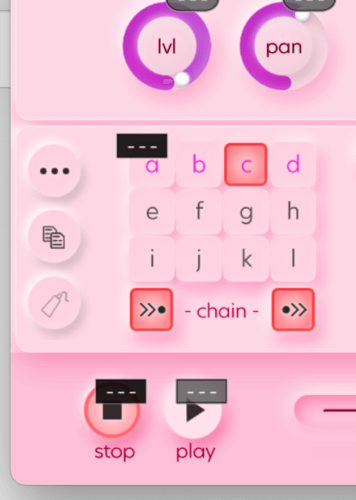
After this you can go into
MIDI Configand clickMake DefaultJko Ggl
How can I make this work with BeatSpace? I want to sequence the midi outside of BeatSpace/Microtonic
You need to be signed in to post a reply