gentleclockdivider gentleclockdivider
I installed microtonic on a second computer but here the cog wheel to enter the settings dialogue is not responsive .
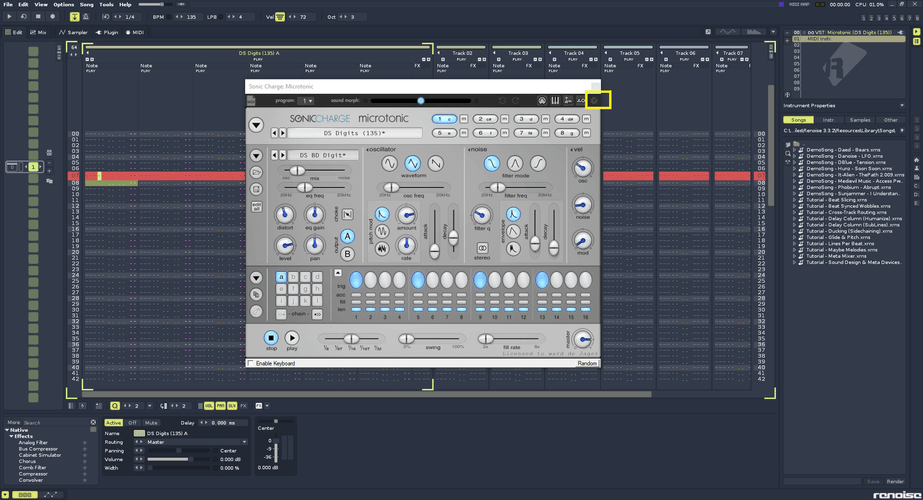
gentleclockdivider gentleclockdivider
Ahhh. it is the right mouse button to edit it
Fredrik Lidström
The Cog-wheel menu is for Microtonic scripts. It's disabled if you have no scripts installed. You can download the official script installer from "Additional downloads" on our download page.
I have been thinking about changing the button icon since nowadays the cogwheel is typically used for settings or preferences.
You need to be signed in to post a reply
Sign In / Sign Up