Magnus Lidström
** Update: Latest beta can be found in the new thread https://soniccharge.com/forum/topic/1922-microtonic-3-3-2-public-beta-update
We have compiled a minor update of Microtonic with improved support for skins. Even though we do not expect any serious problems we will try something new here and call it a "public beta" until we decide to make it official.
This beta will be most interesting to skin creators because we have made some adjustments to the format of the skin resources. Most notably, pixelSequencer is no longer a requirement and any old PNG's that were encoded with this program need to be decoded or re-encoded to load properly.
You can find a guide to creating skins for Microtonic 3.3.2 over at our new GitHub for skins:
https://github.com/fredli74/microtonic-skins
Downloads for the Microtonic 3.3.2 beta:
Mac: Sonic Charge Microtonic.dmgWindows: Sonic Charge Microtonic Win.zipUpdate (June 30): download latest version here
As soon as we got a nice collection of updated skins we will create an easy-to-use installer for them. This installer will also include the "SkinChooser" script. Until then, please download and manually install this script in the correct location:
SkinChooser.mtscript.zipUpdate (June 30): download the new skin installer here
On Mac, this would be
/Library/Application Support/Sonic Charge/Microtonic Scripts/. On Windows, theMicrotonic Scriptsdirectory is located under the Microtonic installation path underProgram Files.Skins are expected to be placed in a folder called
Microtonic Skinsnext to the scripts directory (again, underApplication Supporton Mac and underProgram Fileson Windows).Again, big thanks to all our enthusiastic skin designers. With this update, skinning Microtonic will be even more fun.
larserik
Good news! I'm looking forward to trying out the new skin format, especially the color scheme feature.
Magnus Lidström
Did anyone get the SkinChooser to work yet?
larserik
- Magnus Lidström wrote:
Did anyone get the SkinChooser to work yet?Oh yes. I’ve been updating my skins to the new standard and it’s been working really great. Got some minor things to fix before you get a pull request.
Magnus Lidström
- LarsErik wrote:
- Magnus Lidström wrote:
Oh yes. I’ve been updating my skins to the new standard and it’s been working really great. Got some minor things to fix before you get a pull request.
Did anyone get the SkinChooser to work yet?Most excellent! Waiting with much anticipation.
philter
- Magnus Lidström wrote:
This beta will be most interesting to skin creators because we have made some adjustments to the format of the skin resources. Most notably, pixelSequencer is no longer a requirement and any old PNG's that were encoded with this program need to be decoded or re-encoded to load properly.
sounds great! can´t wait to test it
larserik
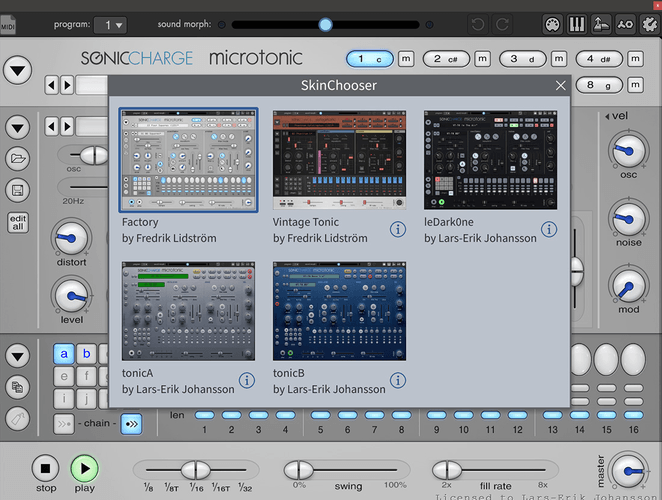
I'm saving so many clicks being able to refresh the skin without having to unload/reload the plugin in my vst host. Just lovely.Just noticed that the red skin makes Microtonic and Maschine (my vst host) crash and burn. I'm thinking I've got some corrupted png files, perhaps some file that is a psd but is named png or something like that. I'll investigate this, to get the red skin working, and report here what I find.
With the skins I've made some changes (the matrix editor just like I've mentioned earlier) and yesterday I did new graphics for the morph leds going from circular to vu-meter style. Turned out pretty nice, gives a somewhat better indication on the ratio changes. Some name changes and the green skin is no more, it's to close to the red skin in look and feel. (If someone wants to do a hue-shift on the red skin they can make a green one in 10 seconds.)
Manuel Senfft
Yeah stupid me tried to simply put LarsEriks skins in the skins folder and create my own mtskin file ... didn't work well, since a new PNG format is used, if I understand it correct ... and it just crashed my DAW, haha.
Looking forward to your updated skins, Lars! Sticking to the non-beta version in the meantime. (-;
Thanks Magnus, for the update, by the way!
philter
i have some problems, too,
after installing the update and following the instructions( on win) for the skin chooser script,
i get 2 new entries in my script menu: "skin chooser" and "skin chooser_main".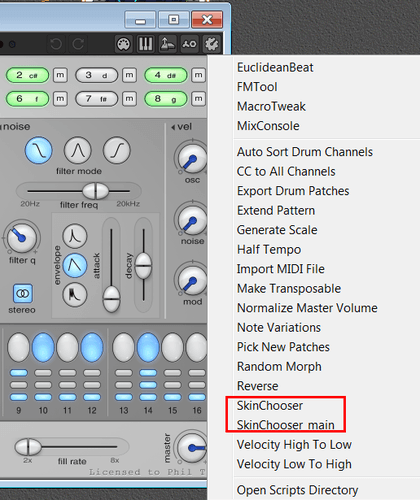
My Host Application was vstHost.
if i click "skin chooser_main", nothing happens.
if i click "skin chooser", i get this error message: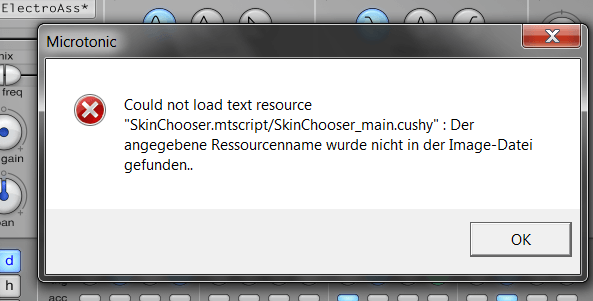
any thoughts?larserik
- philter wrote:
i have some problems, too,
after installing the update and following the instructions( on win) for the skin chooser script,
i get 2 new entries in my script menu: "skin chooser" and "skin chooser_main".
The Skin Chooser should be in it's folder "SkinChooser.mtscript" under the scripts folder ("Microtonic Scripts" under the program files)
Double check that the folder "SkinChooser.mtscript" has no subfolders and cointains the js, cushy and schema files.
Christian F.
I got the skin chooser script working, but it doesn't find any skins?
I put them in a folder called "Microtonic Skins" in /Library/Application Support/Sonic Charge
Is that not the right path?
Edit: My bad, I guess the skins have to be updated, I'll be patient then.
@LarsErik: The dark skin still does it for me, best shit eva!!
larserik
- Magnus Lidström wrote:
- LarsErik wrote:
Most excellent! Waiting with much anticipation.- Magnus Lidström wrote:
Oh yes. I’ve been updating my skins to the new standard and it’s been working really great. Got some minor things to fix before you get a pull request.
Did anyone get the SkinChooser to work yet?I've done a pull request with my skins now.
Apart from the obvious update for the new skin format there's small changes and tweaks here and there on all the skins. The most obvious ones are changes to the matrix editors, morph leds and the morph controls. They also all changed their names, something that felt really nice to do mostly because the "silver" didn't look like it was made of silver at all and the zoolander-inspired names felt a bit weird. And yeah, the dark0ne is a good name now that I have a darkTw0 in the works.
larserik
- Christian F. wrote:
I got the skin chooser script working, but it doesn't find any skins?
I put them in a folder called "Microtonic Skins" in /Library/Application Support/Sonic Charge
Is that not the right path?
Edit: My bad, I guess the skins have to be updated, I'll be patient then.
@LarsErik: The dark skin still does it for me, best shit eva!!Good to hear! I'm working on the new dark skin that I hope will be much better looking.
philter
- LarsErik wrote:
- philter wrote:
The Skin Chooser should be in it's folder "SkinChooser.mtscript" under the scripts folder ("Microtonic Scripts" under the program files)
i have some problems, too,
after installing the update and following the instructions( on win) for the skin chooser script,
i get 2 new entries in my script menu: "skin chooser" and "skin chooser_main".
Double check that the folder "SkinChooser.mtscript" has no subfolders and cointains the js, cushy and schema files.okay, solved the problem, thx lars eric. my other skins are working fine now,
but i get this error message (and vstHost crashes) when i try to load one
specific skin i made.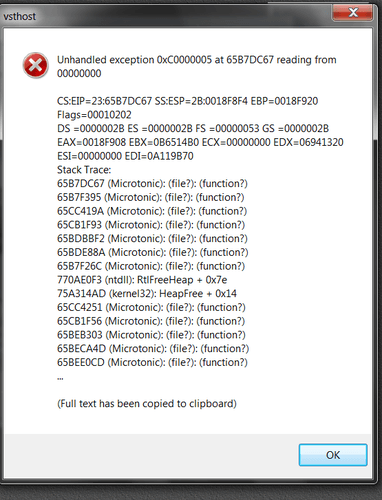
larserik
- philter wrote:
- LarsErik wrote:
okay, solved the problem, thx lars eric. my other skins are working fine now,- philter wrote:
The Skin Chooser should be in it's folder "SkinChooser.mtscript" under the scripts folder ("Microtonic Scripts" under the program files)
i have some problems, too,
after installing the update and following the instructions( on win) for the skin chooser script,
i get 2 new entries in my script menu: "skin chooser" and "skin chooser_main".
Double check that the folder "SkinChooser.mtscript" has no subfolders and cointains the js, cushy and schema files.
but i get this error message (and vstHost crashes) when i try to load one
specific skin i made.Oh man that's one angry error message right there. I haven't had anything like that happening. Is it happening 100% of the time?
Magnus Lidström
- LarsErik wrote:
I've done a pull request with my skins now.😍 😍 😍
I've merged this into main. Looking killer!
One thing I noticed is that your skins are missing customized "tempo" overlays for Microtonic standalone.

larserik
- Magnus Lidström wrote:
- LarsErik wrote:
😍 😍 😍
I've done a pull request with my skins now.
I've merged this into main. Looking killer!
One thing I noticed is that your skins are missing customized "tempo" overlays for Microtonic standalone.
Thanks!
Ah shit, I didn't know there was a tempo overlay..
I’ll look into it.
Magnus Lidström
- LarsErik wrote:
- Magnus Lidström wrote:
Thanks!- LarsErik wrote:
😍 😍 😍
I've done a pull request with my skins now.
I've merged this into main. Looking killer!
One thing I noticed is that your skins are missing customized "tempo" overlays for Microtonic standalone.
Ah shit, I didn't know there was a tempo overlay..
I’ll look into it.I made a script that shows the tempo overlay in case you do not have access to a Mac for running the Microtonic standalone version.
TempoOverlay.mtscript.zip(2.41kB, 1536 downloads)
larserik
- Magnus Lidström wrote:
- LarsErik wrote:
I made a script that shows the tempo overlay in case you do not have access to a Mac for running the Microtonic standalone version.- Magnus Lidström wrote:
Thanks!- LarsErik wrote:
😍 😍 😍
I've done a pull request with my skins now.
I've merged this into main. Looking killer!
One thing I noticed is that your skins are missing customized "tempo" overlays for Microtonic standalone.
Ah shit, I didn't know there was a tempo overlay..
I’ll look into it.
TempoOverlay.mtscript.zip(2.41kB, 1536 downloads)Tack så mycket. Det hjälper.
larserik
- Magnus Lidström wrote:
- LarsErik wrote:
I made a script that shows the tempo overlay in case you do not have access to a Mac for running the Microtonic standalone version.- Magnus Lidström wrote:
Thanks!- LarsErik wrote:
😍 😍 😍
I've done a pull request with my skins now.
I've merged this into main. Looking killer!
One thing I noticed is that your skins are missing customized "tempo" overlays for Microtonic standalone.
Ah shit, I didn't know there was a tempo overlay..
I’ll look into it.Now you have a pull request with tempo the overlays for my skins. Thank you for the script, that was a real time saver, and pretty amazing that you took time to help out with stuff like this.
Jürgen Preßler
skin chooser works so far under win10 64bit 202h update.
but it took me a while to figure out what to do ;D with all the...;D
so here is the detailled workflow under win10 with ableton10user has to manually CREATE both folders INSIDE the main installation-folder, where the user installed the plugin (the dll-files),, because there were none^^, called just like magnus wrote:
the "Microtonic Scripts"
and
the "Microtonic Skins" foldersINSIDE the scripts folder put the "SkinChooser.mtscript"-folder just like magnus wrote (link for the download in his first post)
INSIDE the skins-folder put all the skins folders with their respective files inside them (link for the download in his first post):
"darkOne"
"tonicA"
"VintageTonic"
etc...start the daw
- side info: i needed to go to preferences and put the plugin-sources folder off and on again to initialize a REAL rescan. the rescan fcuntion alone didnt work. after that the plugin folder is foudn by abletons plugin-browser -
open the microtonic plugin
go top right corner and click the icon
the menue that opens shows: "SkinChooser"
click on it and you have to see a window with all skins available (6 in my case).if not, you did something wrong beforehand.^^
hope that will be helpful not to go apeshit like me after a brief while with nothing working^^.
staying cool helps thou quite a bit :D. if youre not cool enough and angry go to olas youtube-channel and listen to his metal-chugs til your cool! harharharlarserik
I’ve been using the beta quite a lot, mostly the skin chooser. Works great. Never had anything strange happen apart from the crash I got when I had corrupted files in a skin folder. I’m on Windows 10.
electronic drum
I can confirm that the beta works like a charm here. I'm on Windows 10, too.
The SkinChooser is great, as is the adjustment to the format of the skin resources (makes it much easier to create or try variations of new skins).
What I like most about the SkinChooser is that you can change skins "on the fly", so you don't have to close and re-open the plug-in again in order for the changes to take place (this is what some other plug-ins require you to do).
Thank you Magnus and Fredrik - and Lars-Erik (for your continous work on all those beautiful new skins).frédéric Henrion
nice addition but after I tried sevaral skins, they are too dark and font is too little. Original skin is more easy on the eyes.
larserik
- frédéric Henrion wrote:
nice addition but after I tried sevaral skins, they are too dark and font is too little. Original skin is more easy on the eyes.Yes the factory skin is hard to beat when the UI scale is small. The skins I made are aimed at people using an UI scale of 175% or 200%, especially the tonicA, B and R.
Tunca Yıldız
Unfortunately in big sur microtonic vst causes crashes in ableton. I have files from my old pc with microtonic vst tracks in them and they cause crashes in ableton. Audio unit version of microtonic doesn't seem to cause a problem though. I'm downgrading to catalina now cause I couldn't find any solution. Microtonic is my main tool when making music, so it is actually very disturbing to me. Please share with me any solution if you could find any. Thanks in advance. And thank you for microtonic, this vst is my absolute favorite 🌸💫💖
andre cubilo
I must be doing something wrong but the skin chooser option shows no skins.
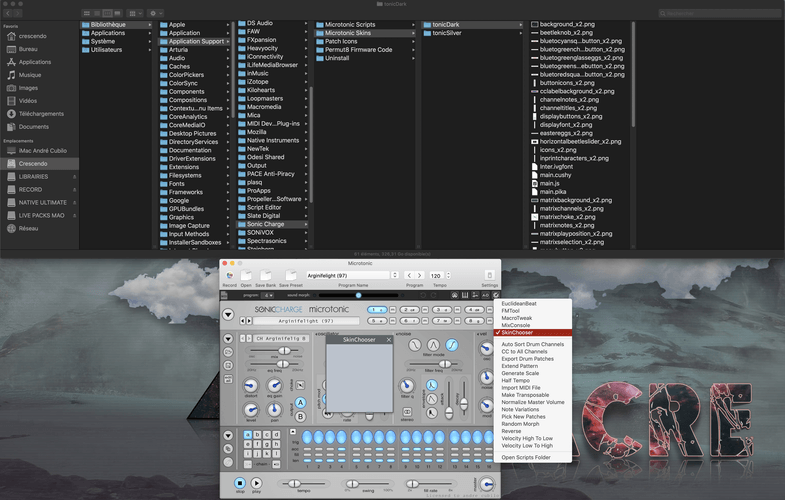
larserik
- andre cubilo wrote:
I must be doing something wrong but the skin chooser option shows no skins.In the Microtonic v3.3.2 public beta the skin format has changed. I'm guessing you haven't downloaded the latest skins from here: https://github.com/fredli74/microtonic-skins
SIC
This is fantastic! Kudos to everyone involved. Thank you all. Amazing how a change of skin can spark inspiration.
andre cubilo
- LarsErik wrote:
- andre cubilo wrote:
In the Microtonic v3.3.2 public beta the skin format has changed. I'm guessing you haven't downloaded the latest skins from here: https://github.com/fredli74/microtonic-skins
I must be doing something wrong but the skin chooser option shows no skins.Sorted !!! thanks a lot, i didn't download the latest skin ...
Mic Healey
Hi Magus & Bro. Just bought the full version of MicroTonic to support you guys. Guys, could you PLEASE think about making a AppImage standalone of MicroTonic that would run under Linux Mint? This is by far and away, the most popular version of Linux... would love to see MicroTonic running in Mint natively without use of Wine emulation software... Alernatively, perhaps a version of MT that would work properly in Linux Mint with LMMS - a truly wonderful and totally free DAW. Could you perhaps PLEASE have a look. I think you might find that C++ ports to Linux Mint are rather straight forward... Compiling as a free standing AppImage is also a easy solution for Linux Mint users. Please consider and keep up the GREAT work! There is nothing better for drums than MicroTonic!!!
Steven Sauve
I like uTonic just the way it is.
gentleclockdivider gentleclockdivider
All nice and dandy these new skinning features and macro script features , but what a bout some actual updates to the synth engine , features ?
It's hasn't been updated for over a decade ..and the last update was the morph slider .
To me it seems nothing but a marketing gimmick to lure in new customers .
Magnus , you can't possibly be out of ideas ??
Let me give you some , an additive osc with detuned partials for membrane stuff ,some polymeter and polyrhytmic for the sequencer lanes
A few more distortion curves etc..Funkybot
LarsErik, is it ok if we mod your skins? I did this for my own personal use. But if you're ok with sharing, I'd be happy to. Otherwise, I'll keep it to myself. It's a version of Dark0ne that has a much lighter background, and some not so dark elements, along with some different color choices.

Funkybot
- gentleclockdivider gentleclockdivider wrote:
some polymeter and polyrhytmic for the sequencer lanesCan't you already set the pattern length on a per-kit basis and use that to create polyrhythms? Seems no different than how something like Tremor handles them.
larserik
- Funkybot wrote:
LarsErik, is it ok if we mod your skins? I did this for my own personal use. But if you're ok with sharing, I'd be happy to. Otherwise, I'll keep it to myself. It's a version of Dark0ne that has a much lighter background, and some not so dark elements, along with some different color choices.Sure, I don't mind.
gentleclockdivider gentleclockdivider
- Funkybot wrote:
- gentleclockdivider gentleclockdivider wrote:
Can't you already set the pattern length on a per-kit basis and use that to create polyrhythms? Seems no different than how something like Tremor handles them.
some polymeter and polyrhytmic for the sequencer lanesYeah but that's not polyrhytm , that is polymeter ( which is already possible in microtonic )
Polyrytm is not possible in microtonic because the steprate slider is global and NOT per lane ( which is necessary to get polyrytm )
This is an example of polyrhytm ., playing 4 steps against 3 , or against 7 all in ONE pattern of 16 steps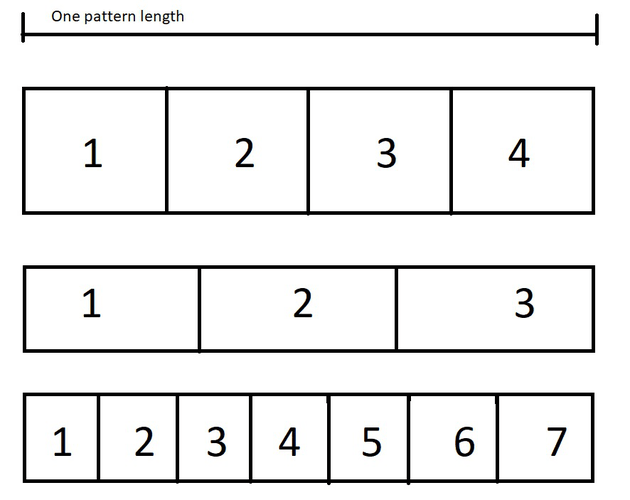
Funkybot
Potential bug (maybe it's expected behavior but if so, I can't see why): if you edit the notes on the key map, say you want to make slot 8 trigger on A#1 and the mute on A#2...then the new note is longer visible on the GUI. Using v3.3.2 in Windows here.
I'd expect that regardless of what note gets selected the note name would appear. The graphic resources appear to be there to allow that.
To reproduce:
- Load up microtonic
- Right click over the Drum Channel selector
- Right-click "Edit MIDI CC/Keys" in the dropdown
- Edit Slot 8 to trigger on A#1 with the mute on A#2
- Right-click in the channel dropdown again and uncheck "Edit MIDI CC/Keys"
Expected Result: Note name A# appears on the slot.
Actual Result: Note name goes blank.
larserik
- Funkybot wrote:
Potential bug (maybe it's expected behavior but if so, I can't see why): if you edit the notes on the key map, say you want to make slot 8 trigger on A#1 and the mute on A#2...then the new note is longer visible on the GUI. Using v3.3.2 in Windows here.
I'd expect that regardless of what note gets selected the note name would appear. The graphic resources appear to be there to allow that.
To reproduce:
1. Load up microtonic
2. Right click over the Drum Channel selector
3. Right-click "Edit MIDI CC/Keys" in the dropdown
4. Edit Slot 8 to trigger on A#1 with the mute on A#2
4. Right-click in the channel dropdown again and uncheck "Edit MIDI CC/Keys"
Expected Result: Note name A# appears on the slot.
Actual Result: Note name goes blank.Yes and this is the behavior in the latest (non-beta) release as well. The resource file (png image) with the note names contains 12 images so there's no way to show any difference between A#2 and A#3.
Joey Luck
I missed this before and just now getting started with testing. It's working great!
One very minor thing to report (for standalone on macOS) is the text for the "Rec" button is misaligned/cut off on my display. I'm using macOS 10.14.6, MacBook Air 1440x900 display.
Magnus, I see it doesn't look this way in your screenshot, I'm guessing because of the difference with retina and non-retina display?
- Magnus Lidström wrote:
😍 😍 😍
I've merged this into main. Looking killer!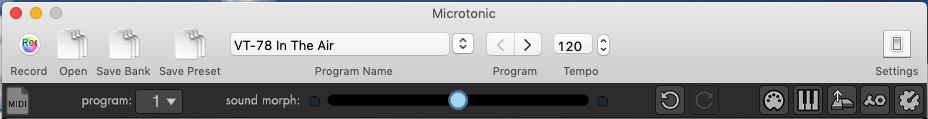
Joey Luck
Something else I've noticed ever since we got the zoom function, is anything less than 150% zoom has noticeable aliasing on the edges of buttons and knobs. On my display, 100-125% is optimal size. 150% looks better, but is larger than my display 😂
Is the aliasing noticed on other displays? Or is this a situation only involving non-HiDPI displays?
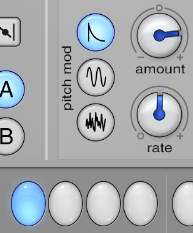
Fredrik Lidström
Your screenshot looks like 125%, there should not be any aliasing in 100%
Joey Luck
Ok. For me at 100% there's still a little bit? I was mostly just checking if any aliasing at any zoom level is to be expected.
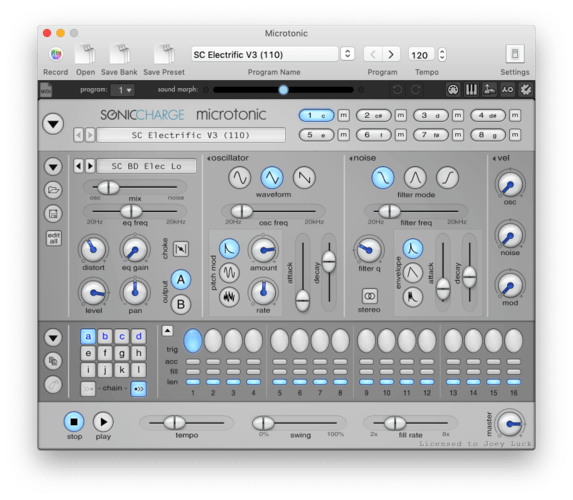
Magnus Lidström
- Joey Luck wrote:
I missed this before and just now getting started with testing. It's working great!
One very minor thing to report (for standalone on macOS) is the text for the "Rec" button is misaligned/cut off on my display. I'm using macOS 10.14.6, MacBook Air 1440x900 display.
Magnus, I see it doesn't look this way in your screenshot, I'm guessing because of the difference with retina and non-retina display?- Magnus Lidström wrote:
😍 😍 😍
I've merged this into main. Looking killer!Haha, how can I have missed this! The standalone version got shipped with the debug toolbar. It's not supposed to be there at all! Thanks for noticing. 😂
Joey Luck
- Magnus Lidström wrote:
Haha, how can I have missed this! The standalone version got shipped with the debug toolbar. It's not supposed to be there at all! Thanks for noticing. 😂Lol well I might not have reported it if it weren't for that small thing and if not also seeing your screenshot. I was wondering if it was necessary to have...I was going to suggest the toolbar be customizable haha
Magnus Lidström
- Joey Luck wrote:
I was wondering if it was necessary to have...I was going to suggest the toolbar be customizable hahaHaha. Yeah. Try right-clicking the toolbar and choose "customize". (It's standard in MacOS.)
Joey Luck
- Magnus Lidström wrote:
Haha. Yeah. Try right-clicking the toolbar and choose "customize". (It's standard in MacOS.)Oh yeah that's right lol. I meant being able to customize it with more from Microtonic, such as initialize preset, zoom, reverse, half tempo, skin chooser, etc. Is it possible to add those as toolbar options? I figure you're going to remove it, but I'm just curious.
If it were possible for it to recall the customization and state of the toolbar, such as the size and maybe whether or not it's hidden (so those who don't want it can hide it and never see it again), it could actually be handy? Honestly when I open it in standalone, I'm less concerned with screen real estate because it's not a floating window over a DAW; I'm typically using it by itself.
Christopher Taylor
- Funkybot wrote:
LarsErik, is it ok if we mod your skins? I did this for my own personal use. But if you're ok with sharing, I'd be happy to. Otherwise, I'll keep it to myself. It's a version of Dark0ne that has a much lighter background, and some not so dark elements, along with some different color choices.
I really dig the mod you've done of Dark0ne. Any plans to make a .zip or DL available? :-) If it's posted online somewhere, and I haven't found it, maybe you could share a link. Thanks in advance for responding.
Manuel Senfft
I really dig the mod you've done of Dark0ne. Any plans to make a .zip or DL available? :-) If it's posted online somewhere, and I haven't found it, maybe you could share a link. Thanks in advance for responding.
I cloned the git and copied the specific files into the skin folder (works with the latest beta only, though):
Fredrik Lidström
Greg Killmaster
I tried everything I read here, downloaded latest skins and skins in the right folder etc. but SkinChoose window is blank even after refresh. Any tips? Or can someone outline the exact steps?
Thanks...
Sandro de Castro
- Manuel Senfft wrote:
I really dig the mod you've done of Dark0ne. Any plans to make a .zip or DL available? :-) If it's posted online somewhere, and I haven't found it, maybe you could share a link. Thanks in advance for responding.
I cloned the git and copied the specific files into the skin folder (works with the latest beta only, though):
https://github.com/fredli74/microtonic-skinsHi Manuel,
I followed the link but keep getting the original Dark0ne skin. Any chance to have a link to a zip of the modded version?
Many thanks!
Manuel Senfft
- Sandro de Castro wrote:
Hi Manuel,
I followed the link but keep getting the original Dark0ne skin. Any chance to have a link to a zip of the modded version?
Many thanks!Ouf, sorry, but I have no idea right now. It was some time ago as well. Since then the new official update came out, which includes the skins, AFAIK. Maybe try the new update then instead? I am using the NeuTonic skin now - I like it. (-;
Sandro de Castro
No worries, thanks anyway Manuel. I’ll try the NeuTonic skin :)
All the best, Sandro
You need to be signed in to post a reply