Felix Barbarino
Hi there,
first.. I love Echobode!
And I love scrolling through the presets to achieve random crazy results.However it's quite hard to do so because (at least on Windows) they all appear in just on row. And you can only scroll very slowly by holding mouse click on the tiny buttons at the top or bottom.. which cost you about a minute to even see other presets.
And when you wanna change a preset it's going back to it's original state so you have to scroll every time again (like one minute) when you wanna try out different presets.
It would so much cooler and easier to handle if all presets were sorted in folders. Or even when they just appear besides in a second, third, fourth.. row and not just in one endless long!
Is this only me or is this a bug / nice feature request?
I attached an exmaple how that could be way more intuitive :)
Greetings
Felix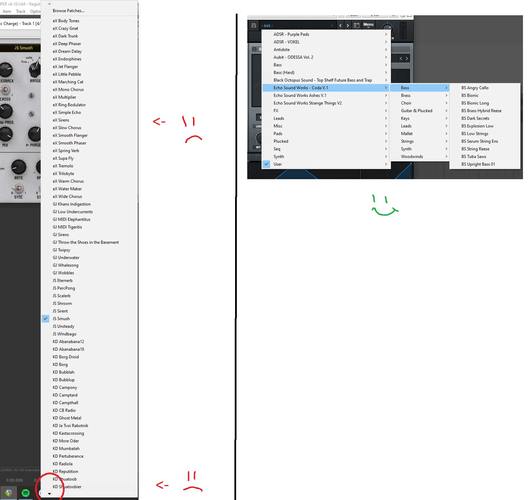
Sveinbjörn Pálsson
Yeah, I rarely make use of echobode because I often start from presets, having an idea in mind, and... the echobode presets rarely indicate what they do. They're sorted with that two letter system, but one suspects that this is the author of the preset? Which is nice to know, but not what you use to sort. You should put the author tag (if that's what it is) behind the preset name.
That said, I know many of them are kind of inbetween, but not every preset needs to be sorted. You just need a few of each in a folder to get you going.
Alternatively, tags would be cool, but probably more work.
So just a few folders with starters of each kind would be plenty. For me at least.
ThoughtExperiment
I use Echobode on just about every track I make, and I've always thought the preset management was pretty good...
If you click on 'Browse Patches..' (right at the top of that list in the screenshot) you'll see that those particular patches are in the 'Delay' folder. If you go up a level from there, you'll see there are actually four 'By Category' folders - Delay, Modulation, Reverb and SFX - so they're pretty well organized IMO.
If that's still too many to manage, you can always click 'Save Patch' and by default the patch will be copied into 'EchoBode User Patches'. You could get really fancy and create your own subfolders within this folder, in effect creating your own categories. Hope that helps :)
NextDAW
I fully agree. I hope a more efficient preset menu feature is in the works for Sonic Charge plugins.
(noou)
ditto!
ThoughtExperiment
You just can't help some people...:(
You need to be signed in to post a reply