NewLoops.com (Download Synplant 2 Pro Expansion Demo!)
Synplant, utonic, echobode, bitspeek, permutate x64 plugins won't show in Reaper. ALL x32 bit do though. I have the DLL files in the right folders but no amount of cache clearing and re-scanning makes the x64 plugins show up ion Reaper.
Repeaer x62 (latest)
Win 10 x64
latest soniccharge plugins installed (x32 and x64)Fredrik Lidström
Odd, I have no problems with Reaper 6.04/x64.
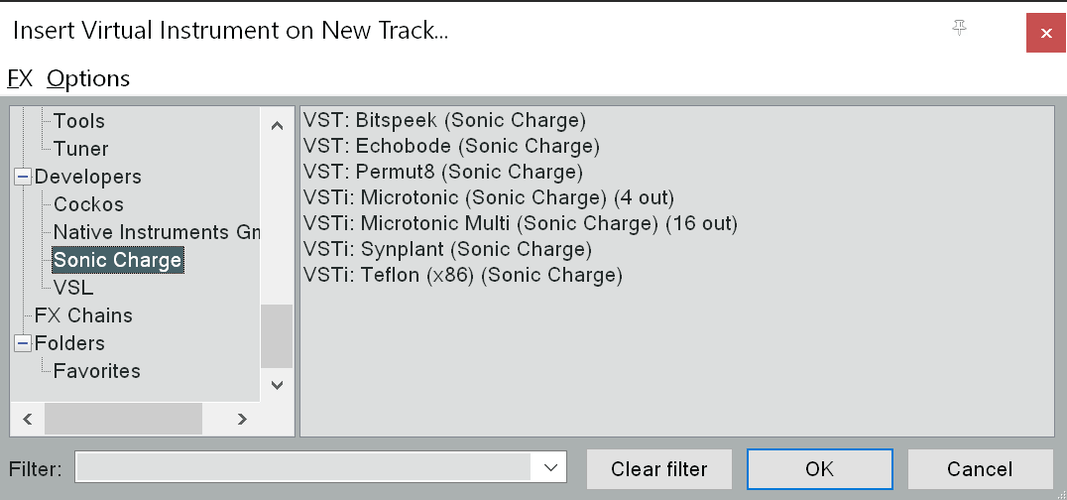
(I only have the 64-bit versions of our plugins installed currently, if that makes any difference.)
Evan Posteraro
I am having the same issue. However I too only have the 64-bit version and I only have bitspeak plugin. Some REAL help with a product that was purchased would be appreciated. I have Reaper (x64) and I have Bitspeak.dll but it doesn't show up in reaper. If steps could be provided on how to make this plugin appear in Reaper that'd be great
SIC
Hi new loops. This may not help but, if both 32 & 64 bit are installed Reaper may favour the 32bit. So you could try removing the 32 bit versions and then doing a clear cache + rescan in the vst settings in reaper.
Fredrik Lidström
During installation, you get to pick the path. Make sure you select 64-bit and note what path it is displaying. In my screenshot, it's C:\Program Files\Cakewalk, since installing Cakewalk Sonar previously changed it for me.
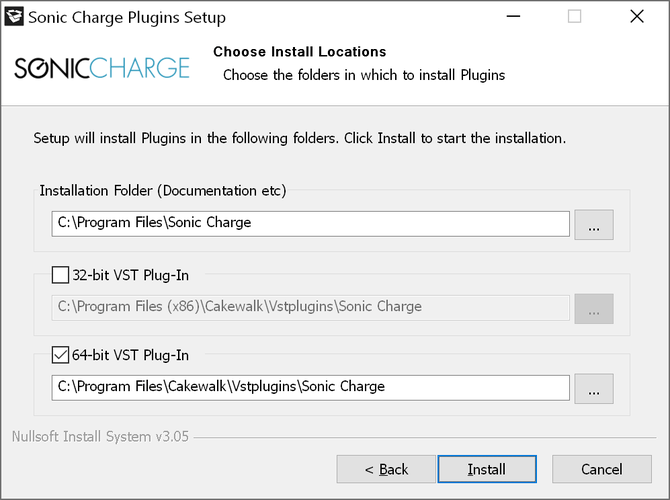
Then inside Reaper, just make sure that path is included in the VST paths it scans, and then press "Re-scan". You can find it under options.
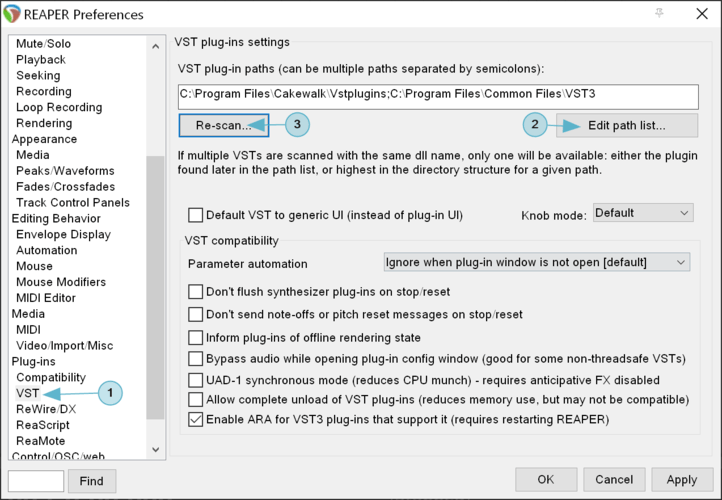
Bitspeek is a VST effect, so you can add it as an FX to an audio track for example, by clicking the FX button and then adding it from the list.
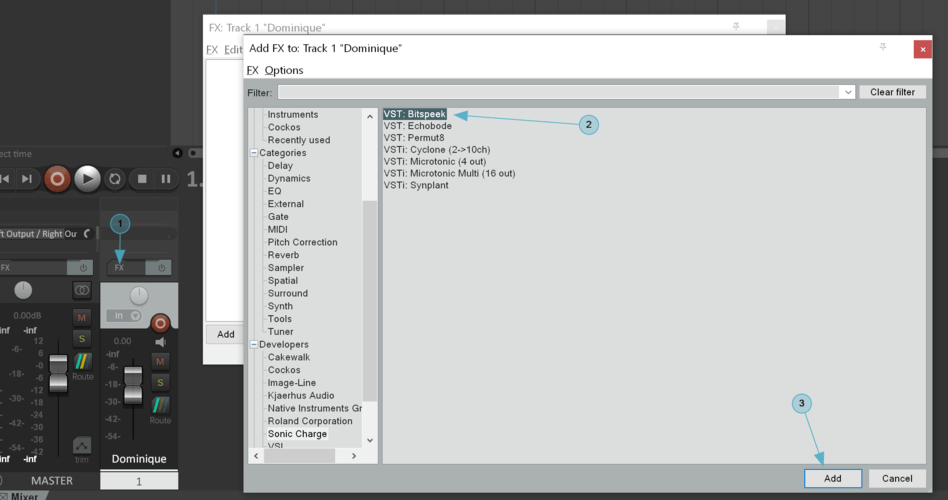
You need to be signed in to post a reply