Edward Loveall
Hello.
I have Synplant 1.0.1 (155) running in Live 8.2.6 and Logic 9.1.5 in Mac OS X 10.7.2. Synplant has worked for me in the past. At some point (last couple of months?) I can load Synplant into a track fine, but when I send any MIDI note data to it no sound comes out. In live I get the MIDI "LEDs" lighting up but no sound on the other end. In Logic, I see I'm sending MIDI to that track, but again. No sound.
Interestingly, if I click on the individual notes in the Key Ring, I do get sound in both programs.
More interestingly, in Live, if I drag in a Synplant track from a Live session pre-issue, it works just as it should, so I do have a work around.
I have tried uninstalling and reinstalling Synplant.
I've attached a Live session with two tracks. One is Synplant with the no MIDI issue and one is a working tracks pulled in from a separate session. Let me know if I can be of any more assistance.
BTW, I love Synplant. Such a wonderful synth.
-Edward
Synplant No MIDI Pass Project.zip(29.3kB, 1663 downloads)
Magnus Lidström
Sorry that it took a little while, but I have now checked your document. It appears the MIDI configuration for the first track is incorrect. It is set to receive MIDI on channel 16 only, and by default, Ableton Live sends notes on channel 1 only.
Open the MIDI config window by choosing "MIDI Config..." from the main menu and you'll see what I mean. Click "reset" to reset all settings to working defaults.
Edward Loveall
Hey Magnus. Thanks for taking a look.
I can't seem to find the MIDI Config window you're talking about. I'm in Live and I just don't see it. Can you take a screenshot of what you're looking at?
-Edward
Magnus Lidström
The MIDI Config window is in Synplant. Here is a screenshot.
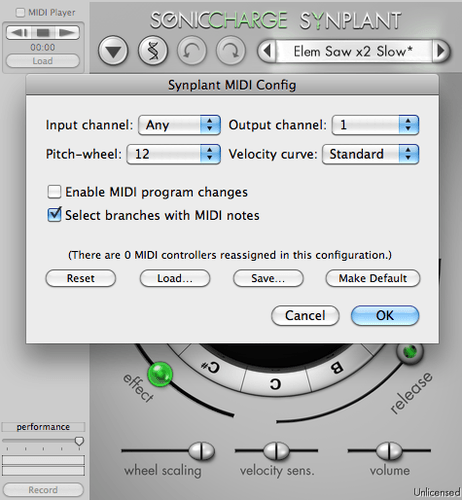
Edward Loveall
Thank you so much Magnus! That did it!
-Edward
A and P
Nothing resolves my issue, Synplant just won't react to MIDI input when ran as a standalone. Please help
AAV
Synplant doesn't run as a standealone(?) What are you using for a host? What system, what version of Synplant, etc...
AAV
From the Synplant 2 Product Page: "Synplant 2 is a software plug-in that require a host application supporting VST 2.4, VST3, or Audio Unit 2 plug-ins. If you don't have a suitable host application, you can still try Synplant 2 with a free host. Read more" https://soniccharge.com/forum/topic/252-i-cannot-find-any-application-after-installing
A and P
It works as standalone. The problem is that it won't react to MIDI keyboard
AAV
I guess I have never tried to do so. The quote above is from the Synplant 2 Product Page, so I assumed that was still the case (as it is for the earlier Synplant 1, and Microtonic). Are you on Windows or Mac. When I'm back at my DAW I'll try it as standalone - I'm on Windows 11 but only ever run it in Studio One.
AAV
I don't have a Synplant executable here- so no "standalone" version. I am only guessing that at one point you installed a small host like VSTHOST or SAVIHOST, and since you are running Synplant as an executable, I'm guessing that you are using Savihost, which has been recommended by Sonic Charge, and which allows the user to create an executable ("Synplant.exe") file. I downloaded and installed Savihost to try it out, and was able to get it to work here by copying my Synplant VST2 .dll file to a folder where the SAVIHOST executable resides, and rename that to "Synplant.exe", then running that. I first exited and closed Studio One, (my main DAW). Under Devices at the top menu, I selected my MIDI input device, and my audio ("WAVE") output device, the sample rate, and the buffer size. Works great here, but as I mentioned, this is on a Windows 11 machine. If none of this rings a bell, post any questions etc, so maybe someone else can jump in to help you out.
A and P
Im on Mac, latest OSX.
Like I said, works with MIDI perfectly while its in a DAW, but refuses to react on MIDI input when ran as standalone.Magnus Lidström
Hi. Have you checked "Device Settings" under the Synplant menu?
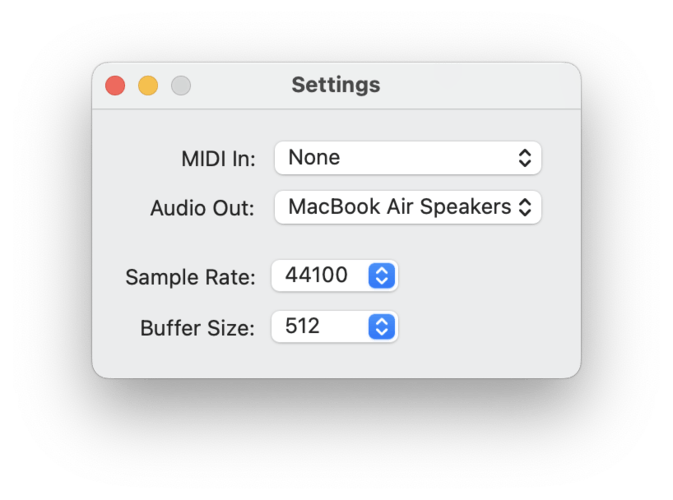
also make sure that the "Input channel" is "Any" in "MIDI Settings" in Synplant itself:
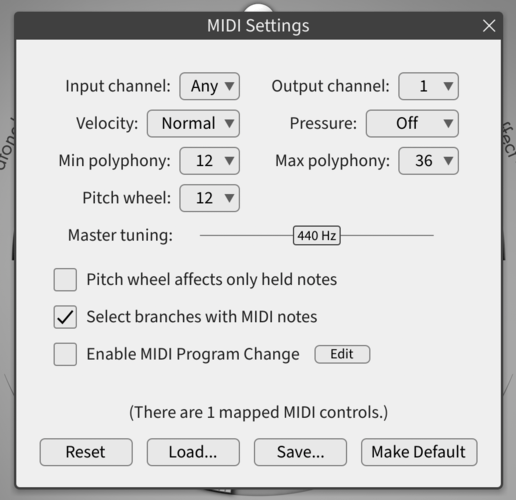
You need to be signed in to post a reply