Cyril Clément
Hi, I'm a recent user and until now I never used the factory presets. But today I realized that in the Preset browser window, the button called "Factory presets" doesn't work, and I only find my presets in the presets browser. They are installed on my computer but Microtonic doesn't keep the path so I have to aim for their location every time. I reinstalled Microtonic but it's the same. Do you know if there's something to do to fix the preset browser ? thank you.
Fredrik Lidström
Mac or Windows? When you click the "Go to User Presets" and the "Go to Factory Presets" button, does it change folder at all? What folders does it show?
Cyril Clément
I'm on Mac OS 10.15.3.
I don't have a button called "Go to User Presets". As you can see on the screenshots, when I click in the presets browser it opens a menu with only two choice, "Browse for presets" and "Browse Patternarium (online). Once I selected "Browse for presets", the default window always opens the "Microtonic User presets", and in this window, the button called "Go to Factory Presets" does nothing when I click on it (see screenshot). And if open the folder path, I arrive in the Sonic Charge folder (created in the user Document folder, I changed nothing during the installation), which doesn't contain the Factory Presets folder (see screenshot).
I hope that my explanation is clear (sorry for the syntax !) and I gave you enough informations.
Thank you for your help !
cheers
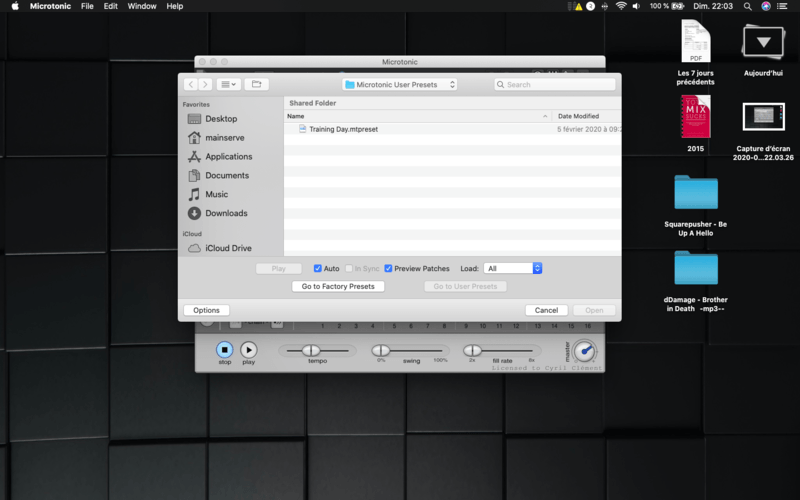
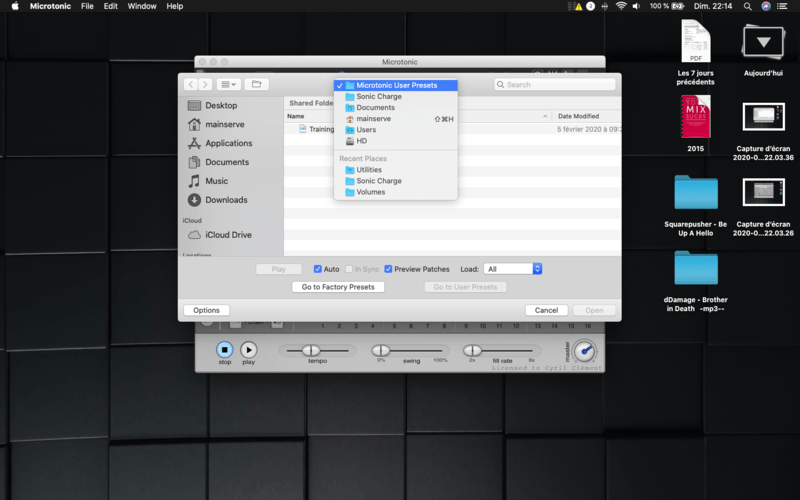
Magnus Lidström
Sorry. This is a known incompatibility problem with Catalina as mentioned here: https://soniccharge.com/forum/topic/1428-compatibility-mac-osx-catalina . It is fixed in the updates that we are currently beta testing.
You need to be signed in to post a reply