Microtonic can't received signal from defferent midi channel on pitched mode
343 views5 postsunfollow topicchao
Like the pix.I need to perform diffrent track from different midi channel.but it can't work.like you see on the pic,the midi signal come from midi channel 3(I tried from channel 2,3,4,5,6,7,8)but the microtonic only received signal from channel 1 and only track 1 sounded.even it is based on pitched mode(and I had tried multi version).I tried to change anything about MT,but it still not work.I think it maybe a bug.need help,thanks boss~
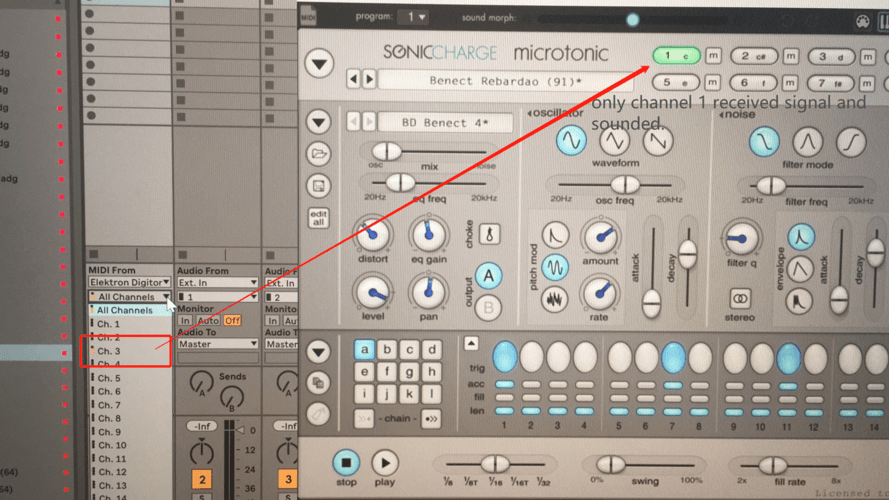
Magnus Lidström
This is actually an issue with Ableton Live and it is not specific to Microtonic. The popup you have open in your screenshot is the "MIDI From" menu where you choose which MIDI channel Ableton listens too. Unfortunately it then sends MIDI to Microtonic on channel 1 regardless of the input channel.
(This is probably because MIDI tracks in Live do not record and store MIDI channel info with the note data.)
One way to work around this is to set up MIDI tracks for each and every MIDI channel you want Microtonic to listen to and bridge using MIDI to MIDI. Like this:
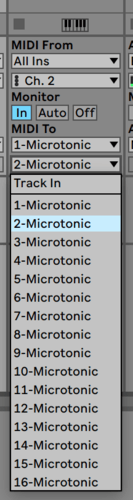
chao
Thanks again for your so quick reply~hope ableton can improve that issue in the future.you know,use an elektron machine to sequence microtonic with P-lock is a really fantastic thing~~~
chao
Hi Magnus,This issue is fixed in newest ableton live.now it works perfectly.
Stefan Smith
Hi Chao. I have ableton 10 and this definitely isn't working for me. Had to do the above suggestion from Magnus. Are you able to show me how you've done it?
You need to be signed in to post a reply