Magnus Lidström
There are some "power user features" on the PO-35 that I added very late and were never documented in the official online manual. Jakob covered many of these in his excellent tutorial but not all. Here is a complete list (I think 😊):
Secret key combos
record+fx+1,2,3,480/60/40/20 frames per second (choose before rec, low fps = lower quality but longer max length) record+fx+5tune mode (after rec): knob A= change sample root key,knob B= change sample bpmrecord+fx+6mix mode (after rec): knob A= adjust noise vs tone mix,knob B= adjust sample volumerecord+fx+7toggle between high pitch range (default) and low pitch range recording modes (before rec) record+fx+8turn the recording metronome on/off (only heard when line-out is connected) write+rec+sound+1-15copy current sample to another slot fx+sound+1-15replace sequenced samples in real time w/o changing anything else (recorded in "edit mode") write+pattern+soundtransmits only patterns in active chain (and only samples used by these patterns) sound+bpmpress multiple times for various system information (besides battery charge) In "edit mode"
- Hold down a step for a second to copy its settings (sound, pitch, length, parameters). You can now easily copy this exact sound to other steps.
- Holding down a step and pressing
fxlets you edit all four parameters (pitch/formant-shift/start/speed) for that step. - When you hold down
writeyou can see which steps are using the currently selected sound. (These are also the steps that will be updated when you usewrite+ knobs for automation.)
Other useful info and tips
- The last note you played in "performance mode" will be used in "edit mode" to define sound, knob settings, pitch and even note length when placing new triggers on steps.
- When holding down
recordyou can see which samples are not in use by any pattern at all and are safe to replace. These buttons are not lit. - When using
pattern+ knobs to change key and scale, the change will have effect first when you release thepatternbutton (practical for live performances). However, key and scale is stored per pattern so this also means (destructively) updating the key and scale for all active patterns in the current pattern chain. - Even though you can't set a note length longer than 16 steps in "edit mode" you can record longer notes live that stretches over several patterns in a chain (using
write+ buttons in "performance mode"). write+sound+ buttons can be used to live-record different sounds into a pattern directly.- To reset a knob to its default value hold down
recordand turn it. - When live recording with
writeyou can hold downrecordto erase notes. - Turn down the "speed" parameter to -127 for full stop. Now you can use the left "start" knob to "scrub" backwards and forwards through the sound instead of having it play by itself. Naturally you can record this too.
- Hold down
write+patternwhen you insert the batteries to restore all patterns and sounds to factory settings. (Warning! You'll lose all your data.)
About backups
- When making backups (with
write+sound) use a stereo cable and stereo recording in at least 16-bit 44kHz. - The signal is very sensitive to noise and distortion so use a good cable and a good audio card.
- Avoid too low and (especially) too high recording and playback levels. (
bpm+11is a good output level.) - Save as WAV or AIFF. MP3 etc will degrade the signal and may not work at all.
- Always test that restoring with
record+soundworks. It is perfectly safe and won't destroy your data even if there are errors.
Feel free to comment and let me know if there is anything else you wonder.
.one | Tobias von Hofsten
full support
.onetubesockor
Ah, great - some I didn’t know about there. A question - is there a way of (in performance mode) switching sound without it being played?
Magnus Lidström
- Thomas Jansson wrote:
Ah, great - some I didn’t know about there. A question - is there a way of (in performance mode) switching sound without it being played?Not in performance mode, sorry. You have to switch to edit mode (where they don't sound) and back.
samplik prost
Oh, yeah, Thanks Magnus for the secret tips! Found it by accidentally
Magnus Lidström
Doh, I forgot two things:
- To reset a knob to its default value hold down
recordand turn it. - When live recording with
writeyou can hold downrecordto erase notes.
(I have updated the original post.)
- To reset a knob to its default value hold down
tubesockor
Hehe, can't be many potential combinations left :)
Magnus Lidström
- Thomas Jansson wrote:
Hehe, can't be many potential combinations left :)Not many no. But I was seriously contemplating adding a bunch of pattern functions (like randomize, shifting, reversing pattern etc) under [fx]+[pattern]+[number]. But I'm kind of glad I didn't and I know for sure Jonatan was. It was tough for him as it was to keep pace with the PO-33 (which he started on when the PO-35 was already half finished). :)
tubesockor
You could have a "wizard mode" which enables if holding down some button at the same time as inserting the batteries :)
Magnus Lidström
Someone wanted to know more about the various pieces of information that is displayed by the
sound+bpmbutton combination. Here is the complete list:bat Battery percentage. volt Battery voltage. cpu CPU load. (Useful for debugging. Should never overload in final product.) mem "Sample memory" in use (out of 1024kb). (Also for debugging. Memory can never overload either.) build Exact build version. (For in-house and beta testing. All shipped units have the same build version.) id-1 Machine unique ID 1. id-2 Machine unique ID 2. (We ask people to send their IDs to us for approving discount on Microtonic.) sameloop
I (think) already know the answer to this (i.e: no), but can you record a sample without holding the buttons? Like, I wanted to record some bass guitar and wanted to let go and have it 'wait' for signal, then play the bass. Thanks.
Mr. Rico
Hello, Wow these are great combos thank you!
As a newbie I've question about PO-35, not sur it's the right place to ask, but I'm trying to replicate the style/effect of the default pattern number 15. Like this voice changing pitch gradually over time. It looks likes this pattern use the default recorded sound number 4 but damned I cannot figure this one out, even with the pitch or key settings…
Can someone point me to the right direction please ? Thanks !Magnus Lidström
- Mr. Rico wrote:
As a newbie I've question about PO-35, not sur it's the right place to ask, but I'm trying to replicate the style/effect of the default pattern number 15. Like this voice changing pitch gradually over time. It looks likes this pattern use the default recorded sound number 4 but damned I cannot figure this one out, even with the pitch or key settings…It's FX #12. The "build-up effect". The only one that can span over several bars.
Mr. Rico
Thanks for the tip, I start to understand more and more this little incredible game play... next step will be using Microtonic!
Tina Aspiala
Hi Magnus, am putting together a blog post/explainer to collect info about the Speak in one place with some visual diagrams/color coding, and I was wondering what's the difference between editing sample bpm after holding FX and record vs editing sample speed by holding FX and turning knob B in trim mode? Same question about root key vs pitch :)
Blog post draft is here, in case I've made any mistakes along the way: https://www.spongefile.com/po-35/
Magnus Lidström
Nice explainer Tina!
- Tina Aspiala wrote:
I was wondering what's the difference between editing sample bpm after holding FX and record vs editing sample speed by holding FX and turning knob B in trim mode? Same question about root key vs pitch :)There really isn't that much of a difference. The "record-fx" features were first intended as an in-house only tool for making good factory sounds, but in the end I left it all in there for everyone.
record + fx + 5can be used to set the default pitch and tempo so that the "samples" sound tight and in-tune with standard knob settings. Makes it easier to try out different sounds to a beat without having to find the right pitch and tempo every time.Tina Aspiala
Thank you very much for taking the time to answer! Will update the explainer accordingly. Can I bother you with one last puzzle? What does "swap sequenced samples in real time" mean? Or "record swapped samples"? And are these functions on the KO as well?
Magnus Lidström
- Tina Aspiala wrote:
What does "swap sequenced samples in real time" mean? Or "record swapped samples"? And are these functions on the KO as well?I guess you are talking about this one:
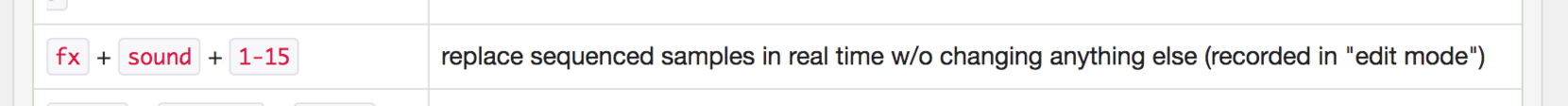
While you hold down these buttons and play a pattern, every sample played by that pattern will instead be played by the number you are pressing. All the knob movements etc will still be played, but on top of the new sample instead.
Tina Aspiala
Thank you again! I think I have everything possible in the explainer now. Hoping more people will now appreciate the attention to detail put into this thing, and use it to make a wider variety of things :)
DWD
Hi Is there any documentation for the stock PO-35 drum sounds, similar to the TE website for the PO-32 and its stock sounds 1-16. I understand PO-35 is all about the amazing voice synth. Please can something similar be shared for the PO-35 drum sounds 1-16, it would be much appreciated.
ge ha
Hi,
a very great sound engine in the PO-35. congrats.
I have a similar ask as in the previous post.
Do you have a backup file for the factory drum sounds of the PO-35 only?
I was testing the PO-35 with a backup file of my PO-32 as the files from the PO-35 were not working and the PO-32 files worked like a charm but only the drum sounds of course. But they were the VT-78. So I can either make a factory reset but then I have not my own samples/patterns but the drum sounds or I back up my PO-35 file and I have again the VT-87(which are excellent by the way). Or maybe they are included in the Microtronic factory pack but don't know under which name?
Thank you so much!TJ Minnich
What is the default FPS? Before I experiment and change it (with record + fx + 1,2,3,4) I would like to know what default is, so I can get back to it and not run out of recording memory. Thanks.
Magnus Lidström
- TJ Minnich wrote:
What is the default FPS? Before I experiment and change it (with record + fx + 1,2,3,4) I would like to know what default is, so I can get back to it and not run out of recording memory. Thanks.80 fps
TJ Minnich
Thank you.
Patrick BEZIAN
Hello there Magnus and PO afficionados, i am Pat from France. And i feel like Princess Leia in StarWars, recording this message through my PO35 like she did with R2D2. I need Help Magnus Kenobi!
I bought a PO-35 SPEAK back in February 2022. Used it once, sample 3 words, had difficult times to handle the workflow, removed the batteries and stored it until a few days ago when i put it on a second hand website and sold it.
The new owner send it back because he couldnt record nothing on it, facing a "NOPE" signal.
So i got it back and tried again and again but alway that NOPE message. I cannot even erase my old samples from it, neither make a factory reset.
it is just like if everything inside of it is frozen, protected.
The other functions are still working.
Any ideas?
Thx in advance,
Pat
Daniel Margaris
Hello!
Ty for making such an amazing device. My only qualm is, it keeps recording the sync in channel to the samples, even on SY04. Is there a way to make it only record the right channel? I’m trying to use it in a live situation and the only way around it atm is to stop the sync or unplug the sync cable. Couldn’t find much about this issue anywhere else on the web so I thought I’d ask :)
You need to be signed in to post a reply