Fredrik Lidström
Microtonic 3.0 uses a new registration key system. Registration keys for version 3.0 are not compatible with previous versions of Microt_onic_.
If you are a registered owner of Microtonic 1 or 2, then all you need to do is go to your account page and click [upgrade] on your Microtonic license on your account page.
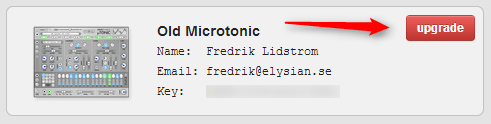
If you have changed email address since your purchase and no longer have access to the old email, you can claim your old license into your new account by clicking the [add license] button on the account page. If you have lost both your old registration key and email, we need to help you find and associate the order with your new account. Please [contact us](/email) with as many order details you can remember, such as previous email, full street address and phone number.
Vincenzo Kenk
error message is:
the registration name, e-maill and / or key entered is incorrect, please try again....
TTOZ
It absolutely will not let me authorize here, emailing now.
E70
Hello,
I am having the same problem. I have just purchased Microtonic through Plugin Boutique and I am getting the same error message. Please help.
TTOZ
My problem got sorted, with a simple email. Sonic Charge support are amazing.. so just email them and i guarantee they will get you up and running :)
E70
- TTOZ wrote:
My problem got sorted, with a simple email. Sonic Charge support are amazing.. so just email them and i guarantee they will get you up and running :)Okay will do. Thanks!
E70
Okay I think I got it to work now. I had downloaded an older version of Microtonic. That's why It wasn't registering properly. Just downloaded 3.1 and the new registration system works perfectly. Thanks!
You need to be signed in to post a reply