Magnus Lidström
I implemented a simple scripting language in MicroTonic version 3.0 and now with the release of MicroTonic version 3.0.1 I feel that the scripting engine has matured enough to start releasing some scripts.
Before you start downloading and installing I'd like to prepare you for what you should expect from these and possible future MicroTonic scripts.
The scripts are based on a language that I developed a few years back called PikaScript (more on this in a separate post). PikaScript is a simple and robust language, but it is also very slow, so I decided not to allow scripts to run in real-time. That is, these scripts can just process patch, pattern (and MIDI configuration) data, they cannot process incoming MIDI or outgoing audio in real-time. Also, this is the first time I open up a product to scripting possibilities so I wanted to keep things extremely simple. The only way you will be able to interact with the scripts is through text input and output.
In short, these scripts are more of the nature of automating repetitive and complex UI tasks rather than providing polished and slick new features to MicroTonic. That said, if you'll take time to read the script descriptions below you'll see that some of them are actually quite creative. For instance, by utilizing some clever midi configuration options there is a script that allows you to transpose entire patterns with MIDI notes.
Here is the download: MicroTonic Script Package 1.zip(575kB, 1911 downloads)
(Notice that you have to be a registered Sonic Charge customer in order to download attachments from the forum. If you are having trouble downloading it may be because your forum email does not match the email you registered with. Please contact support.)
Windows Installation Procedure
Place the entire contents of this package into a folder with the name "MicroTonic Scripts" in the same directory as the Microtonic Drum Patches and Microtonic Presets are located. E.g. "C:\Program Files\Sonic Charge\MicroTonic Scripts".
Mac Installation Procedure
Create the folder "/Library/Application Support/Sonic Charge/MicroTonic Scripts" and place the entire contents of this package into the folder.
Script Descriptions
(The following descriptions are taken from the header comments in the source files.)
Auto Sort Drum Channels
Classifies the drum patches in the current preset using some magic neural network algorithms and then reorders the channels so that the bass drum typically lands on channel 1, the snare drum on channel 5 etc. Muted channels will be ignored.
Notice that although the neural networks are built on statistics from thousands of drum patches, they sometimes make horrible mistakes. You have to be a little understanding.
One reason for sorting presets with this script is to get a more consistent mapping of MIDI notes to drum sounds. Another reason is that the morph feature and loading of only patches / patterns may work better if the channel layouts of the different presets correlate.
You may wish to modify the RENAME_PATCHES, MARK_UNCERTAINS and ADD_INITIALS constants.
CC to All Channels
Copies the CC assignments for the currently selected channel to all (unmuted) channels, so that you can easily take control over all channels from your MIDI controller. Sort of similar to the "Edit All" button in the GUI.
Export Drum Patches
Iterates all .mtpreset files from a chosen directory and exports all their drum patches (as .mtdrum files) to another chosen directory. Useful for expanding your drum patch library with patches from Patternarium presets.
Extend Pattern
Extends the current pattern to 16 steps through repetition (only works if pattern is < 16 steps).
Generate Scale
Copies the drum patch of the current drum channel to all eight channels and transposes each channel according to a user-supplied list of semitones. This allows you to create melodic sequences with the MicroTonic pattern engine.
Half Tempo
Stretches the pattern group so that it will play at half tempo (with exception of swing and fills).
Make Transposable
Copies the currently active program to all 16 programs in MicroTonic, transposes them and configures MIDI so that you can play the transposed programs in a scale starting at A2 going up to C4.
Note Variations
Replicates the currently selected drum channel on all muted channels and then mutates them by a selectable amount. The pattern triggers are then distributed randomly between the mutated channels, thus creating random note variations within a beat.
Pick New Patches
Replaces the drum patches for all drum channels (that aren't muted) with randomly picked factory patches from the installed patch packages. Each patch will be replaced by a patch of the same category, as determined by the patch name.
E.g. a BD patch will be replaced by a new random BD patch and an SD patch will be replaced with another SD patch. If the category cannot be determined (i.e. the patch name doesn't contain a known category prefix), the patch is left untouched.
One suggestion is to run the
Auto Sort Drum Channelsscript to automatically categorize the drum sounds before executing this script.Random Morph
This script copies the current preset to the left morph edge and randomizes the right edge. You can now slowly morph from left to right to find a new preset and then run the script again.
Suggest Preset Name
Generates a random preset name using a statistical algorithm based on character sequences from an English dictionary.
All scripts are released as public domain. You may (and are encouraged) to modify them as you wish.
Jazzyspoon
Working great here. Really interesting new features. having a blast with them. :)
Thedi
Just downloaded the scripts, will check them soon!
Sjoerd van Geffen
The icon that shows up in the GUI (when you have put scripts in the proper folder) looks cool, too. :)
German Fafian
Excellent!!!
Been "testing" these and they work flawlessly.
Some very nice ideas coming out :)
Thanks :DDennis Harms
Nice!
I'll test this after the weekend :)Cheers
DennisJason Anderson
jätteNICE! Thank you Magnus! Excellent work! :wub::unsure::wub:
BoB SwanS
Great! Looking forward to playing with these!!
Tronikform
Thanks!
glenn scully
Created folder on my Mac and put in in application support but cant seem to get the scripts working.
glenn scully
- Burger King wrote:
Created folder on my Mac and put in in application support but cant seem to get the scripts working.OOps, nevermind, just saw the new icon. :rolleyes:
Dennis Harms
The scripts work perfectly here :)
Thanks again for these!Cheers
DennisMax Sokoleski
Works like charm here!
Stort tack ska du ha såklart.
...microtonic just got even more easy and fun to play with....the script function is a genius thing...i can see it grow and expand functionality of this already amazing drumcomputer.
DAVID AKNIN
I've just installed it & it seems very interesting and useful, will checked it out more deeply asap. Great idea and as always : keep this awesome work !
NTNS909
здорово просто здорово thank you very its my lovely drum synth
Nebulae
My goodness, talk about a tool that just keeps on giving! I think I've used MT on every track for years now...
timbralzoom
great additions thank you
nic
Oh My God!
I've just tested Export Drum Patches script for the "best of patternarium" folder and....in 10 seconds (more or less) this script has creatd 960 new patches!!!
I think this scripts will boost MT potential a lot!!!
Now I go to test the other scripts.
Big thanx Magnus,this machine is a masterpiece! :wub:Dennis Harms
- Agi wrote:
...I've just tested Export Drum Patches script for the "best of patternarium" folder and....in 10 seconds (more or less) this script has creatd 960 new patches!!!...Great idea!
I'll do the same asap!Cheers
DennisGordon Sauve
Cannot see how to use these Scripts. Simple question: where is the load button?
Thanks,
GordonGordon Sauve
Can anyone tell me how to use these scripts please?
Magnus Lidström
- Gordon Sauve wrote:
Can anyone tell me how to use these scripts please?Sorry, missed your previous question. There is no load button for the scripts, you need to install them in the proper location on your hard-drive (and then restart / reload MicroTonic). There is a "Read Me" inside the zip that explains the procedure. I'm copying here:
--------------------8<--------------------8<---------------------
Windows Installation Procedure
Place the entire contents of this package into a folder with the name "MicroTonic Scripts" in the same directory as the MicroTonic VST plug-in files. E.g. C:\Program Files\VSTPlugIns\SonicCharge\MicroTonic Scripts.
Mac Installation Procedure
Create the folder "/Library/Application Support/Sonic Charge/MicroTonic Scripts" and place the entire contents of this package into the folder.
--------------------8<--------------------8<---------------------
When you have done this, you should find a small cog-wheel icon in the upper-left corner of MicroTonic and there you will find the scripts.
Let me know if you need further assistance.
Gordon Sauve
Many thanks Magnus! I see the cog now. I missed it previously :blink: I really like the note variation script.
I'll need to figure out what the rest do when I have some more time.
Cheers,
GordonAlexey Sobolev
I did everything according to instructions, dont work. mac os snow leo 10.6.8
Olli Treiber
Hello
I did everything according to instructions, dont work. Mac Lion 10.7
Please for Info or help me
Thanks
Magnus Lidström
- locaa wrote:
I did everything according to instructions, dont work. Mac Lion 10.7Sorry for the late reply. It is difficult to know why this is not working for you. After you have created a folder called "Sonic Charge" under "/Library/Application Support" and another folder called "MicroTonic Scripts" under this one, do you see a cog wheel in the upper-left corner at all? It should look like this:
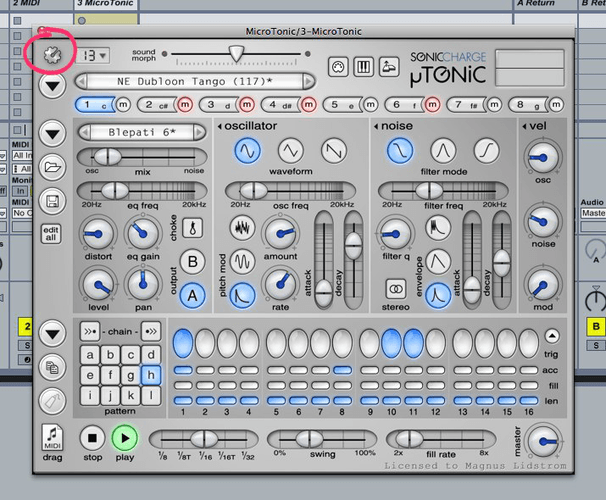
philip formby
just remember to rename the file ! took me 5 minutes to figure that out:)
GJA KIDD
- locaa wrote:
Hello
I did everything according to instructions, dont work. Mac Lion 10.7
Please for Info or help me
ThanksAnother thing to try is to make sure that none of the folders ie "Sonic Charge" etc don't have a space at the end. Had me scratching my head for days trying
to get the scripts to show up only to find this was the culprit.Markus Zorn
As a new forum member, but long time Microtonic user I want to say "Hi" and "Thank you soo much" for the best drum synth around.
How could I have missed to join this forum and download those great scripts. THANKS!!!
Is there a possibility at all to make the scripts control change assignable, or is this just a personal dream? :rolleyes:
Peace
Magnus Lidström
- mism wrote:
Is there a possibility at all to make the scripts control change assignable, or is this just a personal dream? :rolleyes:Do you mean like for executing a script by pressing a MIDI CC button?
Not in the current version, sorry.
Markus Zorn
- Magnus Lidström wrote:
Do you mean like for executing a script by pressing a MIDI CC button?
Not in the current version, sorry.Yes, that is what I mean.
So I guess "not in the current version" means maybe in future versions, that sounds hopeful. :rolleyes:Thanks for answering!
AB459
I also want to note the great benefit of scripts. Thank you very much.
Magnus By the way, was made to the version, is there any plans to (distant or not too much) updated version? :rolleyes: However, the plug-in and is now very cool, but just curious.Jack Cirillo
Hey, Im having trouble opening the scripts. What programme do I need to associate the PIKA files with? Open with? Sorry if thats a very noob question :)
Fredrik Lidström
If you want to edit them, they are plain text files that loads into any editor. But I suspect you want to run them? =) They need to be placed in the correct folder for MicroTonic to find them. When MicroTonic have found them, you get the cog-wheel icon at the top of the interface where you can select what script to run.
--------------------8<--------------------8<---------------------
Windows Installation Procedure
Place the entire contents of this package into a folder with the name "MicroTonic Scripts" in the same directory as the MicroTonic VST plug-in files. E.g. C:\Program Files\VSTPlugIns\SonicCharge\MicroTonic Scripts.Mac Installation Procedure
Create the folder "/Library/Application Support/Sonic Charge/MicroTonic Scripts" and place the entire contents of this package into the folder.--------------------8<--------------------8<---------------------
Jack Cirillo
- Fredrik Lidström wrote:
If you want to edit them, they are plain text files that loads into any editor. But I suspect you want to run them? =) They need to be placed in the correct folder for MicroTonic to find them. When MicroTonic have found them, you get the cog-wheel icon at the top of the interface where you can select what script to run.
--------------------8<--------------------8<---------------------
Windows Installation Procedure
Place the entire contents of this package into a folder with the name "MicroTonic Scripts" in the same directory as the MicroTonic VST plug-in files. E.g. C:\Program Files\VSTPlugIns\SonicCharge\MicroTonic Scripts.
Mac Installation Procedure
Create the folder "/Library/Application Support/Sonic Charge/MicroTonic Scripts" and place the entire contents of this package into the folder.
--------------------8<--------------------8<---------------------Yes I have the little cog symbol, I click on that then open scripts directory, try to run the script but its then asking me what programme I want to open the file with?
Fredrik Lidström
Script file needs to be located in the MicroTonic Scripts folder. The name of the script will be inserted in the drop-down menu under the cog-wheel. So you never launch the pika files directly, those needs to be found and loaded in by MicroTonic itself.
If you still cannot get it to work, let me know if you run Mac or Windows and I'll throw a small video together.
Jack Cirillo
- Fredrik Lidström wrote:
Script file needs to be located in the MicroTonic Scripts folder. The name of the script will be inserted in the drop-down menu under the cog-wheel. So you never launch the pika files directly, those needs to be found and loaded in by MicroTonic itself.
If you still cannot get it to work, let me know if you run Mac or Windows and I'll throw a small video together.Nice one man, I have a couple of days off coming up so I'll have another try at it. Wicked drum synth by the way!
John Kreuzer
Amazing! Really thank you for this! That transpose features is wonderful!
Works fine here in FL Studio 9.1
Best Regards from Germany
John
braduro
Ok, for mac users the Sonic Charge>Microtonic Scripts folder needs to be in the Applications Support Folder of the Library for all users, not within the library within your System Folder and not within the library under your Home Folder. This is true even if your Authorization folder for Sonic Charge falls under one of your Standard, non-admin, account Libraries (you ran the Sonic Charge installer in an account other than your admin sign-in).
Here's my question: what should I do with the "resource" folder within the scripts "package" folder? Should I put all the pika resource files from other packages, like MDK's, all into that one resource sub-folder?
Otherwise, should I dump whatever .pika file that I see in there all within the same level as the scripts? If I take the instructions literally, I should move the contents of the package folder, not the folder itself, into the Microtonic Scripts folder. That I understand. Here's the thing: when other folks, like MDK, create a series of scripts, they may have also a "resource" folder to depend on. So is it okay to have more than one sub-folder named "resource" or "resource-1", and would the right scripts know how to refer to the right resource folder?Cheers to ya!
Fr. Pio Adamonis
I dont have the icon for the sciprt that they advertise in the video.
Top left, its not there.. I have version 3.0
Any ideas?
Chris Anderson
Any chance to get an Export Midi Files script that exports out the patterns like the Export Drum Patches? I looked to see if I might be able to write this myself, being a programmer by trade, but even after finding the documentation for PikaScript, I'm a little clueless where to begin... Hoping its a super simple task since there is already Midi drag export from the UI...
Fredrik Lidström
Unfortunately it is not super simple because the MIDI export function is not exposed to the script engine. It is still possible to write the export in PikaScript though, just like the MIDI Import script that Magnus wrote in this topic
Chris Anderson
Pulover Macro Creator to the rescue... Surprised I didn't think of this earlier... Its slow, but it works...
Thanks!
Technobox
The scripts are great.
Why don't you integrate them officially in the GUI or why certain functions are only available over the scripts? They're so great!
Best regards
Olivier
You need to be signed in to post a reply