DrJedd
Hello,
I happily bought Synplant and provided my real name for the registration process. I was provided a license which I inserted in the plugin.
But now my full name shows on the bottom right of the plugin interface, which I'd like to showcase in videos and tutorials online.
I value privacy so I would love the option to hide this, or replace it with something more generic. E.g. Reaper has an option to just say "Licensed for personal/small business use" without mentioning details beyond the licensing menus.
Thanks, have a lovely week-end!
jedd
P.S. I'm editing this post because I now notice my real name is also used on this very forum with no option to keep it private. It's... far from ideal I would say?
AAV
The authenticator is setup to use your forum name. Change that in your account profile and you should be all set. Don't know if you have to re-authenticate or not. It's been a while since I've done this myself.....
DrJedd
I'm unable to change the account name myself. I need to contact tech support for that.
I don't remember the signup form but maybe specify "public name" as the input field or something, so people are free to choose something else less private.
AAV
My username here is the same name that my plugs are authorized to. You're logged in so you can change your username regardless......
AAV
https://soniccharge.com/forum/profile/
Your registration email, license information should all be accessible from your account page at the top right of this page....DrJedd
Thanks for the quick reply. I was able to change my forum username (not at the top right but top left incidently).
For the plugin interface itself, my full name is still on display as it happens to be my account name. I'm going to message support to get it changed.Thanks again
Fredrik Lidström
Hey, as AAV mentioned, you just need to change the profile name and then also re-run the Sonic Charge Authenticator. It will always use the profile name if you have set one.
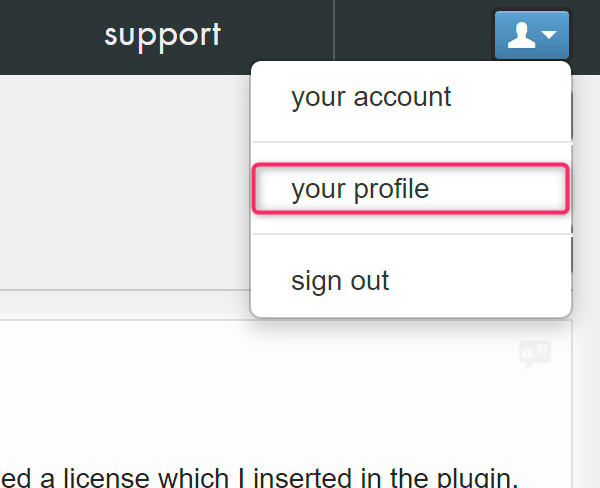
DrJedd
My problem is solved thanks again to both of you!
You need to be signed in to post a reply