Ben Bayle
I'm very new to all of this. I'm using Ableton 11 Live and installed the trial of Synplant 2. I can make noise :) However, I can not figure out how to record my samples.
I added a midi track that is tied to Synplant but when I record I get nothing....I have attached a picture.
Again I'm very new to all of this. Suggestions are welcome. Yes, I watched videos and read through the forums. Just as a suggestion a very basic step by step on how to integrate the plug in and record from it would be huge. Most videos jump right in we more advanced knowledge.
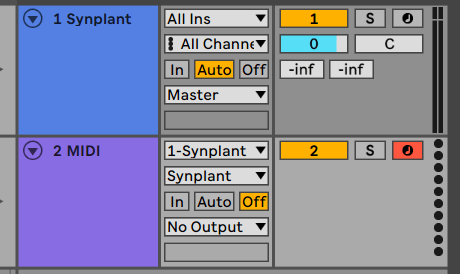
JBDS1
You should create an audio track , select a Synplant as audio source, Arm it like you did, cmd click and Arm also the Synplant, select Synplant , hit the record circle (not the dot), then play some notes on synplant... have fun
Ben Bayle
- JBDS1 wrote:
You should create an audio track , select a Synplant as audio source, Arm it like you did, cmd click and Arm also the Synplant, select Synplant , hit the record circle (not the dot), then play some notes on synplant... have funThis worked thank you very much!
TORLEY
If you're doing this kind of resampling and cut-upping frequently in general, you may find Rolling Sampler to be pretty useful: https://www.birdsthings.com/
Ben Bayle
- TORLEY wrote:
If you're doing this kind of resampling and cut-upping frequently in general, you may find Rolling Sampler to be pretty useful: https://www.birdsthings.com/Thank you that does appear to be useful once I get the hang of what I'm doing :)
You need to be signed in to post a reply