larserik
I made a new one: Tonic Magnum
Oh yeah, I know I promised I wouldn't make more colors of the same skin but when russmade over at the kvraudio forum said "If you're going to do Blue Steel, you might as well do Magnum too" I felt that I just had to do one more..
Download: https://l4rs3rik.github.io/microtonic/

-
-I'm not sure if Derek is doing the Magnum or Blue Steel here, but damn, it's magnificent.
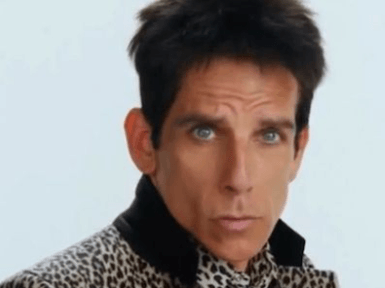
Manuel Senfft
Again: just beautiful!! <3
larserik
- Manuel Senfft wrote:
Again: just beautiful!! <3Thank you.
electronic drum
- LarsErik wrote:
* License information font is changed to be smaller and all caps.That was a really good decision! That looks even greater than before!
And the new BlueSteel and Magnum skins are also absolutely beautiful. Thanks for these!
electronic drum
- Magnus Lidström wrote:
working on something here...Great to see this. Looking forward to it.
electronic drum
- EnochLight wrote:
- antic604 wrote:
It is literally the best drum synth plugin on the market - GET IT!!!
Oh my! I never considered getting Microtonic, but I might just now :oI couldn't agree more!
philter

sometimes i get weird distorted button images like shown in the picture above, but only after loading microtonic. as soon as i click on the buttons the first time, the distortion dissapears and everything looks fine. any hints why ?larserik
- philter wrote:
sometimes i get weird distorted button images like shown in the picture above, but only after loading microtonic. as soon as i click on the buttons the first time, the distortion dissapears and everything looks fine. any hints why ?My guess: Since the channel buttons are 3 png files you have messed up one of them. I would look into how you have your pixelsequencer setup.
larserik
My take on using the Pixelsequencer.exe on Windows
The pixelsequencer.exe is a command tool so to make it available for use on windows you need to consider where to save it on your computer.
Easiest way is to keep it in the same folder as the images and if you're a bit more skilled you save it somewhere good on your computer and update the user PATH environment variable. If you're a script kiddie you copy the pixelsequencer.exe to your c:\windows\system32\ folder.
If you're not into scripts on windows I would guess the simplest way is to use .bat files. Plenty of tutorials about that can be found on bing and google but it's basically text files with the file extension renamed to be ".BAT".
Anyways.
I have two scripts. One that decodes and one that encodes. To keep the image files separated and avoid confusion I decided to use a name prefix "decoded_" on the pixel sequence-files when they are decoded and the original file name when they are encoded.
Script to decode the files, to make them look like normal PNG files:
pixelsequencer.exe decode beetleknob_x2.png 128 decoded_beetleknob_x2.png pixelsequencer.exe decode eastereggs_x2.png 32 decoded_eastereggs_x2.png pixelsequencer.exe decode morphleds_x2.png 32 decoded_morphleds_x2.png pixelsequencer.exe decode cclabelbackgroundecoded_x2.png 3 decoded_cclabelbackgroundecoded_x2.png pixelsequencer.exe decode bluetocyansquarebutton_x2.png 8 decoded_bluetocyansquarebutton_x2.png pixelsequencer.exe decode bluetogreenchannelbutton_x2.png 8 decoded_bluetogreenchannelbutton_x2.png pixelsequencer.exe decode bluetogreenglasseggs_x2.png 8 decoded_bluetogreenglasseggs_x2.png pixelsequencer.exe decode bluetogreensmalllanebutton_x2.png 8 decoded_bluetogreensmalllanebutton_x2.png pixelsequencer.exe decode bluetoredsquarebutton_x2.png 8 decoded_bluetoredsquarebutton_x2.png pixelsequencer.exe decode whitetoblueglasseggs_x2.png 8 decoded_whitetoblueglasseggs_x2.png pixelsequencer.exe decode whitetobluelargeroundbutton_x2.png 8 decoded_whitetobluelargeroundbutton_x2.png pixelsequencer.exe decode whitetoblueroundbutton_x2.png 8 decoded_whitetoblueroundbutton_x2.png pixelsequencer.exe decode whitetobluesquarebutton_x2.png 8 decoded_whitetobluesquarebutton_x2.pngSo after you have managed to run this script once you have some new files that starts with the name "decoded_".
Now you can edit the "decoded_" PNG files just like the other PNG files with whatever tools you're using. Happy days!
Later when you want to see your masterpiece in action in Microtonic you need to encode the files.
Script to encode the files, so Microtonic can use them:
pixelsequencer.exe encode decoded_beetleknob_x2.png 128 beetleknob_x2.png pixelsequencer.exe encode decoded_eastereggs_x2.png 32 eastereggs_x2.png pixelsequencer.exe encode decoded_morphleds_x2.png 32 morphleds_x2.png pixelsequencer.exe encode decoded_cclabelbackground_x2.png 3 cclabelbackground_x2.g pixelsequencer.exe encode decoded_bluetocyansquarebutton_x2.png 8 bluetocyansquarebutton_x2.png pixelsequencer.exe encode decoded_bluetogreenchannelbutton_x2.png 8 bluetogreenchannelbutton_x2.png pixelsequencer.exe encode decoded_bluetogreenglasseggs_x2.png 8 bluetogreenglasseggs_x2.png pixelsequencer.exe encode decoded_bluetogreensmalllanebutton_x2.png 8 bluetogreensmalllanebutton_x2.png pixelsequencer.exe encode decoded_bluetoredsquarebutton_x2.png 8 bluetoredsquarebutton_x2.png pixelsequencer.exe encode decoded_whitetoblueglasseggs_x2.png 8 whitetoblueglasseggs_x2.png pixelsequencer.exe encode decoded_whitetobluelargeroundbutton_x2.png 8 whitetobluelargeroundbutton_x2.png pixelsequencer.exe encode decoded_whitetoblueroundbutton_x2.png 8 whitetoblueroundbutton_x2.png pixelsequencer.exe encode decoded_whitetobluesquarebutton_x2.png 8 whitetobluesquarebutton_x2.pngYeah, that's basically it.
Adam Jay
Just want to thank LarsErik for his work on these skins. The new skins combined with the Vintage Tonic pack gives me some warm and fuzzy flashbacks to 1999 and Rebirth user mods. It's such a delight. Looks great at full zoom on my 27" retina iMac.
larserik
- Adam Jay wrote:
Just want to thank LarsErik for his work on these skins. The new skins combined with the Vintage Tonic pack gives me some warm and fuzzy flashbacks to 1999 and Rebirth user mods. It's such a delight. Looks great at full zoom on my 27" retina iMac.You're welcome.
Magnus Lidström
I am super happy to see so much engagement here about alternative skins. When I pitched the idea to Fredrik of making an alternative skin for the Vintage Tonic pack I never imagined this kind of response. A special thank you to LarsErik of course for being so quick with finishing and sharing his stunning skins!
A short update on the minor skin update (v3.3.2) that I plan to release soon:
- It will support changing skins on the fly as I showed in the screenshot earlier.
- Chosen skin will be stored in preferences.
- SkinChooser will be a script under the cog-wheel.
- Skins will consist of a
.mtskinfile with some meta information + a thumbnail png and a folder with resources. - PixelSequencer will no longer be a requirement. Any resource can be a plain vanilla png or a PixelSequenced png (for saving space).
- Colors for the toolbar are moved from
main.cushyto a separatecolorSchemefile. Hackingmain.cushyis not recommended, as I mentioned earlier in this thread. - Existing skins will need to be updated because of the changes, but it is very easy.
- I plan to upload the update as a "public beta" very soon (as soon as Fredrik has finished tweaking the SkinChooser look).
- When we are happy with everything we will create an official Skin Installer containing the SkinChooser script and all the existing alternative skins.
Keep up the great work everyone! Looking forward to seeing more finished skins soon (Sjoerd, vectro, colin, philter, I am looking at you guys! 🤩😜)
larserik
Great news Magnus!
larserik
So how about the easter eggs? I’m not really sure what to do there.. any ideas?!
Magnus Lidström
- LarsErik wrote:
So how about the easter eggs? I’m not really sure what to do there.. any ideas?!Good point. Maybe I should disable them for all alternative skins. Yeah. I will.
larserik
- Magnus Lidström wrote:
- LarsErik wrote:
Good point. Maybe I should disable them for all alternative skins. Yeah. I will.
So how about the easter eggs? I’m not really sure what to do there.. any ideas?!👍🏻
Sjoerd van Geffen
- Magnus Lidström wrote:
[...] Keep up the great work everyone! Looking forward to seeing more finished skins soon (Sjoerd, vectro, colin, philter, I am looking at you guys! 🤩😜)Thanks Magnus! Making steady progress here...
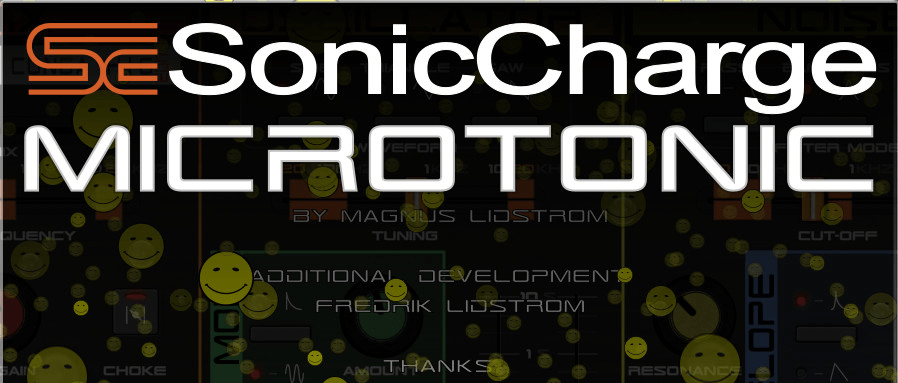
Btw, no widget coordinates for the separate include file?
Fredrik Lidström
Haha, about box smiley bubbles!
Btw, no widget coordinates for the separate include file?
The Microtonic GUI is a bit messy because it has not been rewritten in cushy. Most coordinates are hardcoded in the binary. I only put the new features into the new framework. That's why you can move the tool buttons and morph slider, but not the leds or midi drag icon.
When it's time for a new bigger MT update, I will remake it completely.
Christian F.
- Fredrik Lidström wrote:
When it's time for a new bigger MT updateOh my! It's rare and so damn awesome how these plugins get fostered over time! Sonic Charge is just the best!
macha
Very grateful for the new skins. Thanx for all your efforts guys.
I have difficulties getting the skins working in windows 10. Tried all the instructions but no luck so far. Did it excactly as described. My vst dll s 64 bit and the resources folder are in the same directory next to each other. Also created the txt file. But both don t work for me.
On my macs I have them working fine.
Is there a hurdle in windows 10 that I am not aware of?Hope someone has the solution for me.
Thnx in advance
larserik
- macha wrote:
Very grateful for the new skins. Thanx for all your efforts guys.
I have difficulties getting the skins working in windows 10. Tried all the instructions but no luck so far. Did it excactly as described. My vst dll s 64 bit and the resources folder are in the same directory next to each other. Also created the txt file. But both don t work for me.
On my macs I have them working fine.
Is there a hurdle in windows 10 that I am not aware of?
Hope someone has the solution for me.
Thnx in advanceYes it works just like it should on windows 10.
One hurdle that can be confusing is if you already have Microtonic loaded in your DAW and you do changes to the skin configuration you won't see any changes until you reload the plug-in. So that's not closing the UI and opening it up, it's removing the plug-in from the track and adding it again.
Sjoerd van Geffen
- LarsErik wrote:
One hurdle that can be confusing is if you already have Microtonic loaded in your DAW and you do changes to the skin configuration you won't see any changes until you reload the plug-in. So that's not closing the UI and opening it up, it's removing the plug-in from the track and adding it again.In most cases, changing then zoom factor also triggers a reload of the skin.
Olli Treiber
- philter wrote:
sometimes i get weird distorted button images like shown in the picture above, but only after loading microtonic. as soon as i click on the buttons the first time, the distortion dissapears and everything looks fine. any hints why ?where can I download that I also get these buttos ?
macha
- LarsErik wrote:
- macha wrote:
Yes it works just like it should on windows 10.
Very grateful for the new skins. Thanx for all your efforts guys.
I have difficulties getting the skins working in windows 10. Tried all the instructions but no luck so far. Did it excactly as described. My vst dll s 64 bit and the resources folder are in the same directory next to each other. Also created the txt file. But both don t work for me.
On my macs I have them working fine.
Is there a hurdle in windows 10 that I am not aware of?
Hope someone has the solution for me.
Thnx in advance
One hurdle that can be confusing is if you already have Microtonic loaded in your DAW and you do changes to the skin configuration you won't see any changes until you reload the plug-in. So that's not closing the UI and opening it up, it's removing the plug-in from the track and adding it again.Very strange whatever I try the skin I put in the resources folder won t show up. My 64 bits plug ins and the resources folder are in program files / VSTplugins/Sonic Charge......what could be the cause🤔? I triple checked double checked every possible variable......
Fredrik Lidström
Very strange whatever I try the skin I put in the resources folder won t show up. My 64 bits plug ins and the resources folder are in program files / VSTplugins/Sonic Charge......what could be the cause🤔? I triple checked double checked every possible variable......
Post a screenshot of the directory structure and maybe we can spot something. Also, make sure you double-check the Microtonic version you are running by pulling up the about inside the plugin. If you have an old version loaded for some reason, it will not look in the resource folder named
Microtonic V3.3 Resources.Sjoerd van Geffen
- Fredrik Lidström wrote:
Also, make sure you double-check the Microtonic version you are running by pulling up the about inside the plugin.For a future revision you should also consider not hardcoding the version number into the images (even the way other plugins like Permut8 handle this seems not to accommodate skinning ideally). We do not want to update skin images whenever the plug-in version changes, right?
Here's how the about screen looks for my TR80R skin now btw (sorry guys, I can't get that "ö" character in your names to show up again, will have to push some pixels manually):
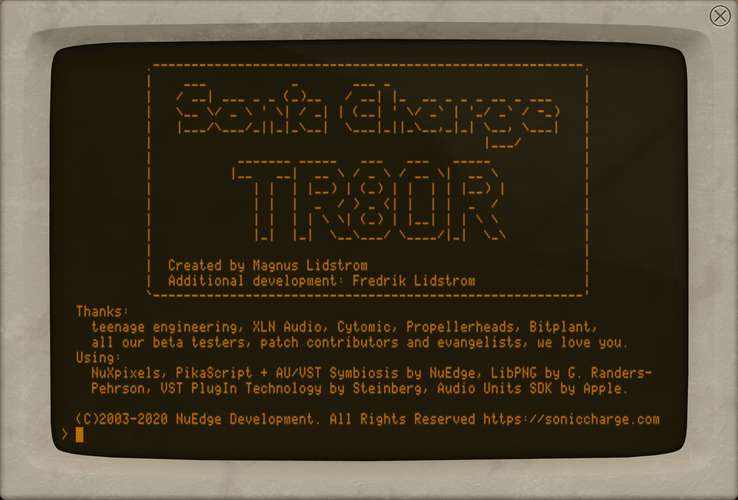
Any suggestions for the bubbles? I'm thinking about pacman and some blinkies chasing him.
macha
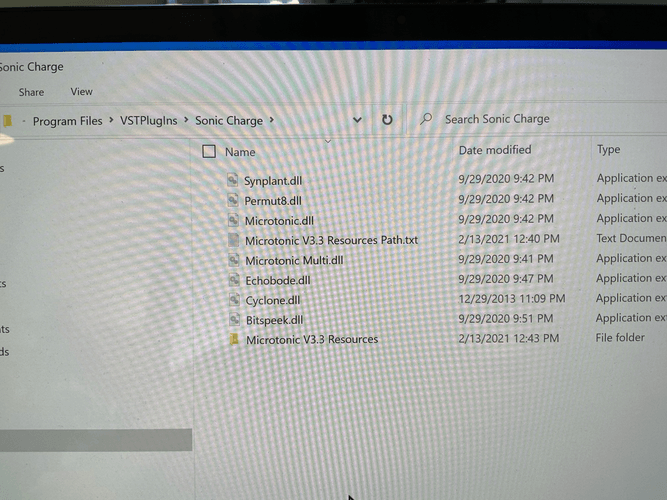
Hi Frederik
Here is a screenshot. I just reinstalled microtonic. It did not solve the issue yet....Sjoerd van Geffen
- macha wrote:
Here is a screenshot. I just reinstalled microtonicMaybe try removing the
Microtonic V3.3 Resources Path.txtfile? I don't have one (on Mac) and it still works.Also make sure there is no trailing space in the folder name like
Microtonic V3.3 Resources- such sloppiness happened to fool me a few times.macha
- Sjoerd van Geffen wrote:
- macha wrote:
Maybe try removing the
Here is a screenshot. I just reinstalled microtonicMicrotonic V3.3 Resources Path.txtfile? I don't have one (on Mac) and it still works.
Also make sure there is no trailing space in the folder name likeMicrotonic V3.3 Resources- such sloppiness happened to fool me a few times.Got it working now.😊 fiddling with te trailing space did the trick. Thnx a lot for your input guys.🙏🏻
NVADR AUDIO
I just bought this tonight. Really the best sounding drum plugin, and I cant wait to try new skins. I assume there is some sort of skin picker being developed for this? I was able to align the resources folder, and use the dark skin that looks like an Elektron Box of sorts. Really looking forward to the permut8 skin for microtonic.
philter
- Magnus Lidström wrote:
- LarsErik wrote:
Good point. Maybe I should disable them for all alternative skins. Yeah. I will.
So how about the easter eggs? I’m not really sure what to do there.. any ideas?!i think this little (but poor) workaround should do the trick , or am i wrong? have not tested it but as far as i understand the eastereggs are just a second layer on top the standard step knobs, so i just made the whole easteregg_x2.png transparent hehe...
- Olli Treiber wrote:
where can I download that I also get these buttos ?glad to hear you like it olli, i will share the skin here on the forum when i am done ;)
philter
a question to all of you(just out of curiosity): which tools/programs do YOU use to create your knob/switch/button graphics?
i use knobman, a freeware tool that is made just for this one purpose: create single image, multi image OR animated stitched image strip files.but you can also load image strips (like the decoded pixel strip files) and extract / edit the single frames of it . it has a lot of great features, like custumizable animation curves, various types of mask options,lightning, shadow drop,etc.
with knobman it is very easy to create a knob/fader/button graphic from scratch, but you can also use existing image files/knob strips and modify them. maybe i will post a little tutorial on how to use it for the microtonic skin controls. if you are interested: knobman can be downloaded (for free) at https://www.g200kg.com/jp/software/knobman.htmllarserik
- philter wrote:
a question to all of you(just out of curiosity): which tools/programs do YOU use to create your knob/switch/button graphics?I use Blender and Photoshop.
Starting up I created a reference-skin with the resource-files containing bright colors and crosses to get the positions and max sizes of all the graphical elements in the skin. Then I import this "reference map"into Blender as a starting point for the 3d-modeling of the UI. This makes it easy to see how big knobs and buttons can be and also where they should be placed.
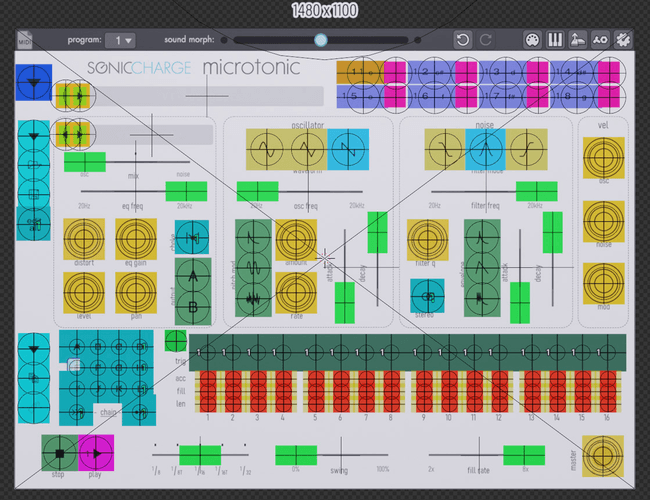
Then I make a full 3d-model with basic materials and lights in Blender. Having one camera in Blender set to render the full skin size makes it easy to do graphics and get the correct scale for all the different elements. The rotary knob is rendered in blender as a 128 frame animation and then stitched together to a sprite sheet in Photoshop with some scripts. Other elements are rendered with transparent background to make it easy to work with the graphics in photoshop.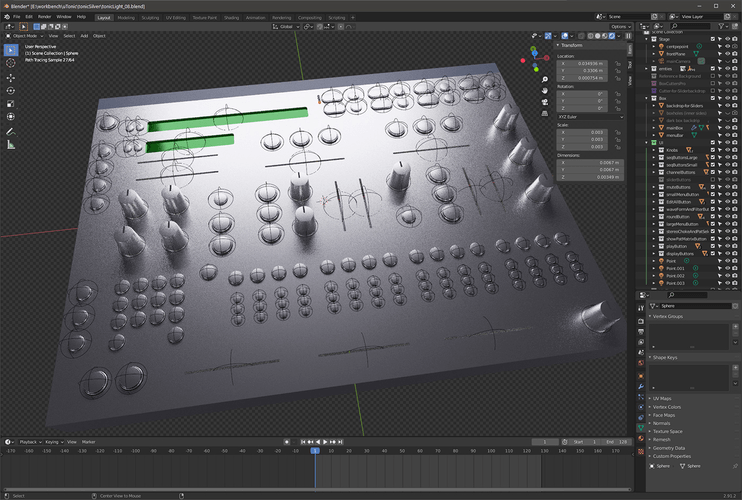
I would say that 70% of the time for me is spent in Photoshop building up the individual resource files adding overlays to the rendered graphics like text, lines, glow and things like that. I'm still learning Blender so I don't use it for all the things it can do, yet.philter
- LarsErik wrote:
- philter wrote:
I use Blender and Photoshop.
a question to all of you(just out of curiosity): which tools/programs do YOU use to create your knob/switch/button graphics?
Starting up I created a reference-skin with the resource-files containing bright colors and crosses to get the positions and max sizes of all the graphical elements in the skin. Then I import this "reference map"into Blender as a starting point for the 3d-modeling of the UI. This makes it easy to see how big knobs and buttons can be and also where they should be placed.wow, that comes in really handy! thx a lot LarsErik! i started to do something similar but in this case i am more than happy that i can throw my crappy try to the recycle bin and use yours instead ;) i see you are using a way more advanced way of designing the gui,
larserik
Here's the reference skin background as png in the correct resolution (the one above was a screenshot.)
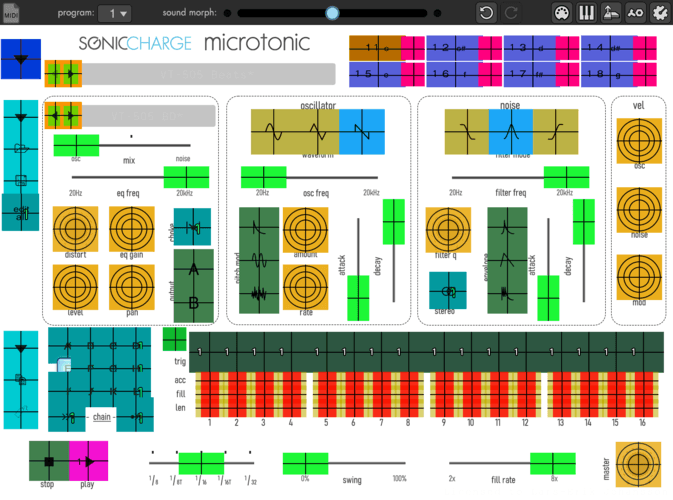
philter
- LarsErik wrote:
Here's the reference skin background as png in the correct resolution (the one above was a screenshot.)thx for sharing! great work !
philter
...little preview of one of the skins i am working on ;)

larserik
- philter wrote:
...little preview of one of the skins i am working on ;)Looks nice.
Magnus Lidström
- Sjoerd van Geffen wrote:
For a future revision you should also consider not hardcoding the version number into the images (even the way other plugins like Permut8 handle this seems not to accommodate skinning ideally). We do not want to update skin images whenever the plug-in version changes, right?In the other plugins the version number is 100% soft. It's only "burned in" into a PNG in Microtonic. It is kind of sad that you guys get to see the ugly insides of our oldest product. Microtonic is a bastard hybrid of 20 years of different technologies. For about 10 years we have built everything on the GUI framework that we use now (that we call Cushy). The next major update to Microtonic will also be 100% Cushy too.
I suggest you leave out the Microtonic version number entirely if you change the about box. It is not that important to show.
I'll check if it is feasible to make the version number "soft" in the imminent skin update.
larserik
I've done some updates on the Silver, BlueSteel and the Magnum to make them more consistent and replace some weak/ugly stuff.
Things that are changed:
- New rotary knob markings in the same style as the slider position graphics.
- Silver and Blue Steel has improved rotary knob contrast.
- New display font for all.
- Slider backdrops have improved visibility.
- New morph leds.
- Magnum and Blue Steel has color matching between the "sonic charge" logo and the "oscillator, noise and vel"-texts.



-
Download: https://l4rs3rik.github.io/microtonic/EnochLight
- LarsErik wrote:
I've done some updates on the Silver, BlueSteel and the Magnum to make them more consistent and replace some weak/ugly stuff.
Things that are changed:
- New rotary knob markings in the same style as the slider position graphics.
- Silver and Blue Steel has improved rotary knob contrast.
- New display font for all.
- Slider backdrops have improved visibility.
- New morph leds.
- Magnum and Blue Steel has color matching between the "sonic charge" logo and the "oscillator, noise and vel"-texts.


-
Download: https://l4rs3rik.github.io/microtonic/Man.. these are hands down the sexiest Microtonic skins that I've seen. Is it OK to call Microtonic skins sexy? Yes. YES IT IS.
Olli Treiber
- philter wrote:
...little preview of one of the skins i am working on ;)Megaaa...i can not wait :-)
Luis Bicho
Some doubts if someone can help me, i am doing the knob feature
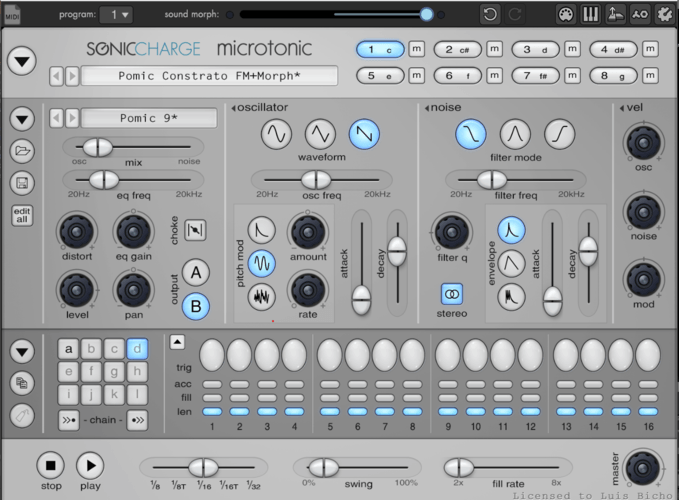
Till now i found out that the rotation with more fancy knobs are very weird to execute!
i only could make this ones without pointer to work, perhaps is something escaping from my knowledge, what program do you huys use to execute this knobs more quickly?larserik
- EnochLight wrote:
Man.. these are hands down the sexiest Microtonic skins that I've seen. Is it OK to call Microtonic skins sexy? Yes. YES IT IS.It's in the the eye of the beholder. :D
larserik
- Luis Bicho wrote:
Some doubts if someone can help me, i am doing the knob feature
Till now i found out that the rotation with more fancy knobs are very weird to execute!
i only could make this ones without pointer to work, perhaps is something escaping from my knowledge, what program do you huys use to execute this knobs more quickly?I think you need to be more specific. What problem are you having exactly? What tools are you using now?
Luis Bicho
Good afternoon, ok i was used to make knobs by masking and this was a different aproach, i didn´t explain me right, i wasn´t getting the 0:360 degrees, now it is done but it is still limited to my knowledge i think, i started this skin
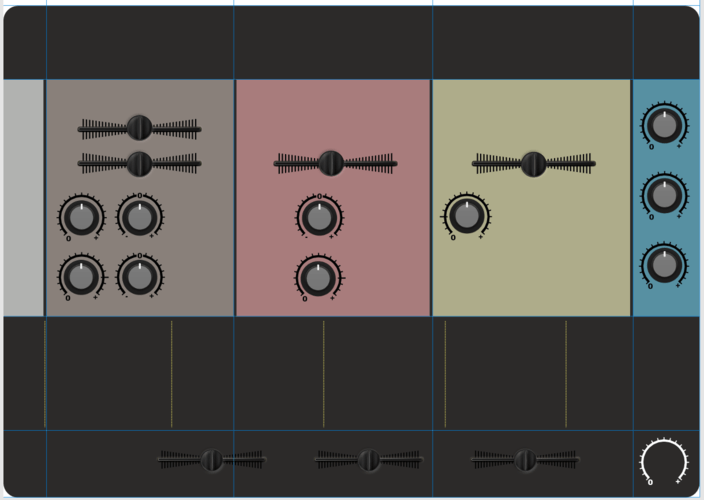
the knobs are already working i tested them, the faders also, now is going piece by piece.
The feature i was looking if i managed to put in practice was the knobs with light until now i was playing with masks and still not quite there. If i have any more doubts i will ask. the tools i am using are Affinity designer and Afinitty photo for the render the Knobman do the trick.larserik
Tonic Green
The tetra is now complete. No more colors coming, for real this time. I couldn't resist the green metallic look and the golden knobs/buttons.
Download: https://l4rs3rik.github.io/microtonic/

Manuel Senfft
Also: really beautiful, hehe! <3
larserik
- Manuel Senfft wrote:
Also: really beautiful, hehe! <3THanks!
philter
- LarsErik wrote:
Tonic Green
The tetra is now complete. No more colors coming, for real this time. I couldn't resist the green metallic look and the golden knobs/buttons.
Download: https://l4rs3rik.github.io/microtonic/
i love it!
is it okay for you when i use this as a base to create some versions in other colors of hat skin?larserik
- philter wrote:
- LarsErik wrote:
i love it!
Tonic Green
The tetra is now complete. No more colors coming, for real this time. I couldn't resist the green metallic look and the golden knobs/buttons.
Download: https://l4rs3rik.github.io/microtonic/
is it okay for you when i use this as a base to create some versions in other colors of hat skin?Yeah sure. Go go go!
philter
- LarsErik wrote:
- philter wrote:
Yeah sure. Go go go!- LarsErik wrote:
i love it!
Tonic Green
The tetra is now complete. No more colors coming, for real this time. I couldn't resist the green metallic look and the golden knobs/buttons.
Download: https://l4rs3rik.github.io/microtonic/
is it okay for you when i use this as a base to create some versions in other colors of hat skin?thx!
philter
i just noticed that the morph slider can not be changed, right? would be nice if this one could be customized, too!
larserik
- philter wrote:
i just noticed that the morph slider can not be changed, right? would be nice if this one could be customized, too!Colors for the toolbar will be possible to change in the next update, so I’m guessing that will include the morph slider button.
philter
- Luis Bicho wrote:
Good afternoon, ok i was used to make knobs by masking and this was a different aproach, i didn´t explain me right, i wasn´t getting the 0:360 degrees, now it is done but it is still limited to my knowledge i think, i started this skin
the knobs are already working i tested them, the faders also, now is going piece by piece.
The feature i was looking if i managed to put in practice was the knobs with lightyou mean like this?

larserik
Been giving the matrix editor some more love while waiting for the v3.3.2 public beta.
Haven't decided if this will go into the next version of the silver, steel, magnum and the green one. But very likely.

Magnus Lidström
"Public Beta" of Microtonic 3.3.2 is up: https://soniccharge.com/forum/topic/1837-microtonic-3-3-2-public-beta
larserik
- Magnus Lidström wrote:
"Public Beta" of Microtonic 3.3.2 is up: https://soniccharge.com/forum/topic/1837-microtonic-3-3-2-public-betaAh sweet!
philter
... hey,
i just made some color-variations of some of the standard controls used in the default microtonic skin.
included are: verticalbeetleslider,horizontalbeetleslider, beetleknob, displaybuttons ,
menubuttons & smallmenubuttons
included color variations are: blue, green, yellow, orange and red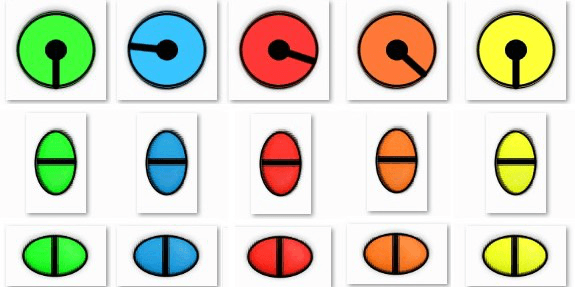
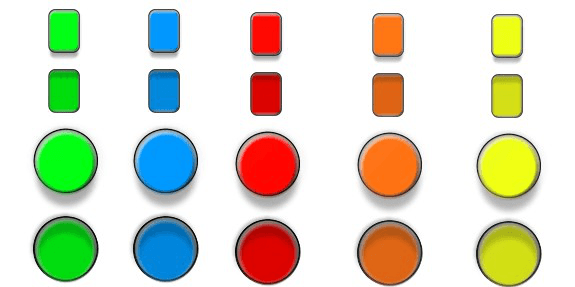
just copy the ones you want to use to your microtonic resources folder.
hope you like it
edit: there was an error with the beetleknob files in the last upload,
here is the updated version. i´ve also added displaybuttons, menubuttons and smallmenubuttonsphil
colored version of default skin.zip(3.65MB, 520 downloads)larserik
- philter wrote:
... hey,
i just made some color-variations of some of the standard controls used in the default microtonic skin.>
Nice one!
You need to be signed in to post a reply