Dana J Harper
Hi:)
So, I foolishly updated logic to 10.5, and Microtonic would, after about a 3 second delay, crash it. Then I realized I hadn't upgraded the OS. Did that, then Logic at least informed me that it couldn't accept Micro multi. However, only in multi-channel modes. There might be something else going on as well because when I go to the AU page, I get a Microtonic and microtonic multi, submenu, and then stereo, for both and multi channel modes (of various levels) for both as well. The stereo works for both, but not the multi-channels. Only the first few channels work in microtonic Multi stereo, but all work in regular microtonic stereo.
I'm more than confused. I've tried doing the regular fixes with turning the core audio on and off, etc. etc. I'm lost. Please help!!!
RTV
Hi guys! Same problem here. Only stereo mode works. Note 16&25 stereo outputs for soniccharge products. There are no issues with other 3d instruments.
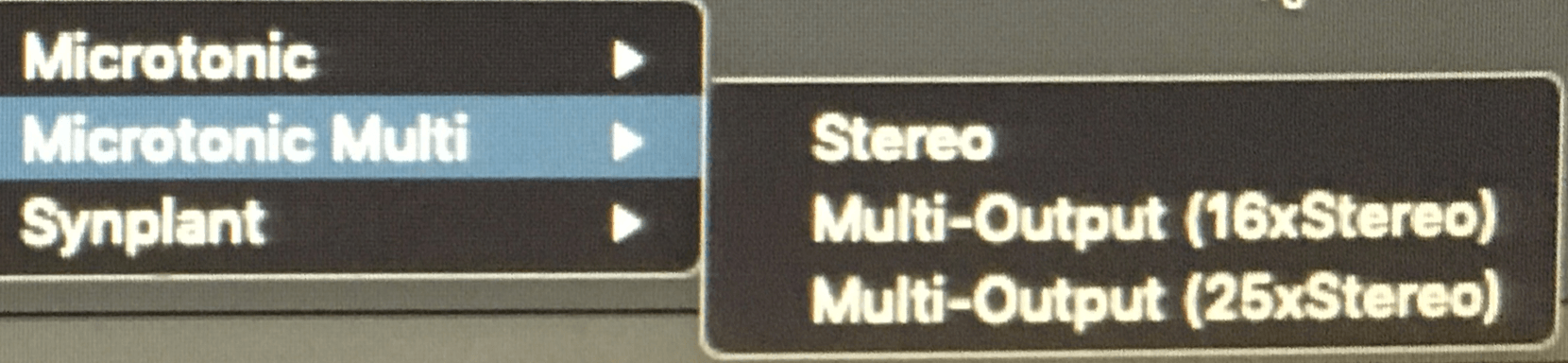
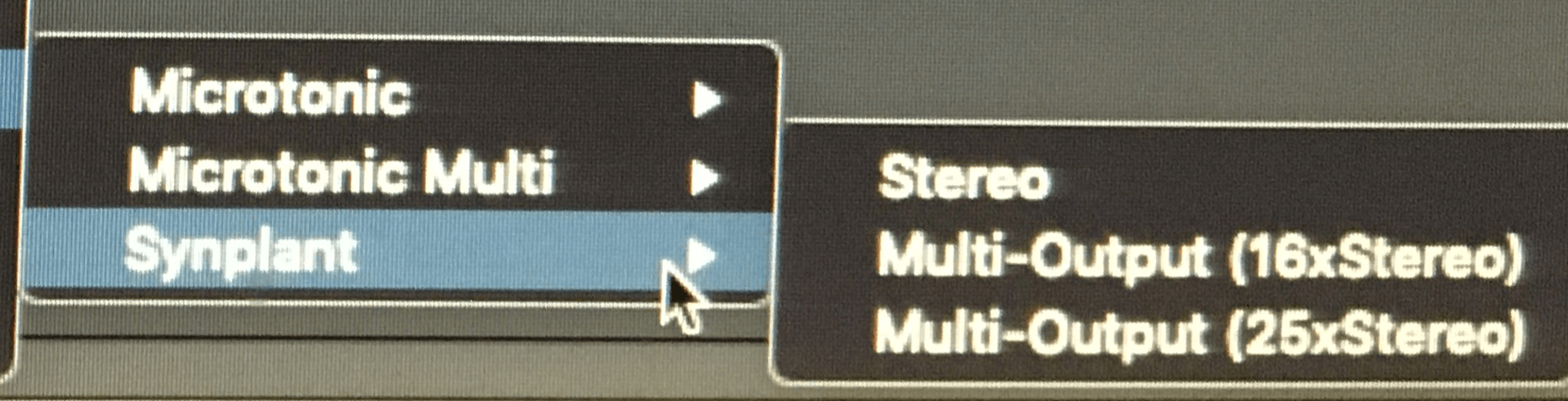
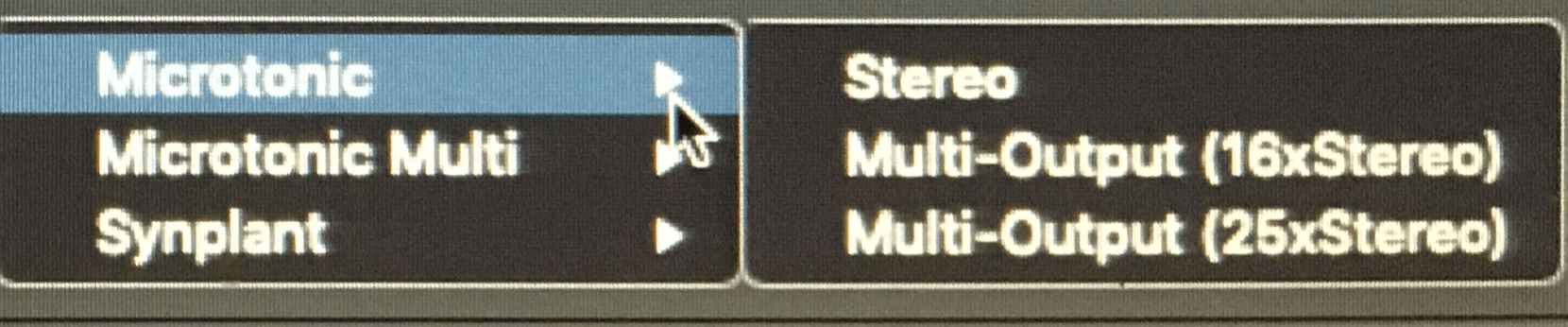
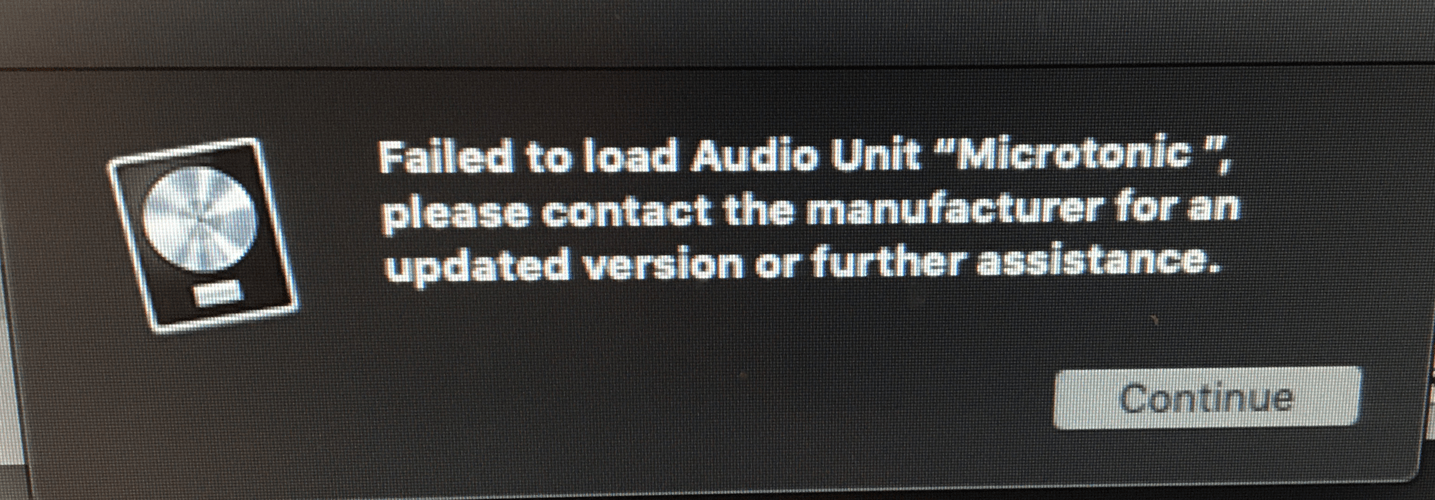
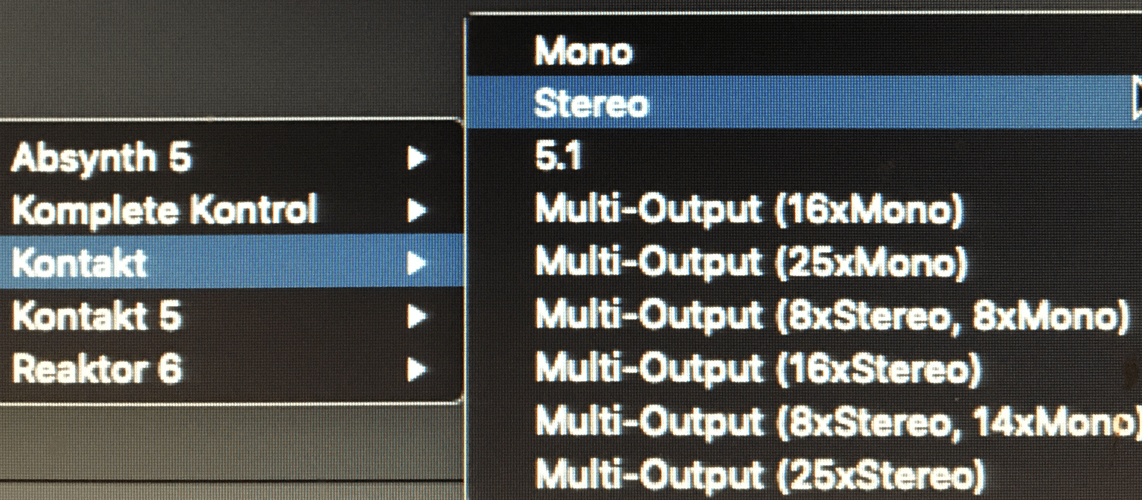
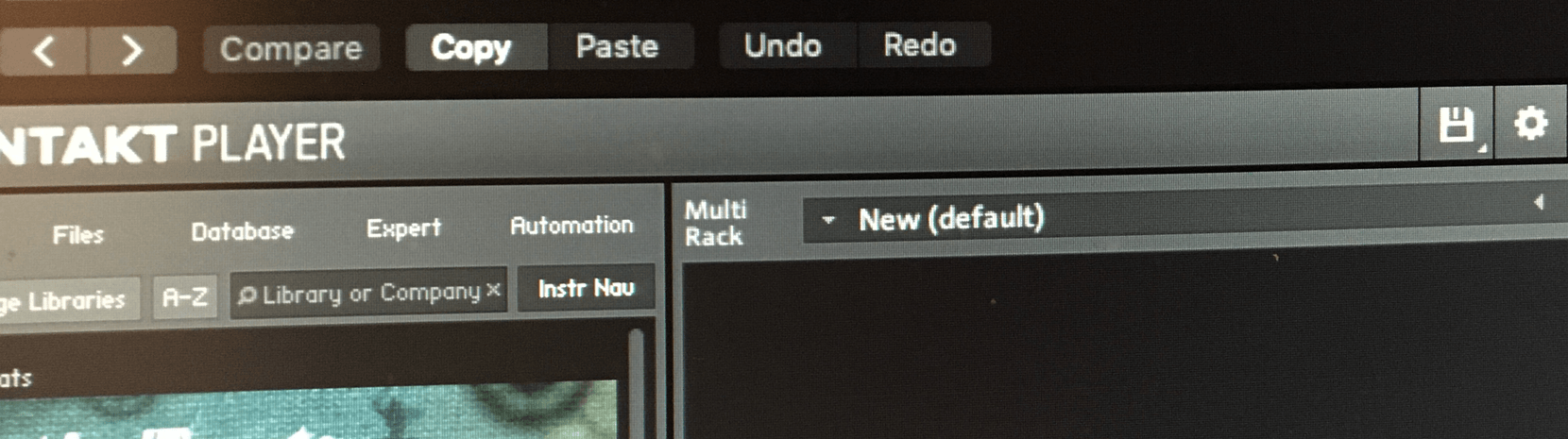
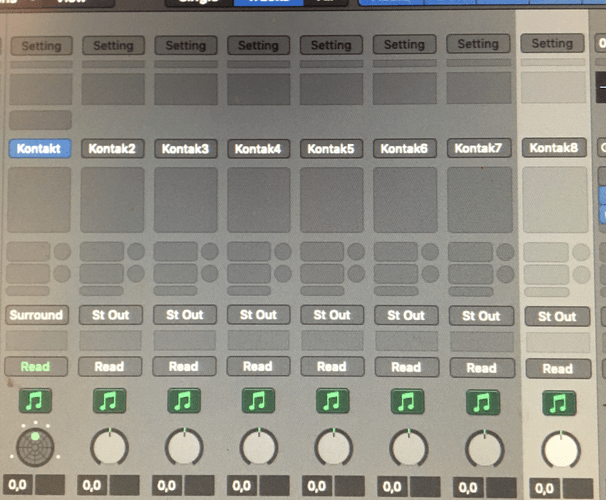
Magnus Lidström
Weird. When I launch 10.5 (under Catalina) I get the normal menu, like this:
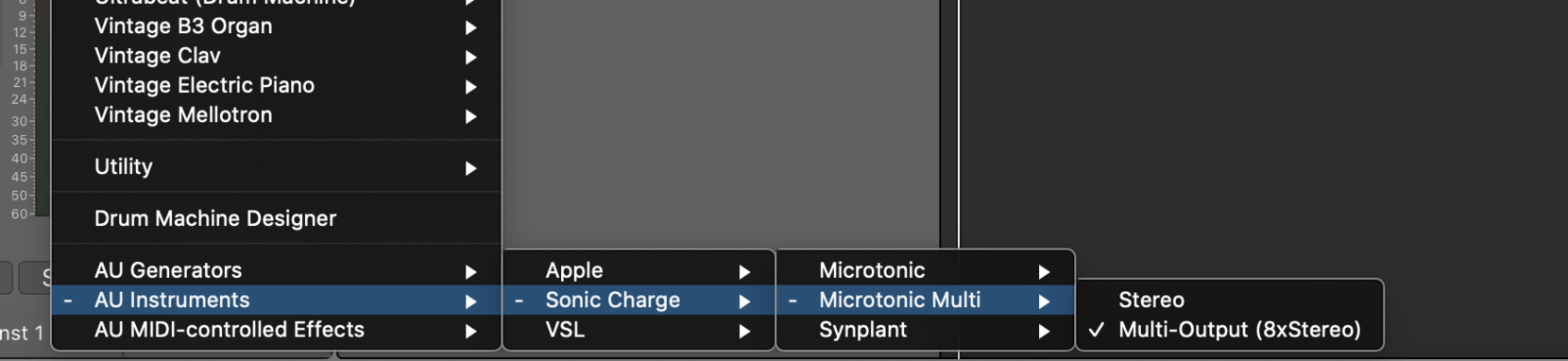
@RTV I notice that in one of the screenshots above you have 16 and 25 outs for Kontakt too? Both mono and stereo. Are you saying that this list is normal for Kontakt?
Just a double-check, are you both running Microtonic 3.3? And MacOS 10.15 (Catalina)?
RTV
Running MIcrotonic 3.3 under Mojave. Use of MT 3.11 getting logic down.
Kontakt is going well with every multimode.
Update:
Reinstalling 3.1.1 or 3.3 doesn't help. Have a backup of previous Logic, but now it shows the same behaviour. Mainstage got it too.Magnus Lidström
- RTV wrote:
Running MIcrotonic 3.3 under Mojave. Use of MT 3.11 getting logic down.
Kontakt is going well with every multimode.Yes, but it strikes me that these weird configurations (16 & 25) are exactly the same in Kontakt. They have nothing to do with my products whatsoever. I don't know if they are supposed to show up for Kontakt either. Definitely looks like Logic is confused. I'll try under Mojave too. Then we should get in touch with Apple.
Magnus Lidström
One thing to try first. Could you please delete anything you find here
~/Library/Caches/AudioUnitCache(that is Library under your home folder). Then try a complete rescan of AU's in Logic.RTV
Have done that with no result. BTW 16&25 multi outputs are not working for Kontakt, but all other configurations are ok.
There are no problems with validation. Here is Logic log file:validating Audio Unit Microtonic Multi by Sonic Charge:
AU Validation Tool
Version: 1.6.1a1
Copyright 2003-2013, Apple Inc. All Rights Reserved.
Specify -h (-help) for command optionsVALIDATING AUDIO UNIT: 'aumu' - 'NuMm' - 'NuEd'
Manufacturer String: Sonic Charge
AudioUnit Name: Microtonic Multi
Component Version: 3.3.0 (0x30300)* * PASS
TESTING OPEN TIMES:
COLD:
Time to open AudioUnit: 24.993 ms
WARM:
Time to open AudioUnit: 8.719 ms
FIRST TIME:
Time for initialization: 0.017 ms* * PASS
VERIFYING DEFAULT SCOPE FORMATS:
Input Scope Bus Configuration:
Default Bus Count:0Output Scope Bus Configuration:
Default Bus Count:8
Bus Name: MT 1
Format Bus 0: AudioStreamBasicDescription: 2 ch, 44100 Hz, 'lpcm' (0x00000029) 32-bit little-endian float, deinterleaved
Bus Name: MT 2
Format Bus 1: AudioStreamBasicDescription: 2 ch, 44100 Hz, 'lpcm' (0x00000029) 32-bit little-endian float, deinterleaved
Bus Name: MT 3
Format Bus 2: AudioStreamBasicDescription: 2 ch, 44100 Hz, 'lpcm' (0x00000029) 32-bit little-endian float, deinterleaved
Bus Name: MT 4
Format Bus 3: AudioStreamBasicDescription: 2 ch, 44100 Hz, 'lpcm' (0x00000029) 32-bit little-endian float, deinterleaved
Bus Name: MT 5
Format Bus 4: AudioStreamBasicDescription: 2 ch, 44100 Hz, 'lpcm' (0x00000029) 32-bit little-endian float, deinterleaved
Bus Name: MT 6
Format Bus 5: AudioStreamBasicDescription: 2 ch, 44100 Hz, 'lpcm' (0x00000029) 32-bit little-endian float, deinterleaved
Bus Name: MT 7
Format Bus 6: AudioStreamBasicDescription: 2 ch, 44100 Hz, 'lpcm' (0x00000029) 32-bit little-endian float, deinterleaved
Bus Name: MT 8
Format Bus 7: AudioStreamBasicDescription: 2 ch, 44100 Hz, 'lpcm' (0x00000029) 32-bit little-endian float, deinterleaved* * PASS
VERIFYING REQUIRED PROPERTIES:
* * PASS
VERIFYING RECOMMENDED PROPERTIES:
VERIFYING PROPERTY: Latency
PASS* * PASS
VERIFYING OPTIONAL PROPERTIES:
* * PASS
VERIFYING SPECIAL PROPERTIES:
VERIFYING CUSTOM UI
Cocoa Views Available: 1
SymbiosisViewFactorybccbb2b755
PASSVERIFYING CLASS INFO
PASSTESTING HOST CALLBACKS
PASS* * PASS
PUBLISHED PARAMETER INFO:
# # 215 Global Scope Parameters:
* * PASS
FORMAT TESTS:
Reported Channel Capabilities (explicit):
[0, 2]No Input, Output Chans:
0-1 0-2 0-4 0-5 0-6 0-7 0-8
X* * PASS
RENDER TESTS:
Output Format: AudioStreamBasicDescription: 2 ch, 44100 Hz, 'lpcm' (0x00000029) 32-bit little-endian float, deinterleaved
Render Test at 512 frames
Slicing Render Test at 64 frames
PASSRender Test at 64 frames, sample rate: 22050 Hz
Render Test at 137 frames, sample rate: 96000 Hz
Render Test at 4096 frames, sample rate: 48000 Hz
Render Test at 4096 frames, sample rate: 192000 Hz
Render Test at 4096 frames, sample rate: 11025 Hz
Render Test at 512 frames, sample rate: 44100 Hz
PASSBad Max Frames - Render should fail
PASSChecking parameter setting
Using AudioUnitSetParameter
Using AudioUnitScheduleParameter
PASSTest MIDI
PASS* * PASS
AU VALIDATION SUCCEEDED.
validation result: successfully validated
updating properties of AU Microtonic Multi by Sonic Charge…
Dana J Harper
Hey Magnus, I just did the same thing, and it did nothing--well it reinstalled all my AU plugins. My arturia's work, waves work, fab filters work, but my microtonic that i use the most, does not :(
Dana J Harper
Oh, I'm running catalina
Also, I only get stereo (for both multi and regular microtonic), and for both, a choice between 16x and 25 x stereo. This changed when i updated logic to 10.5.
Dana J Harper
So actually, none of my other plugins work with multi-outputs and are showing the same weird 16x stereo thing. However, I only use multi-output with Microtonic. Definitively a problem with the update. :( I wish I knew what to do.
Erik de Keijzer
- Dana J Harper wrote:
Oh, I'm running catalina
Also, I only get stereo (for both multi and regular microtonic), and for both, a choice between 16x and 25 x stereo. This changed when i updated logic to 10.5.First Synplant wasn't even starting (with Logic X 10.5.0) just crashes, so I update all the Sonic Charge plugins to the newest version, and after that Synplant works.
But I have the same issue with Microtonic (multiple outputs 16x, 25x) and I also see the multiple outputs (16x, 25x) with Synplant.
I am using MacOS Mojave and the problems started after I updated to Logic X 10.5.0.I saw a threat about OpenGL problem (plugin crashes), I have no idea that this has anything to do with our problem. https://discussions.apple.com/thread/251362467
Magnus Lidström
- Erik de Keijzer wrote:
I saw a threat about OpenGL problem (plugin crashes), I have no idea that this has anything to do with our problem. https://discussions.apple.com/thread/251362467We do not use OpenGL. If our deprecated plugin versions crash in Logic 10.5 it is most likely a side-effect of some "undocumented" changes that Apple made in their SDK. This is mentioned in our change logs but there is also an old discussion here: https://soniccharge.com/forum/topic/1447-soniccharge-products-crash-in-cubase-pro-10-5 . If your crash log looked like the one in that thread then I am 99% certain that it was this.
But I have the same issue with Microtonic (multiple outputs 16x, 25x) and I also see the multiple outputs (16x, 25x) with Synplant.
I am using MacOS Mojave and the problems started after I updated to Logic X 10.5.0.Sorry to say but everything is pointing towards that this is a bug in Logic itself. Our plugins seem to be affected sometimes (although I haven't been able to reproduce myself yet), but it sounds to me like it can happen to any plugin. Here are some threads when I googled it:
https://www.elektronauts.com/t/overbridge-multi-outs-not-working-logic-10-5-update/131332/18
https://www.muffwiggler.com/forum/viewtopic.php?f=35&t=231657#p3266326
http://www.soundsonline-forums.com/showthread.php?p=793282
https://forum.juce.com/t/multibus-plugins-and-logic-10-5/39569/5
I talked to a friend over at XLN Audio the other day and they are receiving the same kind of support emails as we are. There is no obvious common factor here. E.g. we do not use Juce. I just think it is semi-random at this point.
Do feel free to file a report to Apple. The more voices heard, the better the chance that this gets fixed I guess: https://www.apple.com/feedback/logic-pro.html
Erik de Keijzer
I will report to Apple (done). Thank you for answering the question/problem.
Love the plugins!
Magnus Lidström
I have some made some important discoveries. It seems like the issue is with the AU scanning. I have managed to reproduce the weird 16x and 25x configurations (not just for Microtonic, but for virtually all installed plugins) by erasing the
~/Library/Caches/AudioUnitCache/com.apple.audiounits.cachefile which forces a rescan the next time you start Logic. This rescan is deeper than the one you can run from the Plug-in Manager window.This explains why I could not reproduce this problem originally. I updated my already existing Logic installation from 10.4 to 10.5 after I had installed the latest versions of all of our plugins. Just updating Logic from 10.4 to 10.5 does not make it rescan the plugins.
I have reached out to Apple for a confirmation of this bug and an ETA on a fix (if they can confirm it) and I am awaiting an reply. Until we receive such a reply, I have devised a very ugly workaround for you that I would really appreciate if someone could test. I have created a pre-made
com.apple.audiounits.cachefile containing finished and successful scans by Logic 10.4 for all our plugins (and a lot of others as well including Reason Studios, XLN Audio and Kilohearts for example).You need to install this file in the path mentioned above. That is, under the
AudioUnitCachefolder under your user's home folder. Make a backup of the file that is already there to be on the safe side. Important: if you have plugins from other manufacturers that currently work these could fail when Logic 10.5 performs the rescan. That is why it is important to backup the.cachefile in case you need to revert later.If you have access to Logic 10.4 still you should also be able to safely erase the
.cachefile and use Logic 10.4 to scan your plugins and then continue with 10.5.Here is the file:
com.apple.audiounits.cache.zip(19kB, 661 downloads)Please let me know if this workaround works for you.
RTV
- Magnus Lidström wrote:
...
Please let me know if this workaround works for you.
Magnus, you're genius. All installed plugins now have that 16x25 outputs option, but not Sonic Charge products. They work perfect and now MT have correct outputs for both modes. Thanks a lot!
Magnus Lidström
Even though I have not personally received any reply from Apple yet I have got it confirmed from a few different sources that they are aware of the problem and that a fix is in the works.
Erik de Keijzer
So the new update is out. So I update to Logic pro X 10.5.1 and it works, no issues.
https://support.apple.com/en-us/HT203718
"Plug-ins:
Third-party software instruments no longer unexpectedly show multi-output stereo configurations that they don’t actually support."Anyway thank you for replying my messages!
Magnus Lidström
- Erik de Keijzer wrote:
So the new update is out. So I update to Logic pro X 10.5.1 and it works, no issues.
https://support.apple.com/en-us/HT203718
"Plug-ins:
Third-party software instruments no longer unexpectedly show multi-output stereo configurations that they don’t actually support."
Anyway thank you for replying my messages!This is great news! Thanks for letting us know. I just received word from Apple as well.
That change-log was massive for a .1 update. I get the feeling that Logic 10.5 was rushed out. I wonder why?
You need to be signed in to post a reply